- Home
- After Effects
- Discussions
- Save frame as does not go to render queue
- Save frame as does not go to render queue
Copy link to clipboard
Copied
Using version 16.1.2
Windows 10
For the last 3 hours at work with multiple AE files, been saving frame as or CTRL+ALT+S and it's been going to the render queue then I can select the output module as PNG.
But when I go to composition > save frame as > file or CTRL+ALT+S, it now opens a new window and can only save it as a PSD.
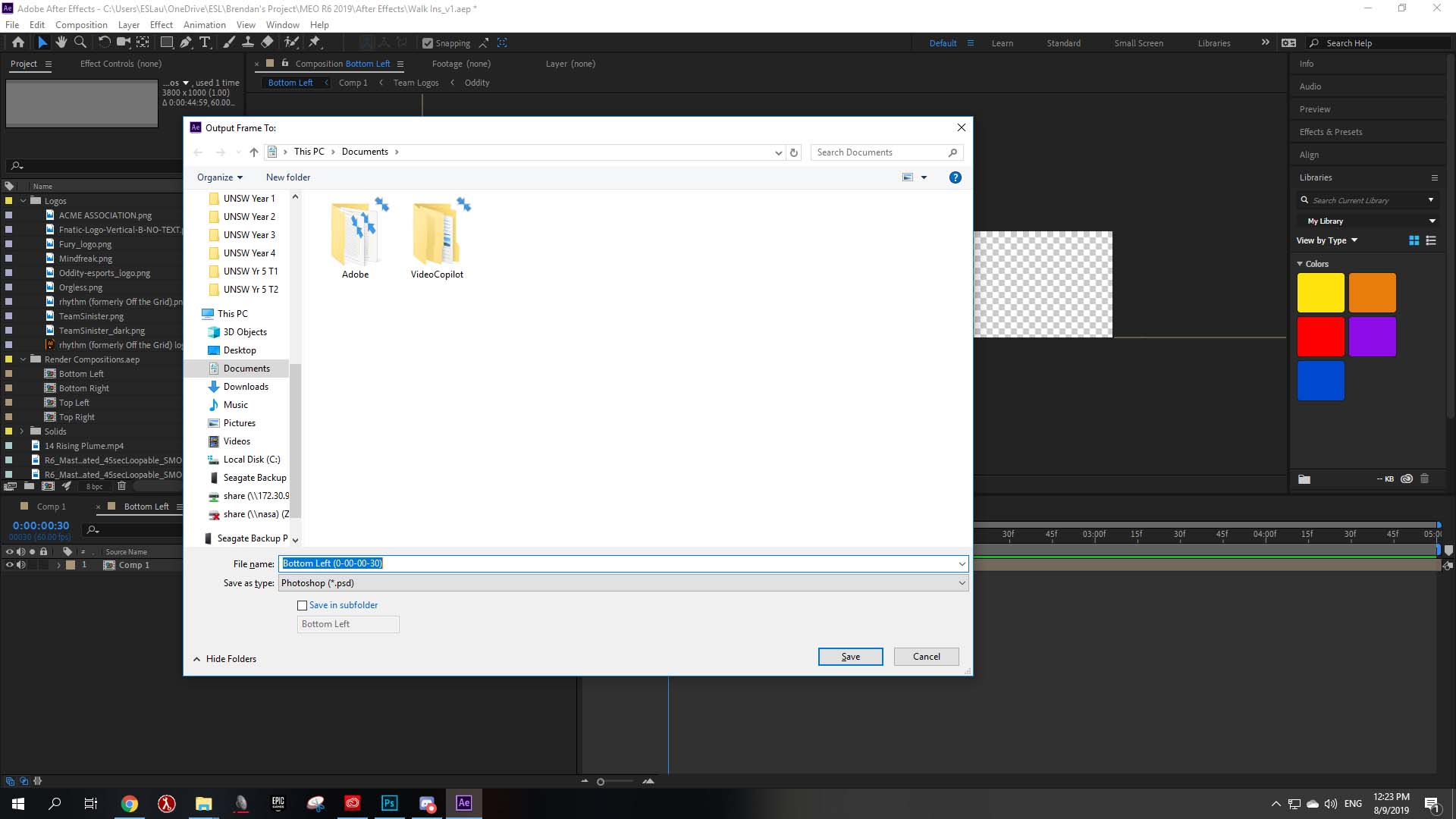
I have restarted my comp, AE and resetted my preferences but nothing is working.
 1 Correct answer
1 Correct answer
Found the fix
If it opens another window after effects doesn't have the save location saved from the previous save (because I deleted the folder). Select the file location then each save frame as should now go to the render queue!
Copy link to clipboard
Copied
Found the fix
If it opens another window after effects doesn't have the save location saved from the previous save (because I deleted the folder). Select the file location then each save frame as should now go to the render queue!
Copy link to clipboard
Copied
OMFG... I've been using AE for over 10 years now (plz kill me) and have never figured out what causes, or what eventually gets rid of, this infuriating bug. It always just 'worked itself out' and the functionality returned, with no rhyme or reason, allowing me to move on to the next infuriating bug.
Thank you, thank you, thank you, danted363120418.
Copy link to clipboard
Copied
In my case, the solution was to click down the Windows tab, scroll down and check the Render Queue window. This turns it on. I assume this automatically checks off wit some updates.
Get ready! An upgraded Adobe Community experience is coming in January.
Learn more