- Home
- After Effects
- Discussions
- Re: Select Layer(s) at current time
- Re: Select Layer(s) at current time
Copy link to clipboard
Copied
Before I code something up, is there a function in AE to select any layers that are active at the current time...
Seems like something obvious that may already exist... ?
Searched the shorcuts file, but nothing there.
Thanks!
 1 Correct answer
1 Correct answer
Hey there, not exactly what I was referring to but thanks for reply.
(active means existing at the current time); So the logic, is deselect all layers and then run, to select the layers touched
by time dragger. Useful for when layers are sequenced rather than layered. Tks.
So this is the relevant code...
function ael_selectLayerAtCurrentTime(l){
if(l.active) l.selected=true;
if(l instanceof AVlayer){
if(l.hasAudio){
if(l.audioActive)l.selected=true;
}
}
}
Copy link to clipboard
Copied
There is.
Copy link to clipboard
Copied
Hey there, not exactly what I was referring to but thanks for reply.
(active means existing at the current time); So the logic, is deselect all layers and then run, to select the layers touched
by time dragger. Useful for when layers are sequenced rather than layered. Tks.
So this is the relevant code...
function ael_selectLayerAtCurrentTime(l){
if(l.active) l.selected=true;
if(l instanceof AVlayer){
if(l.hasAudio){
if(l.audioActive)l.selected=true;
}
}
}
Copy link to clipboard
Copied
Sorry Alan,
I didn't understand it.
And I'm not sure if I do undestand it now... ![]()
![]()
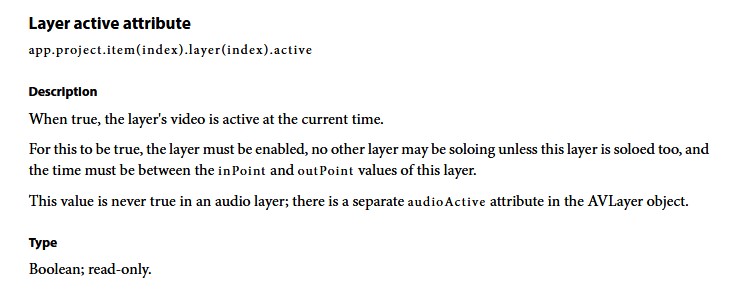
Copy link to clipboard
Copied
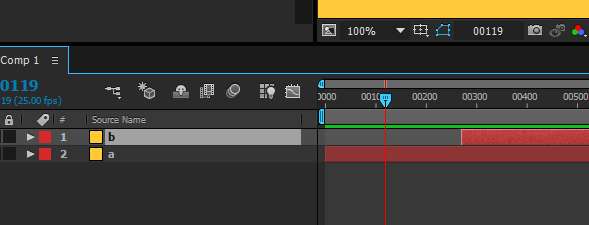
Layer a, is active, and layer b is inactive, not to do with selection.
Get ready! An upgraded Adobe Community experience is coming in January.
Learn more