Setting frame in time indicator
Copy link to clipboard
Copied
Hi Forum.
Just a quick question for today. I need to set up my document which needs to be exported 127 PNG frames once I do an animation.
So within the time indicator box GREEN, I typed in 127, and got 0:00:04:07, and below in the RED rectangle it appears as 127. so is this After effects
calculating the how much 127 frames equals in minutes and seconds? Just need to be 100% certain, therefor my inquiry today.
Thank you.
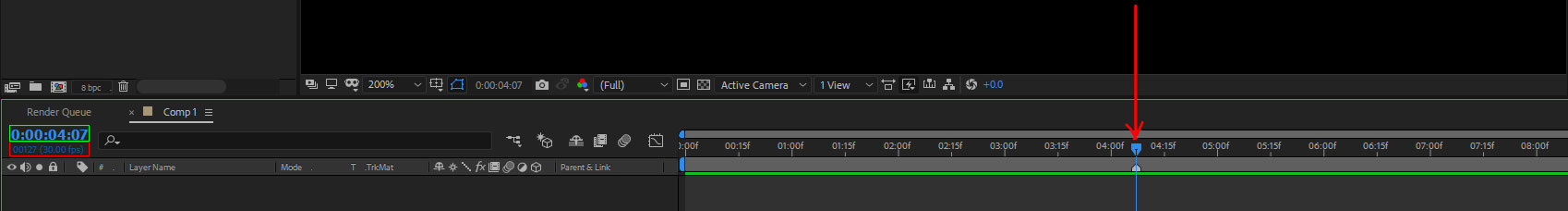
Copy link to clipboard
Copied
It depends on the frame rate of your composition. Go to Composition > Settings and check the timebase of your comp. It looks like you comp's frame rate is 25fps.

Copy link to clipboard
Copied
دوستانی که نیاز به عکاسی صنعتی و عکاسی تبلیغاتی دارند وارد سایت شده و با ما تماس حاصل نمایند.
Get ready! An upgraded Adobe Community experience is coming in January.
Learn more