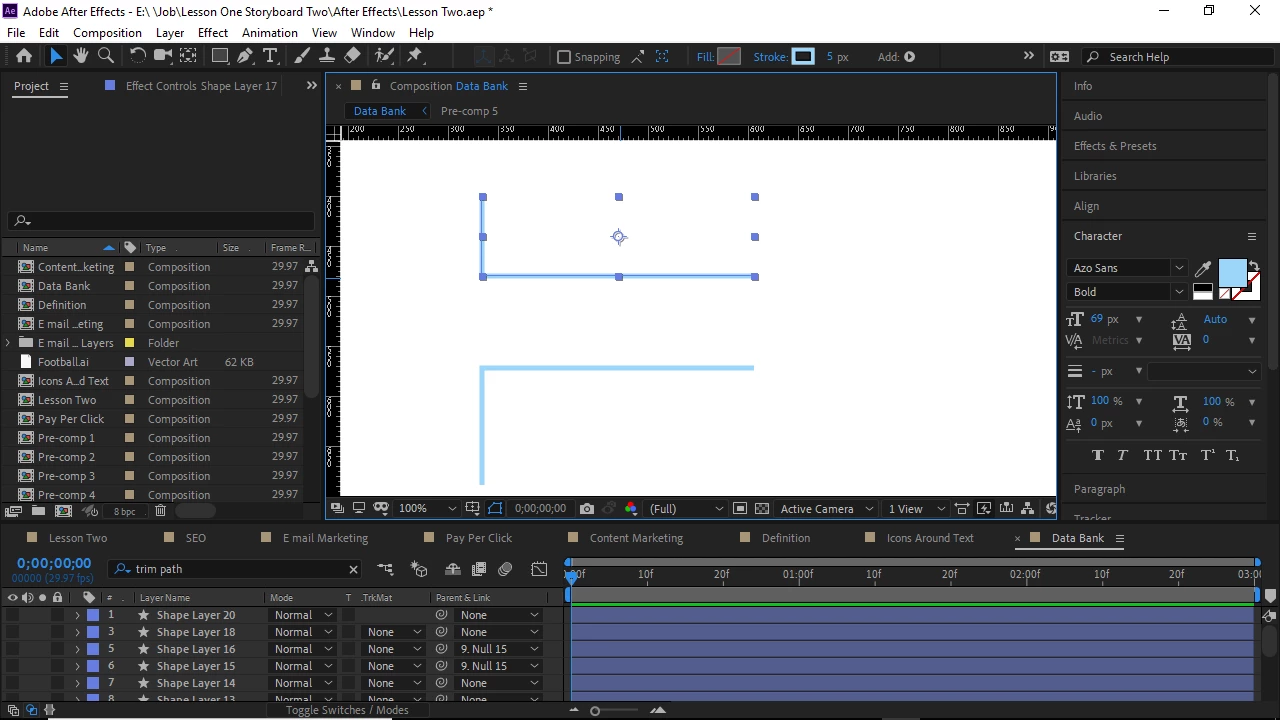質問
Shape Layer not visible in Layer panel
I have a shape selected in the composition panel, but its shape Layer is not highlighted in the Layer panel; such that, when I disable the visibility of every layer/content in the Layers Panel, the shapes are still visible in the composition.
1. Shape Layer of selected shape not highlighted in Layers Panel
2. When every layer is hidden, shape is still visible in the Composition Panel.
I want to add Trim paths to the shape, but I can't locate it's layer. What do I do?