Shatter effect.
Hi guys,
Since i'm pretty new to AE i'm playing around with some effects and trying to understand them correctly.
I've opened a video in a composition and i'm applying the so called shatter effect. I set the view to rendered so I can see what is happening. My problem is that the effect immediately take place. I am thinking of putting a keyframe somewhere so it 'holds'the original position until I want to take the effect place.
2 question pops up for me :
1.How can i prevent the effect taking please immediately? Is it by keyframing? If yes, which value?
2.How to determine/Where do I see, which values are changing? Because since the effect is taking place right away, I assume values are changed somewhere because the effect is taking place. I can't find them since there are so many and besides that, when I scroll with my mouse in the timeline back and forth, I do
not see any values changing
. 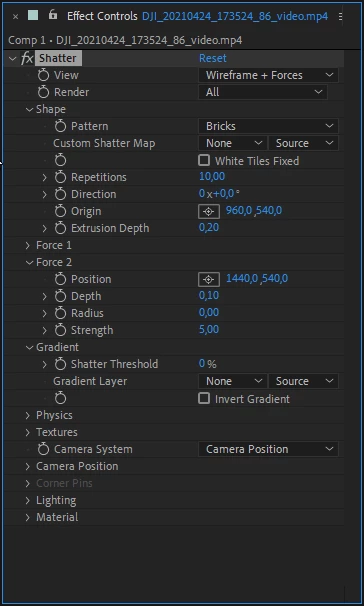
Thank you for reading and the reply 🙂
