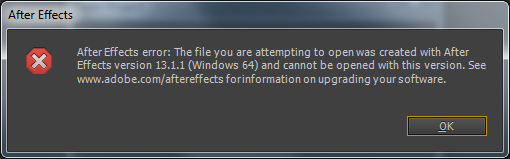Adobe Community
Adobe Community
- Home
- After Effects
- Discussions
- Re: Show Deprecated Formats in Output Module Setti...
- Re: Show Deprecated Formats in Output Module Setti...
Copy link to clipboard
Copied
Hello I'm new at using Adobe After Effects CC 2014 and all the help guilds I look up for After Effects say to change your video output to something like h.264 (MP4) out fit I need to click on the check box called 'Show Deprecated Formats in Output Module Settings', BUT will doesn't appear on my options area. Only three options are in that section, but nothing named that. Can someone please help me with this problem?!
 1 Correct answer
1 Correct answer
See this for an explanation for this change and for the recommend workflow:
using Adobe Media Encoder to create H.264, MPEG-2, and WMV videos from After Effects
Copy link to clipboard
Copied
I must reiterate. The file size difference in AME vs Deprecated H.264 is enormous when trying to match the quality. Any thing close to the old H.264 Deprecated format is massively larger. Plus there is still the color workspace issue.
I am thinking of starting up an online petition to bring back the old format. See if we can wake up Adobe to this tragic error in judgement.
Coca Cola fessed up to their lack of foresight when they phased out Classic Coke. Please Adobe, there is no shame in rectifying this error… and you will have the appreciation of a multitude of loyal customers.
Copy link to clipboard
Copied
If they want to make AME the one-stop shop for all our encoding needs, then might as well add OGV, webM, and other open codecs as well. I'm keeping AE CC around because AME has always been too slow and error-prone, and the new one is only marginally better.
What I ended up doing was keeping CC around and using it as a render mule. Despite bumping up its resources, AME14 just wasn't encoding a couple of quick turn-around sequences fast enough and it was not rendering certain effects. I ended up downsaving my 2014 sequences just to open and render them through CC.
Copy link to clipboard
Copied
BTW, I have OGV (Theora) and WebM plug-ins available for Media Encoder.
Copy link to clipboard
Copied
This decision is stupid. Thats what this subscription model has brought us, they don't even have to try to make a better product and convince us to buy a new version, they got us all hooked on the crackpipe and can do whatever they want. Lots of people wouldn't have bought this version in pre-subscription times, and they know that, so they would have left this feature in there for sure. Even if it is "quite a lot of work" (< yeah right!)
I dont like where this is going at all! Shame on you.
Copy link to clipboard
Copied
I have to disagree with most of the negative comments on this thread. For me, my tools are better, more up to date, problems with updates that do arise and pesky bugs are being fixed faster, and, overall, considering the entirety of the suite, I'm getting more, much more, for a lower annual investment that I did with the perpetual licenses. It takes me less than an hour a month to pay for all of my software updates from Adobe and I never have to worry about it. I just need to check the NOTES before I do an upgrade.
I'm not fond of the new interface colors, but that will be improved, and the other improvements - Mask tracking and applying masks to effects, way more than make up for any inconveniences. Lots of folks are complaining about deprecated formats in the render cue, but I've not used the render cue in my production pipeline for more than about 1% of my work since the Adobe Media Encoder was introduced. I work on projects that used to be flash based, but since most of my clients are now much more concerned with Mobile Compatibility than interactive Flash projects I've not had a single need for alpha channels on FLV files and don't see any of my designs headed that way in the immediate future. Some of my subcontractors are still using Flash to author a bunch of stuff but it's none if it is the traditional non mobile compatible SWF format. Everybody that I know that is on the leading edge of design is using a combination of HTML5 and Javascript (now doable in Flash Professional).
I'm not saying that Adobe has not made some mistakes. I'm not saying that the software is perfect, but I'm saying that for me, with my workflow, with my business model, with my demand for maximum productivity, the Adobe CC Suite has been overall a big improvement and I think Adobe is moving in the right direction. When I first started producing on computers I hated change because it was so hard to get things working and to learn the software that any change slowed me down. After more than 20 years doing this and more than 40 years as a professional film maker, I now cannot hardly wait for the next new thing because I have learned to keep the things that work in the tool box until they are no longer needed.
One other thing, when I first started cutting video my camera and my editing station cost 3 times what my house did and it took 12 billable days a month just to make the payments. I'm so thankful we don't have to go there anymore. I'm servicing my monthly business operating expenses now on about 2 billable days per month... It's a lot better than it ever was.
Copy link to clipboard
Copied
I agree with you in many ways. The workflow has improved significantly since the CC introduction. We have a lot to be thankful for and the cost is bang on for my company. You did mention maximum productivity in your post and for that, I do agree with those in this thread asking for h264 in AE. It is a quick and easy way to send a client a sample - I used it often and miss it. The new workflow either includes a much longer process going through AME, or exporting a Cineform and converting in AME anyway. I, like others in this thread, would like to see H264 back in deprecated formats in AE - OR an improvement on the project load and workflow time between AE and AME. Thanks Adobe! Keep it up.
Copy link to clipboard
Copied
Christopher Power wrote:
The new workflow either includes a much longer process going through AME, or exporting a Cineform and converting in AME anyway. I, like others in this thread, would like to see H264 back in deprecated formats in AE - OR an improvement on the project load and workflow time between AE and AME. Thanks Adobe! Keep it up.
So that's the complaint, that AME has to take time to load the project? In return you get a program that renders your comp in a separate process and has the ability to do Variable Bitrate 2-pass. Am I right to assume that the actual H.264 encode process takes a lot longer than the load time?
I can understand the desire on Adobe's part to not want to duplicate the work of H.264 encoding in two places. Seems like what you should really be clamoring for is more native MediaCore support inside AE.
Brendan
Copy link to clipboard
Copied
Just adding another voice to the chorus. In a major hurry. AME not syncing with AE at the moment for some dumb reason. Don't have time to research it with trial and error -- will figure THAT out later. Right now, I JUST want to export my file from AE in the format I need it... and I can't. And I'm screwed.
Your product is EXCELLENT, but this is a MAJOR inconvenience/set-back to your users. Please at least include the option the render these 'deprecated' formats. Reading theses pages of debate about workflow and development is all well and good, but at the end of the day, as a working professional, none of that does anything for me. Now I'll be clicking around for hours trying to solve a problem when I just need to hand over a file to a client.
Copy link to clipboard
Copied
I used H264 Output from AE every day. Using AME to do the task is buggy and fails frequently. Exporting something uncompressed, then compressing it in AME is a tedious and slow process. I'd prefer to just render straight out of AE with H264 again. This workflow served me well for many years. Please bring it back!
Copy link to clipboard
Copied
I agree to everyone... bring back h.264 modules!!! It's ridiculous that's AE CC 2014 it's worst than CC version.
I also have a problem that Media Encoder doesn't open in my mac!!!! How should I work??
Copy link to clipboard
Copied
So… Adobe has spent these past months working diligently and has graced us with a darker black background and highlights that are a lovely blue. Thanks for your hard work. Major upgrade and still no H.264 built in.
Are you guys just going to ignore this issue and hope it goes away? I am still losing time and money every time I need to send a client a test. Either I have to jump through hoops to get a proper output from Encoder or send an enormous file via HIGHTAIL or some other program.
I want to deduct my lost time and revenue from my monthly fee. Who do I talk to?
You guys need to get on the ball and give your users what they "need".
Copy link to clipboard
Copied
So angry that the "Show Deprecated Formats" option is gone, if it doesn't come back, I'm changing to another editing software.
Copy link to clipboard
Copied
Sorry to see you go.
Copy link to clipboard
Copied
Ok then, I'll stay for now. Close one though.
Copy link to clipboard
Copied
There is really no reason to brake widely used workflows in your own software package. I can't comprehend the decision.
Was it really THAT hard to keep h.264 renderer in AE and FLV export in AME? Really? I really can't understand how could it be that time consuming to write the changes to the renderer.
Please put the h.264 back in AE and FLV in AME.
Copy link to clipboard
Copied
I have a situation that AME has a 10 hour queue working on my projects and I need an H264 render now...
I have to wait until the queue in AME ends ' or break the render ???!!!
BOOOOO !!!!!
Copy link to clipboard
Copied
I am going to switch back to previous version of AE. I have no time for shaman dances when I just need to create a simple video file from AE.
Copy link to clipboard
Copied
Adobe, this is really not a good decision.
Yes, the workflow diagrams on your whiteboards look much more rational and clean because you centralize everything into AME. But the truth is that probably for most of your customers, quick exports is way more important than workflow consistency.
Copy link to clipboard
Copied
So maybe we have some hope then...
As for me - even though I want to use CC 2014 version and its advantages I still use CC version and so all four animators in my company.
We design few seconds videos for LED screen with low resolution and we render a WMV file to work best with the LED media managing program.
it takes few seconds to render that files in After Effects but it takes much longer to do so with AME, and also it doesn't have the "Match Source" button so I have to change the output width and height every time or create a preset to each screen (and we got dozens..)
that's to sad I have to use a deprecated version in order to achieve a decent workflow for my needs...
Copy link to clipboard
Copied
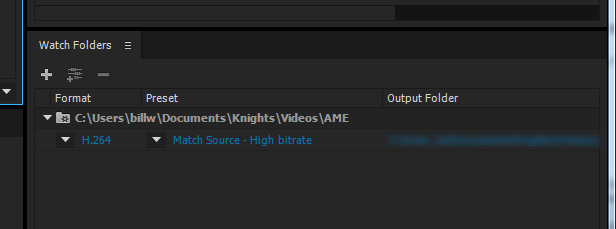
if I'm not mistaken, AME has the option to match source for pixel size of converted file?
AME is okay, but at one pt it seemed Adobe was not even offering AME with normal CC subscription. you had to go out of your way to download it as it was not included in orig cloud offerings. now we have to go out of our way to use AE. dumb.
Copy link to clipboard
Copied
It does not have this option for WMV format, which is the format I need
Copy link to clipboard
Copied
I would also like to add my voice to this discussion.
Amazing products Adobe, really.
I wish we had a little warning about having to change production pipelines at the next full version of the applications. That being said, Still love Adobe, just feel like yall left home without me on a HUGE road trip!
I will get over this also.
ps. AME = not my fav app either. *at all*
pss. Any possibility of a new video format, importing into Flash? Seems like FLVs are quickly on their way out...
Copy link to clipboard
Copied
just want to let it be known that i'm super annoyed by the removed codecs, the workflow with AME is totally taking you out of the flow, it's a shit program to use with long loading times and sluggish feel for a simple video converter. I would really love to the option back to render directly from after effects to a compressed format so i can make quick previews with preset settings, and a renderer that remembers the folder i want to use. I hope a adobe rep is reading this thread.
(while i'm at it, give my back my yellow keyframes too! it's horrible and i'm going back to 2014 regardless of other bugfixes and advances)
Copy link to clipboard
Copied
Why were these exporters removed from the After Effects render queue?
The reason that we removed the H.264, MPEG-2, and WMV exporters from the After Effects render queue is simple: Maintaining these exporters in After Effects took quite a lot of work, and fixing several significant bugs in these exporters would take even more work.
I love this "answer" from Adobe. Basically they are saying, you pay us to work to create a product for you - but it's too much work - so we are not going to do it.
^ This "answer" as to why they are not doing something goes against all business models.
We sell hot dogs. But it's too much work to keep putting relish on the hot dog and no one (the 10 ppl we surveyed out of 100,000+) likes relish any way. So we no longer offer the relish.... it was too much work.
Maybe UBI should have hired Adobe to create and release Assassin's Creed Unity. Too many bugs. Too much work. Just don't release it all. In fact, if you find bugs in older versions, just don't update them. Too much work.
Copy link to clipboard
Copied
another Adobe fail, quoted from Adobe's explanation on how to handle your workflow:
What if I still need to create these kinds of videos from the After Effects render queue?
If you still need to be able to create videos in these formats from the After Effects render queue for some reason, you can still do so by leaving After Effects CC (12.2.1) installed alongside After Effects CC 2014 (13.0) and using the previous version for these specific output tasks.
that would be just dandy if AE CC 2014 didn't save in a format unrecognizable by AE CC. nice job Adobe! you keep leading us around in circles making our workflow processes longer and longer because you didn't notify your customers that you were making a change to the software they use, so if someone finds this change and wishes to return to AE CC, they can't use any projects created in AE CC 2014.... sheesh.