- Home
- After Effects
- Discussions
- Re: Since new update to After Effects & Media Enco...
- Re: Since new update to After Effects & Media Enco...
Copy link to clipboard
Copied
After Updating After Effects CC 2018 and AME CC 2018 for latest fixes (eg. the fix for the brush which only drew 1 circle when you wanted a line in AE),
rendering now in AME CC 2018 from a file created in AE or I believe adding to media encoder queue from within AE only renders with software only not hardware accelerated.
Before the updates it rendered with GPU hardware acceleration okay. AME CC 2018 now says "supported hardware not detected on this system".
Running Windows 10 Home 64 bit, with an Nvidia Geforce GTX 1080.
 1 Correct answer
1 Correct answer
Let's not get further confused between general GPU acceleration and H264 hardware acceleration catered to by specific Intel chipsets.
Try other CODECs, to see if GPU acceleration can be re-enabled; provided those CODECs are supported via GPU acceleration.
Copy link to clipboard
Copied
What format/codec are you rendering to?
Where do you get this message "supported hardware not detected"?
You know that AE rendering only uses hardware acceleration for very specific effects right? The most up to date list I could find mentions Fractal Noise, Gaussian Blur, Fast Box Blur, Lumetri Color, Sharpen, Brightness and Contrast, Find Edges, Glow, Hue/Saturation, Invert, and Tint as effects that can be GPU-accelerated. There used to also be the Raytraced 3D engine but that's been declared obsolete and removed.
It doesn't use (GPU) hardware acceleration for general rendering.
Copy link to clipboard
Copied
Codec I'm trying to render to is H264 (.mp4).
See screenshot from updated AME CC 2018:
See "software only" in Output on the first arrow.
See "software only", greyed out (unchangeable) next to "Performance" lower down with the help message
"Hardware acceleration is unavailable. Supported hardware not detected on this system."
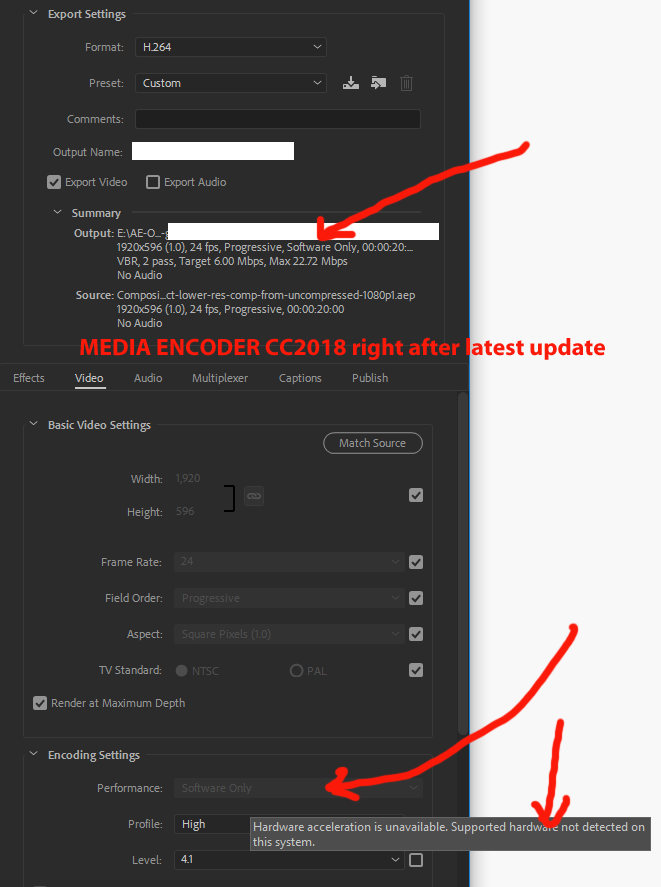
Here's another image from AMECC 2018:
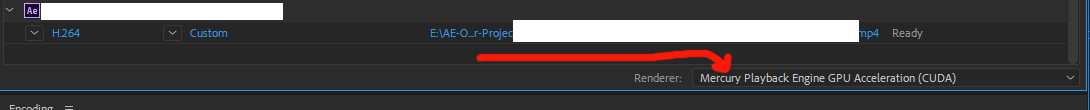
Here's a screenshot from the latest After Effects CC 2018 (on Windows 10) showing the GPU info:
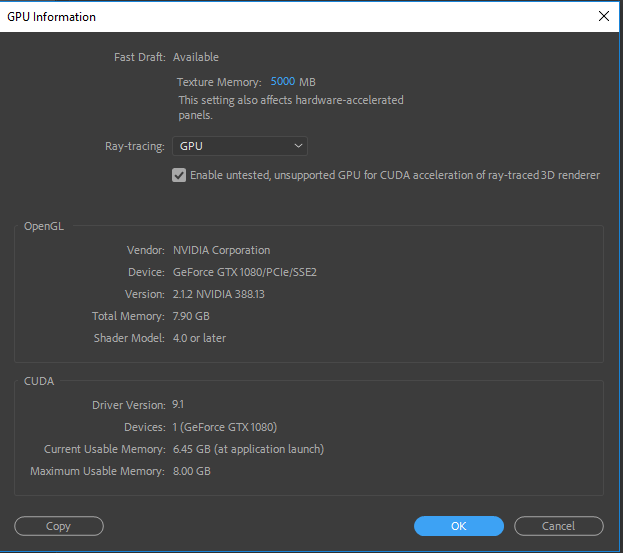
Copy link to clipboard
Copied
I believe that H264 encoding in the latest Adobe DVA apps have been optimized to take advantage of certain algorithms in certain Intel chipsets.
"Adobe Media Encoder supports hardware-accelerated H.264 encoding on Windows 10 with 6th generation or later Intel® Core™ processors and Intel Graphics enabled. It also supports hardware-accelerated H.264 and HEVC encoding on Mac OS 10.13 systems with supported hardware. For more information on hardware encoding settings, refer to Export settings reference for Media Encoder."
Hardware acceleration is not supported for mac ProRes with Intel GPU based systems.
New features summary for the 2018 and 2017 releases of Adobe Media Encoder CC
Copy link to clipboard
Copied
But how do I get the latest AME (CC2018) (which was recently updated) to use my GPU hardware (Nvidia GTX 1080, with Windows 10) when rendering an AE project, instead of it using "software only" (see screenshots)?
Copy link to clipboard
Copied
The hardware acceleration is done via specific Intel hardware. It's got nothing to do with Nvidia nor Windows.
Copy link to clipboard
Copied
https://forums.adobe.com/people/Roland+Kahlenberg wrote
The hardware acceleration is done via specific Intel hardware. It's got nothing to do with Nvidia nor Windows.
But why does this link:
System Requirements | Adobe Media Encoder
say "Recommended AMD and NVIDIA video adapters for GPU acceleration" and list Nvida cards under the heading "Windows CUDA". My GPU is an Nvida card that supports CUDA (probably better CUDA capabilities than quite a lot in the Adobe link).
As far as I know, CUDA is nothing to do with Intel and is to do with Nvidia (which makes my GPU - see Wikipedia page for CUDA. The wiki page also lists my card, the GTX 1080 - which seems to be one of the best for CUDA), and After Effects allows for "CUDA acceleration".
Isn't there a way to force Media Encoder to use a card that isn't in the list? Like in AE there's an option to "enable untested, unsupported GPU for CUDA acceleration...". My GPU has good CUDA capabilities so isn't there some method of enabling it for AME CC2018 (latest update)?
Copy link to clipboard
Copied
Let's not get further confused between general GPU acceleration and H264 hardware acceleration catered to by specific Intel chipsets.
Try other CODECs, to see if GPU acceleration can be re-enabled; provided those CODECs are supported via GPU acceleration.
Copy link to clipboard
Copied
I believe that A.I.1 is only confused (as I am also) as to why AME 2018 refuses to render plain H.264 files with CUDA GPU acceleration enabled while AME 2017 does it without any fuss, and renders the same AE project WAY faster than in AME 2018 "software only" mode.
AFAIK the H.264 format was supported via GPU acceleration since CC2014.
Copy link to clipboard
Copied
Sorry but I don't think this is factual. AFAIK AME never used CUDA for H.264 encoding. Can you show anything that would suggest otherwise? (I'd be happy to be proven wrong!) The "software only" message is only related to the encoding and the Intel hardware acceleration and has nothing to do with the rendering of AE comps. This setting/option is not even present in AME 2017.
The amount of hardware acceleration (CUDA/GPU) for AE is itself very limited and only certain effects are accelerated at this point. I would say the GPU acceleration setting in AME is directly related to those bits of Premiere and AE rendering (through AME) that are GPU accelerated, but it doesn't mean AME uses GPU acceleration for encoding in general. It doesn't. Perhaps some other specific codecs use GPU acceleration though...I'm not sure.
Copy link to clipboard
Copied
The AE screenshot about the untested, unsupported CUDA accelerations refers to acceleration of the Ray Trace 3D engine specifically.
Copy link to clipboard
Copied
By the way I do agree that the way it is presented in AME, it is prone to lead to confusion as by showing the selection of the Mercury GPU/CUDA accelerated playback engine in the main queue window, suggesting that it will use hardware acceleration for rendering in general, when that is not exactly the case.
Sadly Adobe's documentation is terrible these days with no up-to-date comprehensive manuals for any of it's apps that you can just search through.
Eventually I did find this mention in the support center for AME 2013:
The latest release of Adobe Media Encoder uses the GPU for the following renders:
- Scaling (HD to SD; SD to HD)
- Timecode filter
- Pixel format conversions
- Deinterlacing
- Aspect ratio changes
- All effects in the Effects tab
- GPU accelerated effects in Premiere Pro
Copy link to clipboard
Copied
Hello,
I have similar issue and while Premiere Pro sees ok the intel CPU and CUDA, AME is only using CUDA at 40% and nothing from the intel CPU.
CC 2019, latest drivers and all, so AME is just not right
Copy link to clipboard
Copied
Not right? It's a mess. I tried Neat Video on some 4k footage in Prem today - Both CPU & GPU usage was a zig-zag between 0-40% during preview rendering. 30 seconds of video took about 25minutes
Find more inspiration, events, and resources on the new Adobe Community
Explore Now

