- Home
- After Effects
- Discussions
- single shape layer with Repeater effect: is it pos...
- single shape layer with Repeater effect: is it pos...
single shape layer with Repeater effect: is it possible to randomly spread out the Repeater copies?
Copy link to clipboard
Copied
I have a single layer with a Repeater (20x) effect applied to it. But I'd like to randomize the positions of the repeated shape, not in an X or Y direction
but to spread out the copies randomly in a disorganized crowd so to speak. Is it possible to do this with a script for a single layer with a Repeater effect applied? Or do I have to instead copy the human icon layer 20 times and then manually spread the copied layered shapes one by one?
Supposing the number were much greater, like for example several dozen or several hundred repeated shapes. Is there not a faster way to position them randomly in x,y space than to manually move each one? This would take forever. There must be something I'm missing.
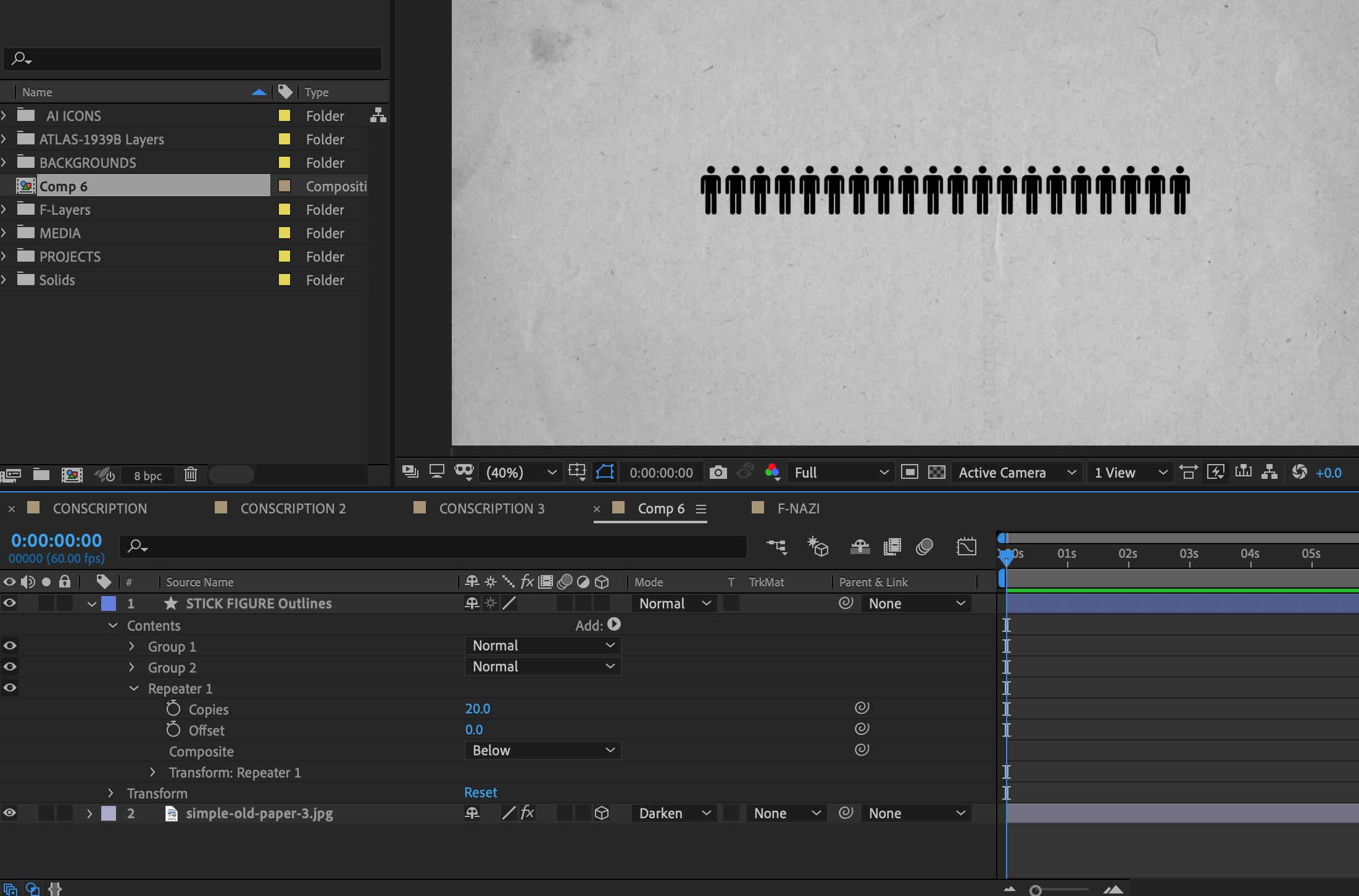
Copy link to clipboard
Copied
Nothing missing. That's just how it works. If you need different patterns, you need to use other tools like grid-based particle tools such as Trapcode Form or even AE's good old own Card Dance - it will just take time to understand those tools and how to get the most out of them e.g. using custom parameter maps.
Mylenium
Copy link to clipboard
Copied
I would use a plugin I own called Pastiche (Search results for: 'pastiche' - aescripts + aeplugins - aescripts.com ) for this but for a one time thing just randomize 10 layers then pre compose them. Duplicate the composition as many times as you want and flip half of them by changing the X Scale to a negative value...I think ALT+Home is the shortcut. Arrange them and add a few individual layers to fill in any gaps if needed. Again if this is a "one time" or even "once in a while" thing then the most economic solution is to do it by hand.
If it's something you do enough to have it start cutting into your bottom line then invest in Form like Myll said or check out Pastiche
or (if money isn't a problem) check out Motion Boutique's Motion Bundle which comes with Newton 3, Pastiche & Layer Generator.
Copy link to clipboard
Copied
All good options from Mylenium and GTF. I'll add AE's built-in particle generator, Particle Playground to the list of effects that allows you to place an image/video into a grid. You can then use a greyscale image to offset elements in the grid to create randomness.
Copy link to clipboard
Copied
Roland beat me to it. You can go nuts with animators. This is one 60 X 60 rectangle:
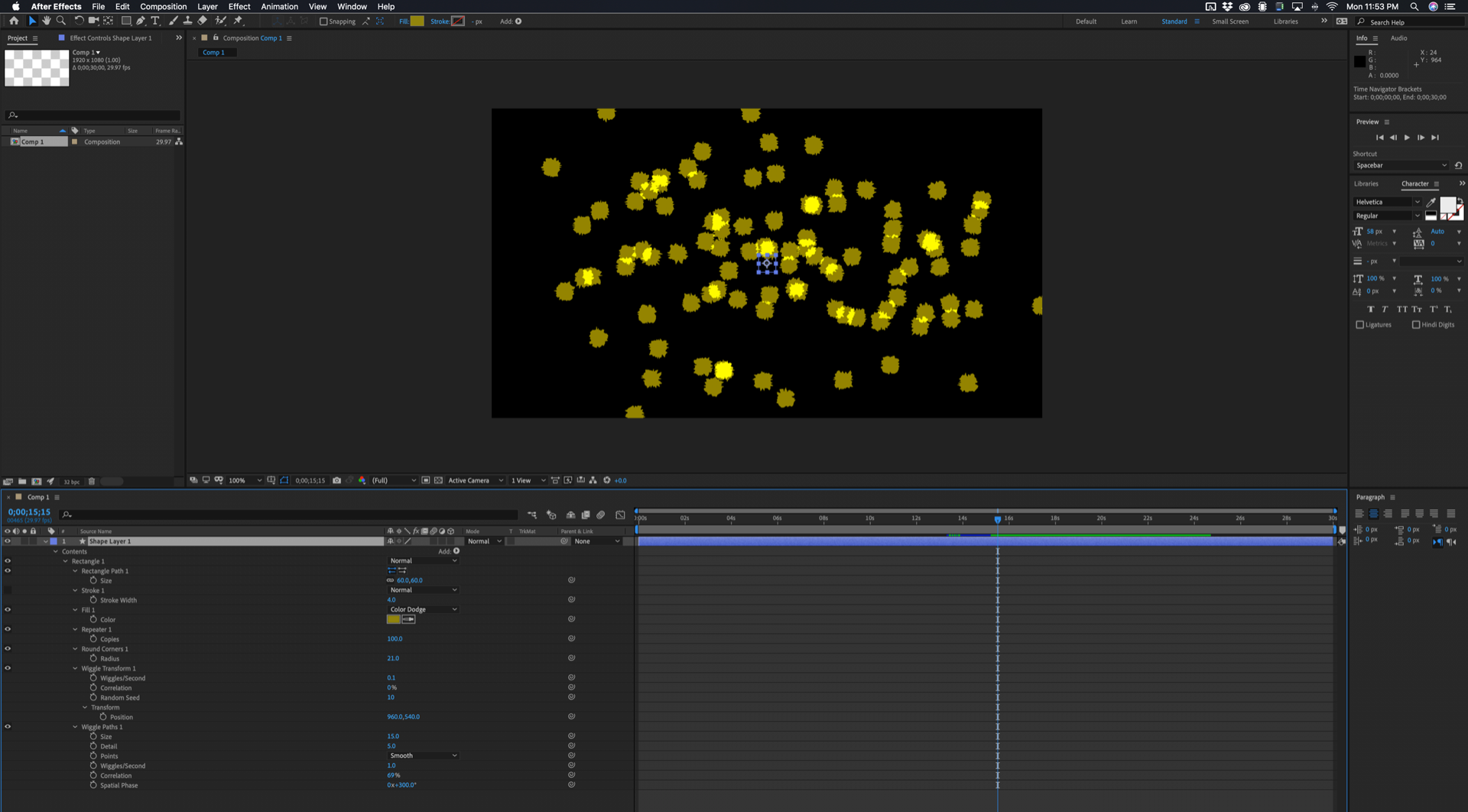
The screenshot shows all modified properties of the layer.
Here is a project file for you to play with: Dropbox - shape layer swarm CC (15.x).aep
(note: if your browser adds a .txt extension to the AEP file when you download it, just delete it)
Copy link to clipboard
Copied
The TriCK is by placing Wiggle Transform Operator after the Repeater Operator.
Copy link to clipboard
Copied
See if this does what you want -

Copy link to clipboard
Copied
Thank you so much Mylenium, Gutterfish, Roland, and Rick, for your help. Gutterfish I'll definitely take a close look at your program, as I may need to do this type of effect quite often with future infographics, and it looks like Pastiche could save me a lot of time. Thanks again everyone.
Find more inspiration, events, and resources on the new Adobe Community
Explore Now
