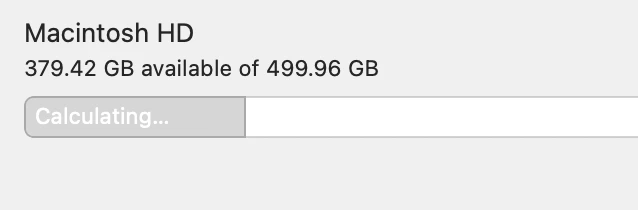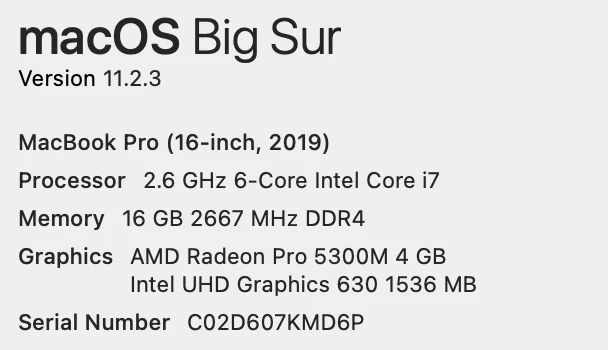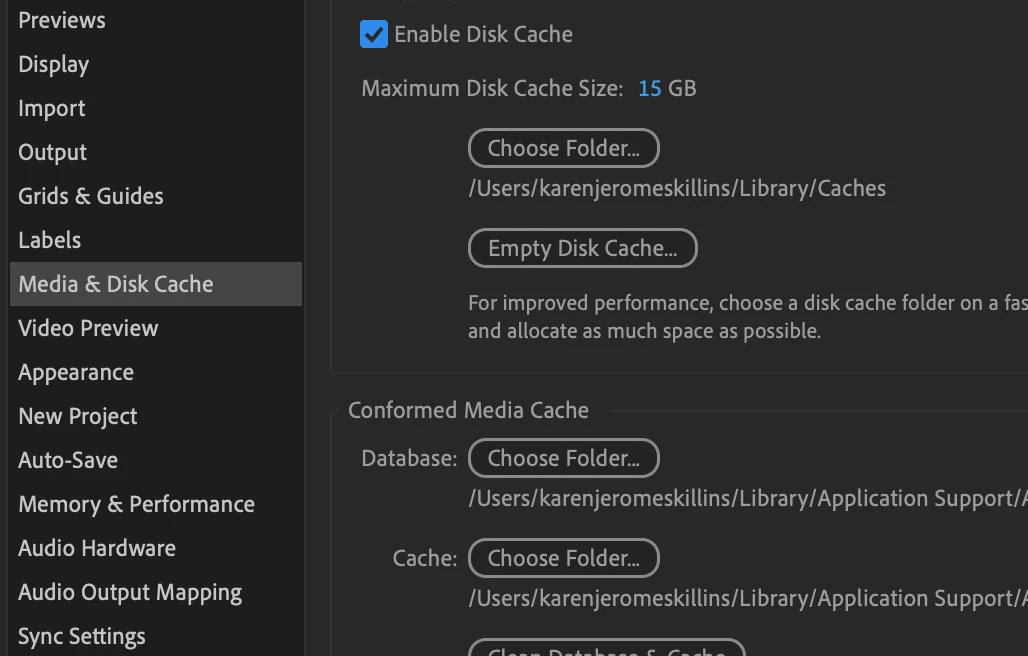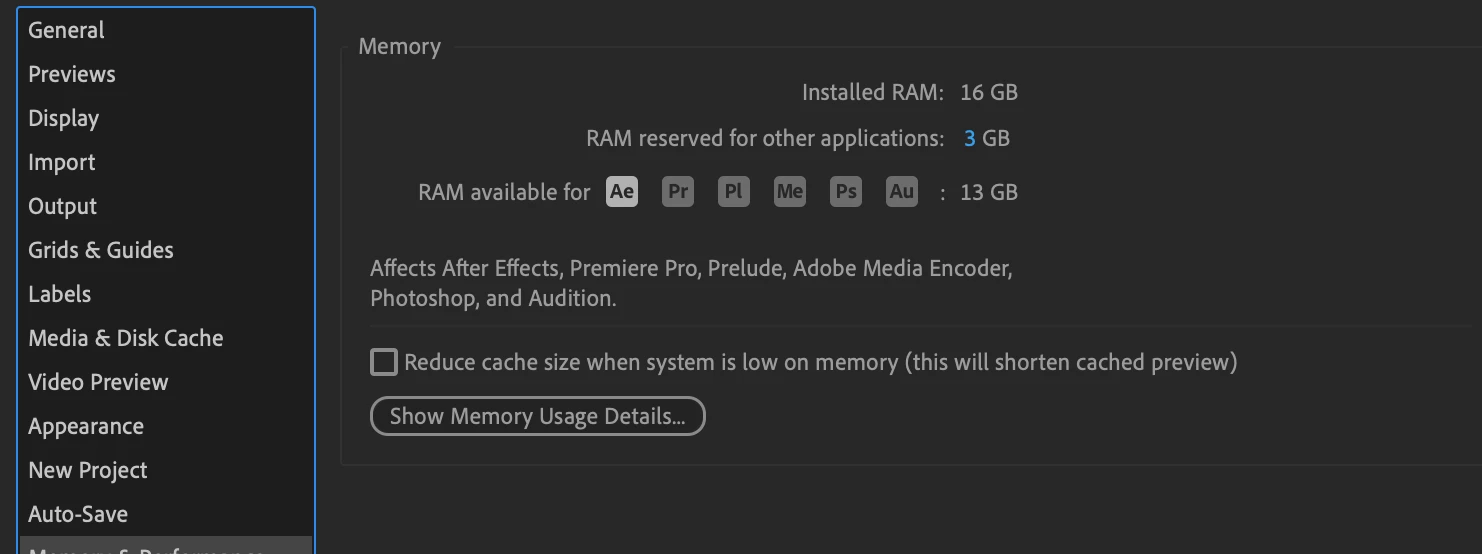slow to use...very slow.
Hello,
I have never posted. I love AE but it doesn't love me!
All else seems to be working fine on my laptop. AI, PSD, etc. I was told by a computer person that my memory space is too small for working on AE. What I read on the web agrees with him. I just got off the phone with Apple and they think my amount of memory is just fine. The only program on my computer that is working like it was 20 year ago is AE. I am very upset. I just love what I can do! What are your thoughts. I have attached screen shots that may help?