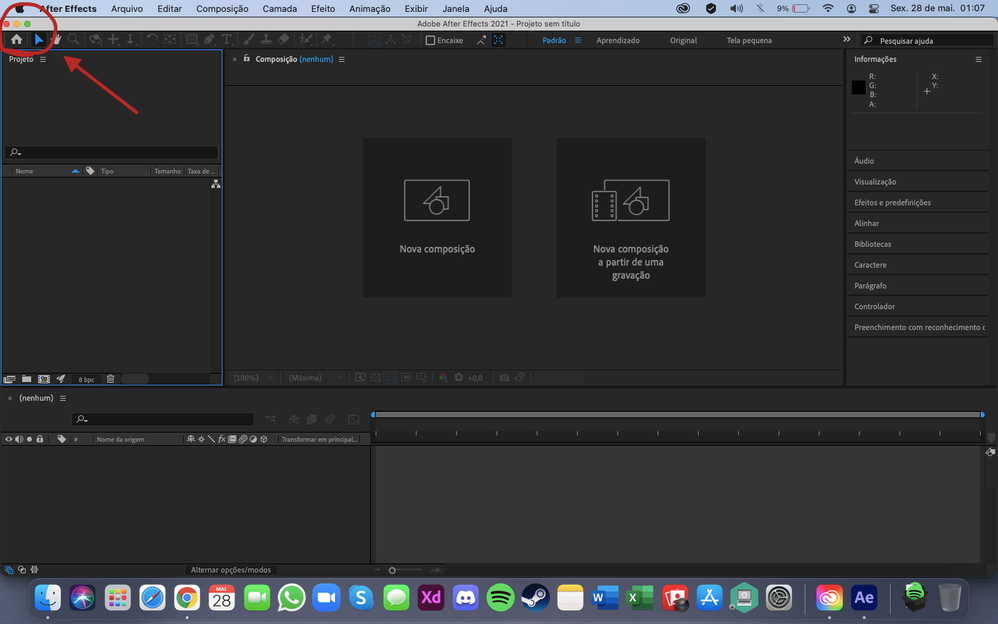- Home
- After Effects
- Discussions
- Small minimize, maximize, close buttons on After E...
- Small minimize, maximize, close buttons on After E...
Small minimize, maximize, close buttons on After Effects on MacBook
Copy link to clipboard
Copied
Hi,
The buttons of minimize, maximize and close buttons are too small in After Effects at MacBook.
I have Adobe XD and the sizes of minimize, maximize and close buttons are normal, like in all windows of my computer.
I'm annoyed because it is happens only in After Effects.
Here is a picture of how it is
Here is a picture of how it is NORMAL.
See the difference?
It's not a problem of resolution of my computer, I already tried this.
I also uninstalled and installed again, and didn't worked.
I restarted my computer and didn't worked either.
Can somebody help me please?
Thank you!
Copy link to clipboard
Copied
Hi Samuel B.B.,
Interesting observation!
If you have Premiere Pro installed, can you verify if it is smaller for Premiere Pro as well?
Which model of the MacBook do you have?
Can you let us know the screen resolution of the display — is it 2880 x 1800?
Thanks,
Rameez