Solid changes with Text
Hi There,
I'm trying to make my solid layer automatically change at the correct height and width when changing the text without expressing the scale. (It is going to be animated in).
Example:
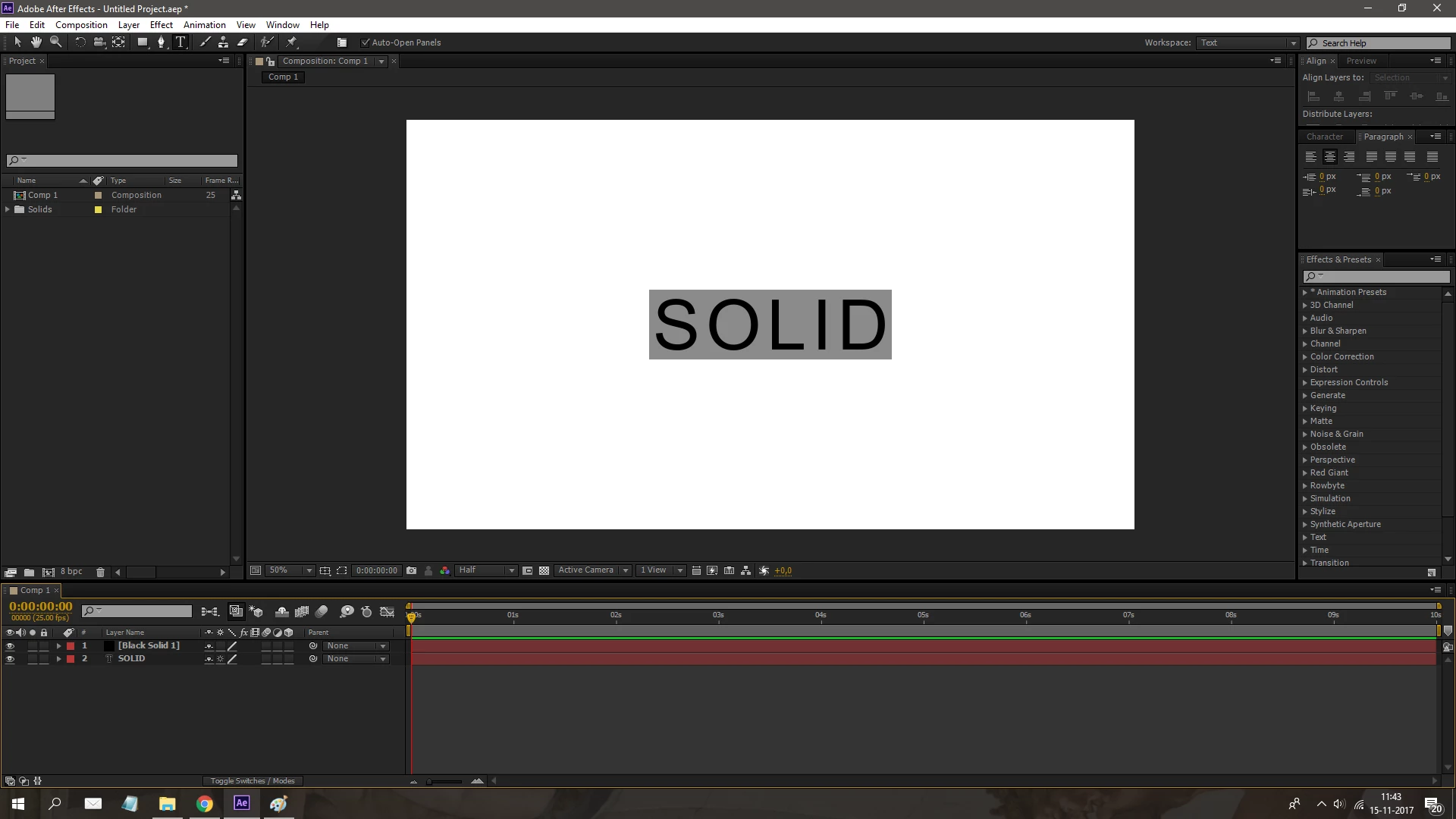

You can see the solid just stays in his position. I know there is an simple expression for it. Could somebody please explain how this is done?
I know there is a video explaining this but I still can't get it figure out. The video I mean is: 16 Useful Expressions in After Effects - Part 1 of 2 - YouTube
It starts at: 09:10 it only shows the width but I need both aspect with a self made ratio and not completely stuck to the text. (like his lower third that comes after that part)
Thanks
