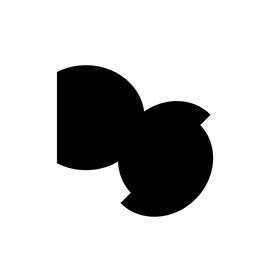- Home
- After Effects
- Discussions
- solid layer, shape layer opacity keyframed flicker...
- solid layer, shape layer opacity keyframed flicker...
solid layer, shape layer opacity keyframed flickers
Copy link to clipboard
Copied
Hello,
I'm doing simple reveal: solid layer or shape layer transparency from 100% to 0% to reveal layer below. The colors of the layer below start to flicker. There are some shades of grey and they just flicker. I tried not to use solid or shape layer and work with effects (blur, curves etc) and the result is the same, I have this flicker, please can someone help me?
Copy link to clipboard
Copied
the layer which colors flicker it is a precomp, in the precomp are layers from Animate CC. I tried and replaced this layer with the same frame exported to Photoshop and the problem stayed.
Copy link to clipboard
Copied
You're just seeing the layer's grey levels change as they blend with your upper layer. Because their colours are so close to each other, the variations look quite steppy. I suspect something about your project's construction is making this more visible than it needs to be, but it's hard to say without seeing your whole project. Your tightly cropped screenshots don't reveal much. Can you select all layers, press UU to reveal all edited parameters, then post a full screen screenshot? Do the same with your precomp.
Also, what are your comp settings, including frame rate?
And in File > Project Settings, what is your colour depth? I added a black solid over your screenshot with a 0-100 opacity change, and I could visibly see more steppiness in 8 bit vs 16 bit.
And finally, are you seeing this within After Effects previews, or just in your rendered output? Because compressed files like MP4s will make the steppiness much more obvious as the codec averages the colours. If the main problem is only visible in the rendered files, try using a higher quality format if you can, or add some noise to the overall image to force the suppress the compression algorithm's colour averaging.
For example, the attached file "test3" is an H264 mp4 with no noise - visibly steppy.
And the attached file "test 4 noise" is the same render with noise applied - less steppy. (But bigger file size.)
Copy link to clipboard
Copied
As Andrew already said, such cropped screenshots are not really useful. Context matters a lot. And I'd also concur that there just doesn't appear to be enough headroom for a smooth transition. Your clip looks like it's going through ten steps only or something like that because the greys look all the same, either directly or when combining during the transition. A different approach like using track mattes and messing around with blending modes may be necessary, but again, without a screenshot of the full timeline and comp in order to understand what's actually going on nobody can tell you much.
Mylenium
Copy link to clipboard
Copied
@Andrew Yoole @Mylenium thank you both for help, I changed the file color setting to 32bit and the problem dissapeared.
Get ready! An upgraded Adobe Community experience is coming in January.
Learn more