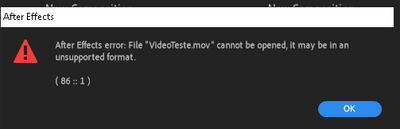- Home
- After Effects
- Discussions
- [SOLVED] After Effects Error 86::1 After Effects 2...
- [SOLVED] After Effects Error 86::1 After Effects 2...
Copy link to clipboard
Copied
Today I faced same problem. Can't attach the MOV file into composition. After Effects Error 86::1 The source compression type is not supported.
[[SOLUTION]]
Just change the extension of the file .mov to .avi
same, change any extension to another.
MAGIC!!
Enjoy!
 1 Correct answer
1 Correct answer
[[SOLUTION]]
Just change the extension of the file .mov to .avi
same, change any extension to another.
Thanks for sharing the solution.
-Rameez
Copy link to clipboard
Copied
[[SOLUTION]]
Just change the extension of the file .mov to .avi
same, change any extension to another.
Thanks for sharing the solution.
-Rameez
Copy link to clipboard
Copied
I seriously does not see this as a solution when you have multiple files to rename that previous worked fine.
Copy link to clipboard
Copied
I totally agree, none of my AE files will open without this error and they contain dosens of files... Does anyone know of a solution??? I cant work on my clients projects!
Copy link to clipboard
Copied
You need some codec, apple quick time codec and few related codec. Try to install them and try again.
OR,
Open After effects, Create a 'New Composition' and drag your old *.aep file into new composition. I hope you will able to open the project.
Let me know it works or not. Thanks.
Copy link to clipboard
Copied
Of course it's a solution for a temporary. So far it's a shortcut solution before adobe solved this officially.
If you find a proper way please share. Thanks
Copy link to clipboard
Copied
What can we do when we have the same problem but with a .SWF File?
Copy link to clipboard
Copied
I have the same issue. I tried renaming the files to .avi but it just breaks them. For context I'm trying to transfer my project from adobe animate to after effects but I can't even copy paste to bring the layers over so idk what to do.
Copy link to clipboard
Copied
I'm having the same problem, but I try to change extension .mov to .avi and it doesn't work.