Systems Compatibility Report
When I start Adobe After Effects, I get the following message.
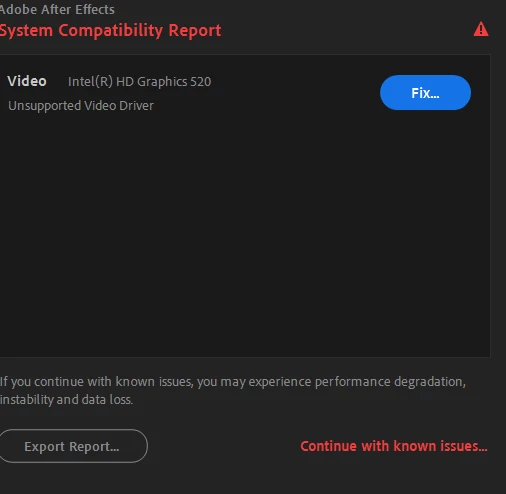
My driver version is : 21.20.16.4627 - however when I am trying to update the driver version I get error message as Computer Manufacturer Graphics Driver Detected
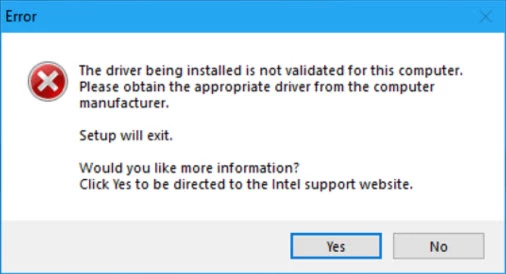
My system parameters are:
Model: Build Code: W10X64 20H2
Processor: Intel(R) Core(TM) i7-6600U CPU @ 2.6GHz 2.80 GHz
Installed Memory (RAM): 16.0 GB
System Type: 64-bit Operating System, x-64 based processor
Adobe After Effects version: 18.1.0 (Build 38)
If I ignore compatibility error message and import video files, they come as black.

