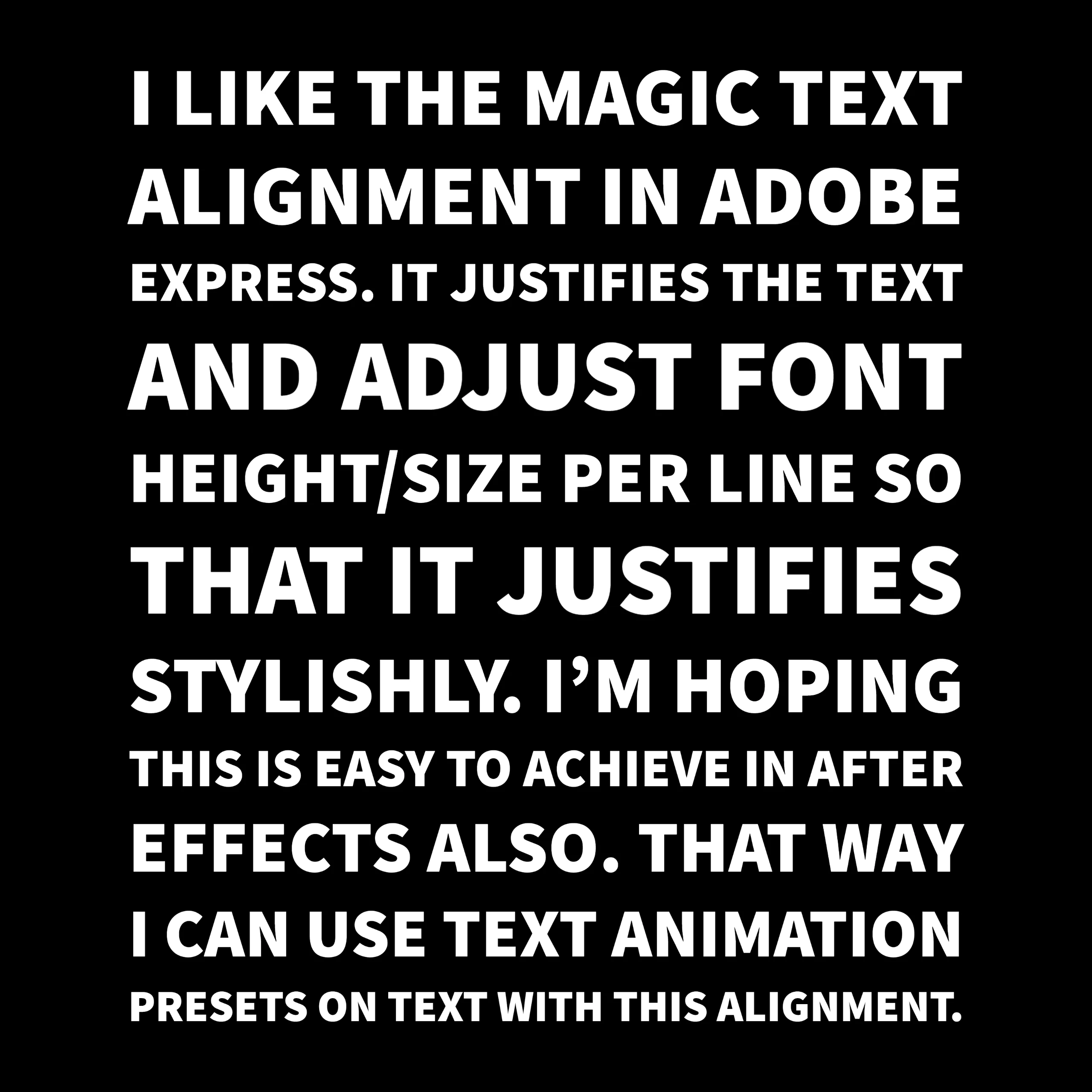Text alignment similar to Adobe Express "magic"?
After Effects learner here. I am still experimenting with the various text options and don't know if this is possible or easy. Maybe I just missed the button somewhere? I like the magic text alignment in Adobe Express (see example below). It justifies the text and adjust font height/size per line so that it justifies stylishly. Is there a way to automatically align text this way in After Effects?. That way I can use text animation presets on text with this alignment. I realize I could do it manually with separate text boxes, but aside from it taking much longer, it would also be difficult (I think? maybe?) to animate all the text as one unit. Is this possible, and if so, how? Thanks!
Example of the text alignment I like: