- Home
- After Effects
- Discussions
- Re: Text not landing where cursor is
- Re: Text not landing where cursor is
Text not landing where cursor is
Copy link to clipboard
Copied
Thanks!
Copy link to clipboard
Copied
Just checked on latest version and you are right, text should appear were the courser is.
However - you can just write the text and move it to it's desired position afterwards. No big deal.
In most cases, you'll do it anyways, since pointing and clicking is not close to the precision of typing in coordinates or using guides.
*Martin
Copy link to clipboard
Copied
Try to change the font before place the text, use some system font like Arial...
Copy link to clipboard
Copied
You have some crazy settings in your Character palette.
Look in the top right corner of both the Character and Paragraph palettes - in each there is the panel menu - three horizontal lines. At the bottom of those menus is an an option to 'Reset Character' and 'Reset Paragraph' respectively. Select those
Does that fix it?
Copy link to clipboard
Copied
Totally agree with Mike, i didn't notice this before, your character settings need reset ,
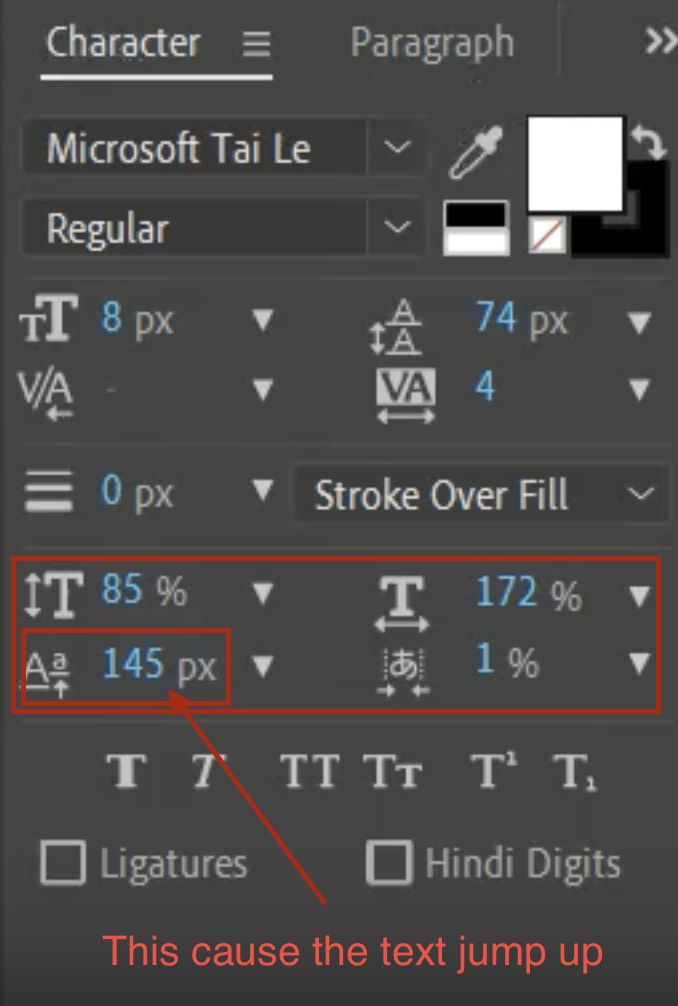
Copy link to clipboard
Copied
The baseline shift in the character panel is 145 pixels so what is happening makes perfect sense.
Copy link to clipboard
Copied
I've always thought that "Baseline Shift" would make a great title for a sci-fi movie or tv show. Maybe it's time to crack open Adobe Story get a screenplay going?
Copy link to clipboard
Copied
You are PERFECT GUYS!!! Saw what went wrong after your explanation and reset the character.
Thank you!!
Find more inspiration, events, and resources on the new Adobe Community
Explore Now

