- Home
- After Effects
- Discussions
- Re: The image in the panel is really small.
- Re: The image in the panel is really small.
Copy link to clipboard
Copied
I been using after effect for a long time now. However, with this new update things got weird. whaever footage I set in it's really small and stay in one corner. Please help.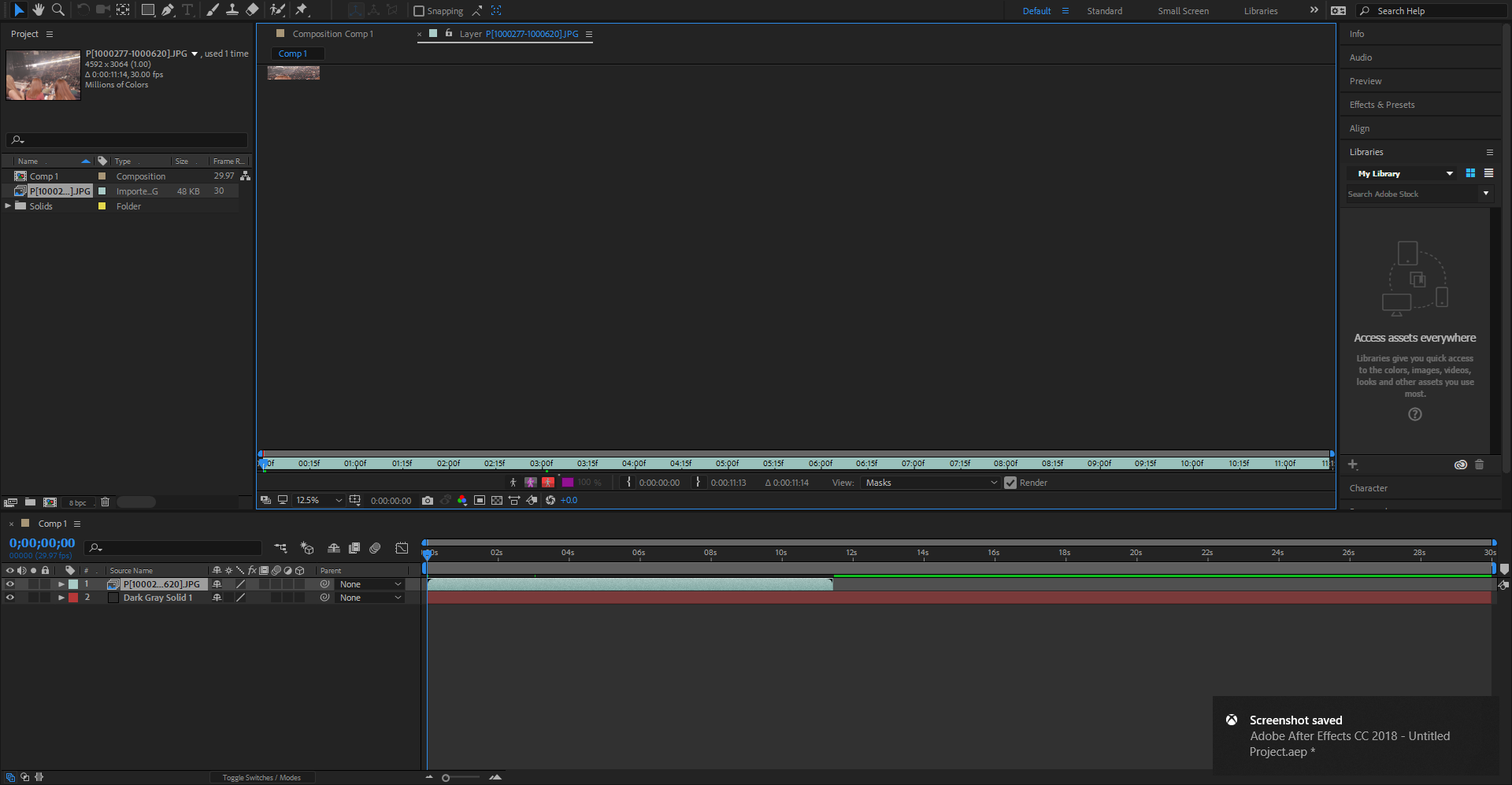
 1 Correct answer
1 Correct answer
It is small because you have the Magnification Factor set to:
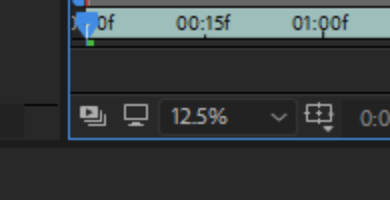
Try changing the value to FIT....
Copy link to clipboard
Copied
Hello,
What resolution of the monitor do you use? Did you try to change the resolution?
Copy link to clipboard
Copied
It is small because you have the Magnification Factor set to:
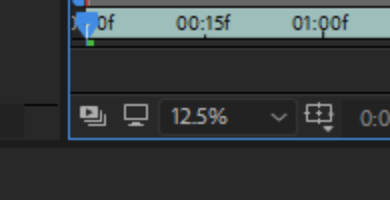
Try changing the value to FIT....
Copy link to clipboard
Copied
You have a very big JPG Sequence (4592 x 3064)...
 11.24.20 p. m..png)
and the Layer View is on 12.5%, that's the reason that your view is too small. Try to put it in Fit or any large percentage View.
 11.25.10 p. m..png)
Byron.
Find more inspiration, events, and resources on the new Adobe Community
Explore Now
