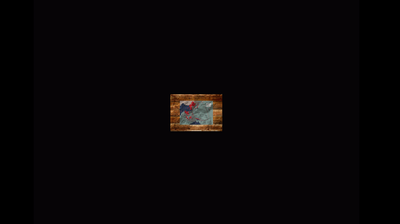- Home
- After Effects
- Discussions
- The render result is different to what I create in...
- The render result is different to what I create in...
The render result is different to what I create in after effects
Copy link to clipboard
Copied
Working on a basic map animation but the render scale and speed are entirely different to what it looks like in the project
In After Effects:
After Render in .Mov:
Its gets scaled so far out and plays extremely slow
Copy link to clipboard
Copied
Not sure what you are asking. Your composition in the first picture has an awful lot of black, meaning empty background while the image itself is tiny. It seems you think that by just applying a mask or shape layer rectangle AE would do some magic auto-crop, which isn't the case. You need to adjust the size of your composition. That's all there is to it.
Mylenium
Copy link to clipboard
Copied
The camera footage it showed is different pre - post render. I have not experienced that before.
Copy link to clipboard
Copied
Without any specific info about your project we can't tell you anything. Your screenshots tell us nothing beyond what I already stated - you simply have a lot of empty space around your map. If you think that's not correct and not related to your comp settings, you have to explain better.
Mylenium
Copy link to clipboard
Copied
Thankyou for your reply.