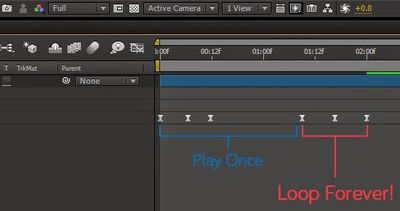- Home
- After Effects
- Discussions
- Tips & Tricks for looping keyframes with expressio...
- Tips & Tricks for looping keyframes with expressio...
Tips & Tricks for looping keyframes with expressions in After Effects
Copy link to clipboard
Copied
Instead of copy-pasting your keyframes through the whole composition, use expressions to loop your animations!
Here's the walkthrough. After you've keyframed one loop of your animation...
- Alt + click (PC) or Option + click (MAC) the stopwatch next to the parameter you want to loop – scale, position, rotation, etc.
- Delete the code that displays in the expressions editor
- Replace it with one of the following expressions
- loopIn("cycle") will repeat your animation before the keyframes in your timeline. The animation will end at the last keyframe.
- loopOut("cycle") will repeat your animation after the keyframes in your timeline. The animation will end with your composition.
- loopOut("continue") will take the last two keyframes of your animation, and continue that stroke indefinitely.
- loopOut("pingpong") will carry your animation forwards and backward through the keyframed positions.
- loopOut("offset") will bring the entire animation along. The animation will repeat itself starting from the last keyframed point.
Note: the default loop effect is set to "cycle" and can be left out of the expression for convenience.
- loopIn() and loopOut() will produce the same animation as loopIn("cycle") or loopOut("cycle")
Hope this helps!
Copy link to clipboard
Copied
Little extra tip:
If you own iExpressions, you can create these loops without writing any expression code yourself.
The Loop iExpression offers all the features of the loopIn and loopOut expression plus some very handy extra features like looping both in and out simultaneously and to auto-smooth loops.
Copy link to clipboard
Copied
Nice addition, Mathias! Thanks for the bonus.

Copy link to clipboard
Copied
That's cool. Here is the way that i usually do, you can check on it:
You mographers probably use a simple loop expression, “loopOut()”. And I think once you’ve thought that you wanted to loop only specific keyframes like an image above. It’s easy to do with expression!
[Expression]
1 | loopOut("cycle", 2); |
[Quick Explanation]
1 | loopOut(type="cycle", numKeyframes=0); |
loopOut() has 2 arguments, loop type and number of keyframes. The number of keyframes is keyframe segments to loop. If you use “loopOut(“cycle”, 1)”, it loops the segment bounded by the last keyframe and second to last keyframe.
I learn this from beatgram. It's while useful.
Best regards,
ThaiSon
Copy link to clipboard
Copied
Thanks for sharing!! Reading this in 2023 and it's the clearest explanation of how "cycle" works with keyframe "segments." Extremely helpful!
Copy link to clipboard
Copied
Thanks!!! very usefull tip
Copy link to clipboard
Copied
Excelente aporte!
saludos
Copy link to clipboard
Copied
Thanks for sharing. It was quite informative.
Copy link to clipboard
Copied
Thanks for sharing
Copy link to clipboard
Copied
Thank you for the info! My question would be, what if you turned the animation into a mogrt to use in premiere? If you added protected regions to the Ae comp and extend the layer on the Premiere timeline, would the infinite loop animation continue to play or just end at the original Ae comp timecode?
Copy link to clipboard
Copied
I've actually made a really simple panel you can use to automatically add loop expressions (including to shape layers). I do a lot of looping and I've found it a real time-saver!
You can download it (free) from:
https://frankmansfield.co.uk/stuff/loop.php
Give me a shout with any questions 🙂
Cheers
-f
Copy link to clipboard
Copied
Amazing! Thanks.
Copy link to clipboard
Copied
My absolute pleasure - hope it helps my fellow loopers! 🙂
Copy link to clipboard
Copied
Basically the same information but with helpful animations!
https://www.schoolofmotion.com/blog/loop-expression-after-effects
Copy link to clipboard
Copied
Much thanks to you for the data! My inquiry could be, imagine a scenario where you transformed the liveliness into a mogrt to use in debut. Assuming you added safeguarded locales to the Ae comp and expand the layer on the Debut timetable, could the boundless circle movement keep on playing or simply end at the first Ae comp timecode?
Find more inspiration, events, and resources on the new Adobe Community
Explore Now