- Home
- After Effects
- Discussions
- track matte option seems to have disappeared and c...
- track matte option seems to have disappeared and c...
Copy link to clipboard
Copied
Sorry if this is a stupid or obvious question. Usually, you hit f4 to bring up the track matte column, right? But ever since switching to MacBook 15" where the f keys are substituted by the touch bar, that short cut won't work. (even by holding function key). I also can't access it by right clicking "switch" and selecting "column," as shown on a track matte tutorial. I'm on the latest AE, by the way. Can anyone tell me how to bring up the trkmatte options?
Thanks!
 1 Correct answer
1 Correct answer
you can access it by right click on columns and choosing "modes". also by the transfer controls icon (1) or switch between them using the switch button (2)
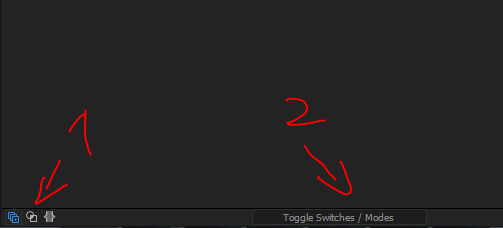
Copy link to clipboard
Copied
you can access it by right click on columns and choosing "modes". also by the transfer controls icon (1) or switch between them using the switch button (2)
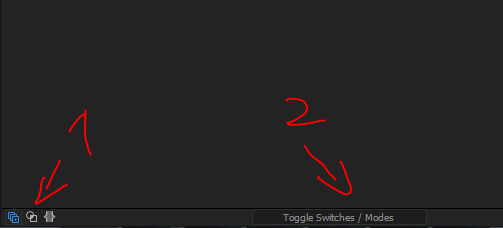
Copy link to clipboard
Copied
Thank you Roei! This was so helpful
Copy link to clipboard
Copied
Thanks!
Copy link to clipboard
Copied
You saved my life Thanks
Copy link to clipboard
Copied
thanks!
Copy link to clipboard
Copied
Thank you so much.
Copy link to clipboard
Copied
Hey🥹 thank you
Find more inspiration, events, and resources on the new Adobe Community
Explore Now