 Adobe Community
Adobe Community
- Home
- After Effects
- Discussions
- Re: Tracking works in After Effects, but not in Pr...
- Re: Tracking works in After Effects, but not in Pr...
Tracking works in After Effects, but not in Premiere
Copy link to clipboard
Copied
So I'm right clicking and selecting "Replace with After Effects Comp".
I do 3D Tracker Camera - Get my text in and make it look good
Everything moves correctly in After Effects
When I go back to Adobe the clip now has that Text I added HOWEVER it is just static in one spot, its not moving with the tracking like it is in AE.
To my understanding if I make it work in AE, it should work in premiere, been working on this for two days now, pretty frustrating. I tried to work around it by just rendering with the no loss mode, however all of those rendered clips, no matter what format, Premiere will NOT let me put them on my timeline no matter what I do. It literally just adds their audio, the entire thing is extremely annoying and has made it impossible for me to use Premiere. I don't think my hardware is going to be relevant here, I don't think thats the issue, but either way, I'm on a really good computer.
Any help is much appreciated thanks.
Copy link to clipboard
Copied
It's like premiere is only seeing the "active camera" but I need it to be on the "tracker camera" is this my issue?
Copy link to clipboard
Copied
Sounds like you're linked to the wrong After Effects project or you haven't saved your AE project in order for the dynamic link to update. Also, make sure both applications are on the same CC version and updated.
Copy link to clipboard
Copied
...or just export the shot from AE & import into PP. You'll have to render it eventually, you know.
Copy link to clipboard
Copied
For some reason it won't let me import the rendered version. I tried it in every format I cant get it into the timeline, its very odd. Everything is up to date I'm on a fresh install of windows and adobe. It seems to be linked since the text appears, it just doesn't move.
Copy link to clipboard
Copied
AE only renders the Active Camera. Take a screen grab of your Comp and another of your Timeline and post them here.
Copy link to clipboard
Copied
.png)
.png)
Copy link to clipboard
Copied
See if changing the current Camera to Active Camera helps - see image below for the Camera Menu.

And in AE's Prefs Dialog, ensure the DL setting is the same as mine - see image below

Copy link to clipboard
Copied
Yes, I am using the 3d Tracker camera, it looks perfect in AE. I made my settings the same as yours, same results in premiere, it just stays where it is : (
Copy link to clipboard
Copied
Is there a way to make the tracking camera my active camera or to link them? so as you can see the top one moves, but back in the timeline on the bottom, it just stays exactly where it is no matter where I am in the clip.
Copy link to clipboard
Copied
The active camera view is the top camera in a comp. If there is only one camera in a view then it is the active camera. I don't see two cameras in the screenshot in AE, in fact, it looks like the in and out points of the camera are on the first frame. The layer is empty. Also, the text layer in the AE screenshot looks way out of place. In the Premiere Screenshot, it looks like the text is attached to the top of the shade structure.
I set up a track, chose an Origin and Ground Plane and added a camera and a reference solid which I resized to cover most of the ground, added the Grid effect, then made it a guide layer to check the accuracy of the track. Everything was good so I added some text on the back of the park bench. this is what the comp looks like:
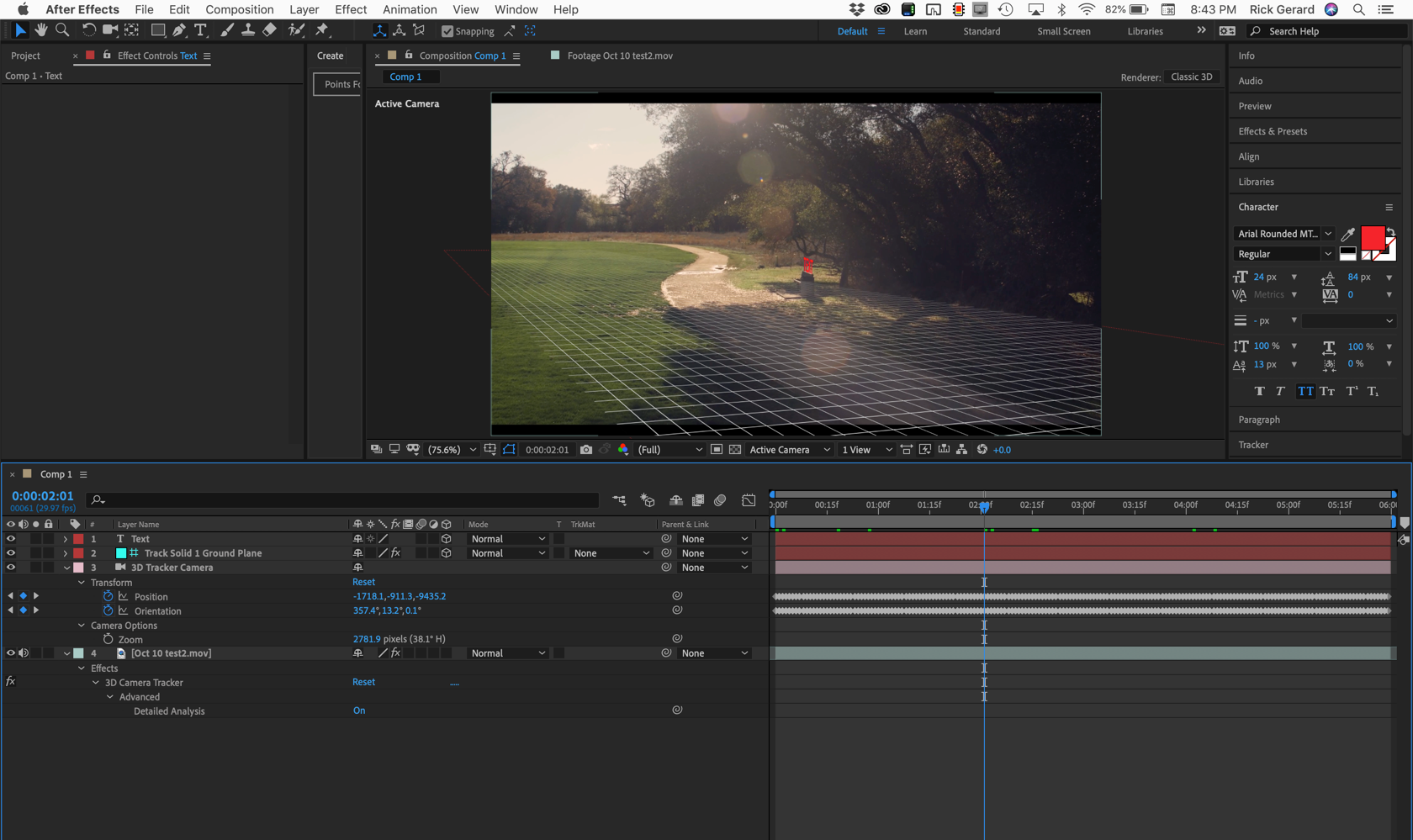
Notice that I am showing all of the keyframes in the camera layer and that it is a solid color. To replicate the look of your screenshot I just slid the camera layer to the right. Notice that the layer is now blank and everything is out of position:
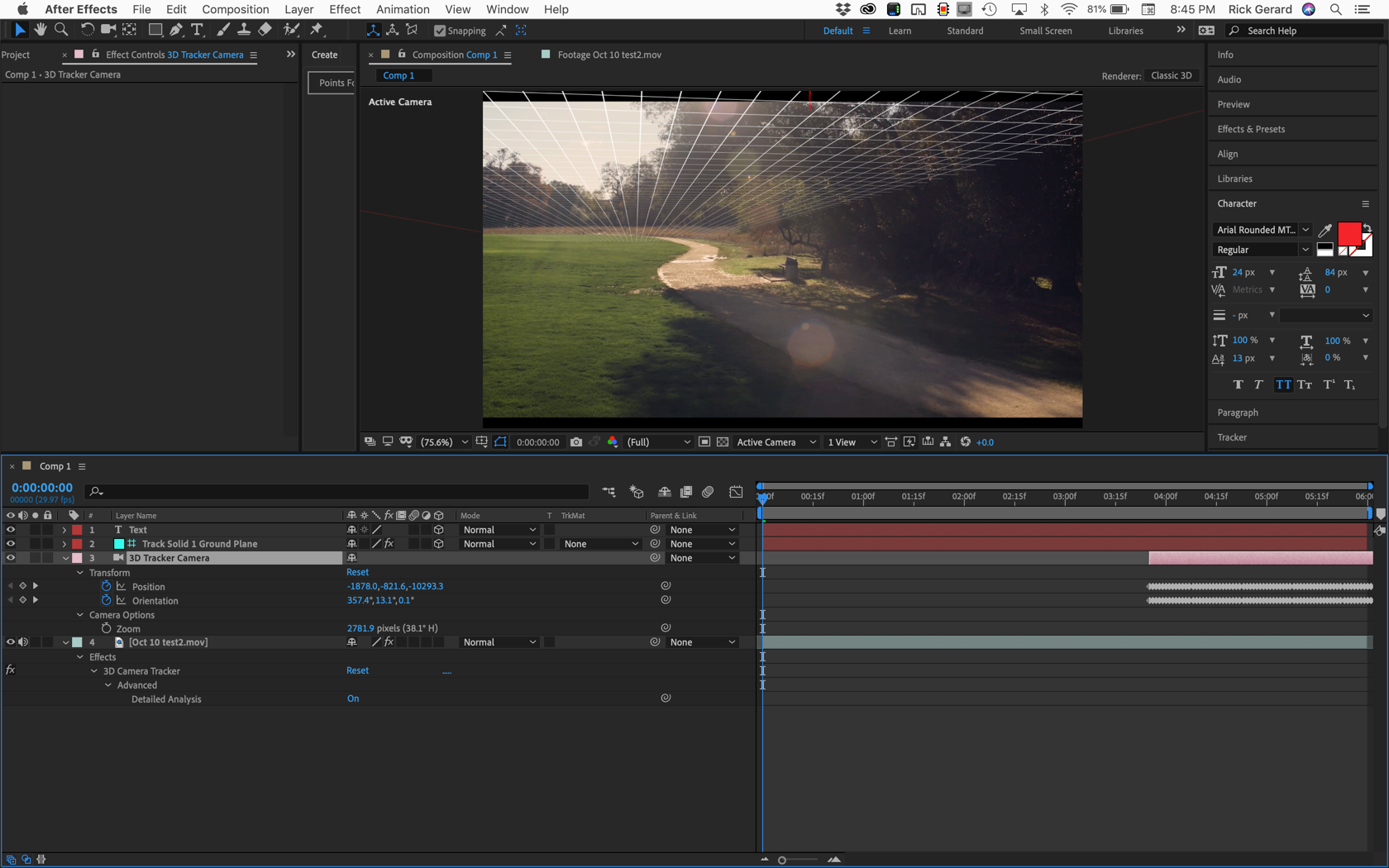
The first 3 and a half seconds of the timeline is the same color as your AE screenshot, empty. Select the camera layer, press U to look for keyframes, make sure that the in and out points for the camera match the in and out points for the layer and everything should be fine. There is no real reason to ever leave an AE comp with anything other than Active Camera selected.

Also, it might be a good idea to undo the Create Comp from Camera you created in Premiere Pro, then complete the composite in AE and render the result to a suitable Mezzanine format (visually lossless production quality not MP4), then just drop the rendered shot right above the original shot in Premiere Pro.


