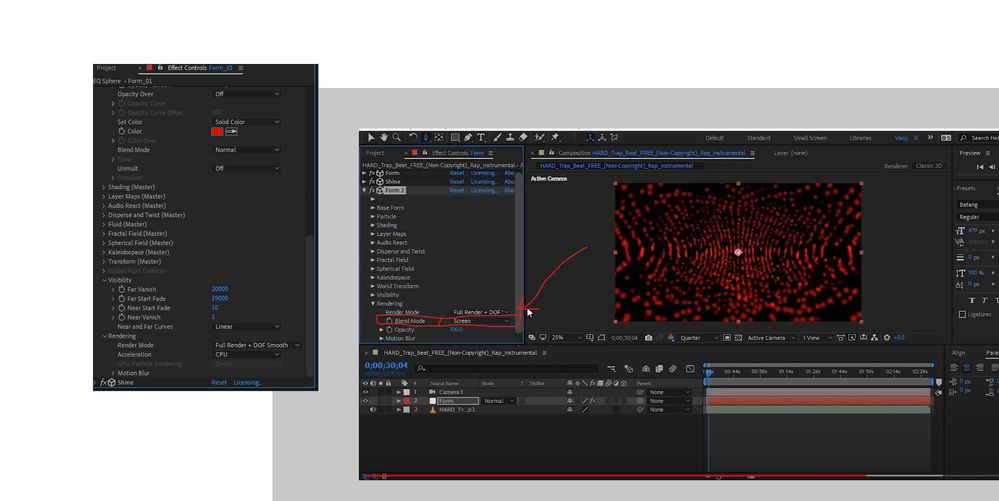Copy link to clipboard
Copied
Hi forum.
Im following along a tutorial on Trapcode form, the tutorial is from 2018. (I have a new version of Trapcode)
The instructor does have an option to use blend mode in his version and he choses Screen Mode to blend in 2 effects so you can see one effect blend in with the other. I was wondering how will I do the same since Blend Screen mode is not an option in the newer version of Trapcode?
https://www.youtube.com/watch?v=HJN5XOrv_co&t=143s
13:28 is where he uses the blend mode: Screen.
The left had screen shot is my version of Trapcode form which the blend mode is not an option.
My version does show to have blend modes, but its not working when I chose the Screen mode.
 1 Correct answer
1 Correct answer
Blending modes are controlled in the the editor in the individual particle system's properties ever since you can create multiple ones having and this option available globally makes no sense anymore. Availability of individual blending modes depends on rendering modes, as not everything works with GPU acceleration. I suggest you actually start by reading the help and following the latests "What's new & changed" videos on the RG/ Maxon web site rather than blindly diving into old tutorails that
...Copy link to clipboard
Copied
Blending modes are controlled in the the editor in the individual particle system's properties ever since you can create multiple ones having and this option available globally makes no sense anymore. Availability of individual blending modes depends on rendering modes, as not everything works with GPU acceleration. I suggest you actually start by reading the help and following the latests "What's new & changed" videos on the RG/ Maxon web site rather than blindly diving into old tutorails that don't account for stuff having been moved around.
Mylenium
Copy link to clipboard
Copied
Can you please provide the screenshot of how I can change the blending mode? Despite your answer, I am still having a hard time finding the option. Thanks!
Copy link to clipboard
Copied
show forms is like blending option thanks