Question
Trim paths of rectangular shape layer wiping radially instead of vertically.
Hi, I have a shape layer with a rectangle that I would like to "write on." I understand that I can achieve this result by adjusting the anchor point and scale, or probably several other ways, but I am curious why the trim paths effect reveals the rectangle in a circular wipe motion rather than a linear one. 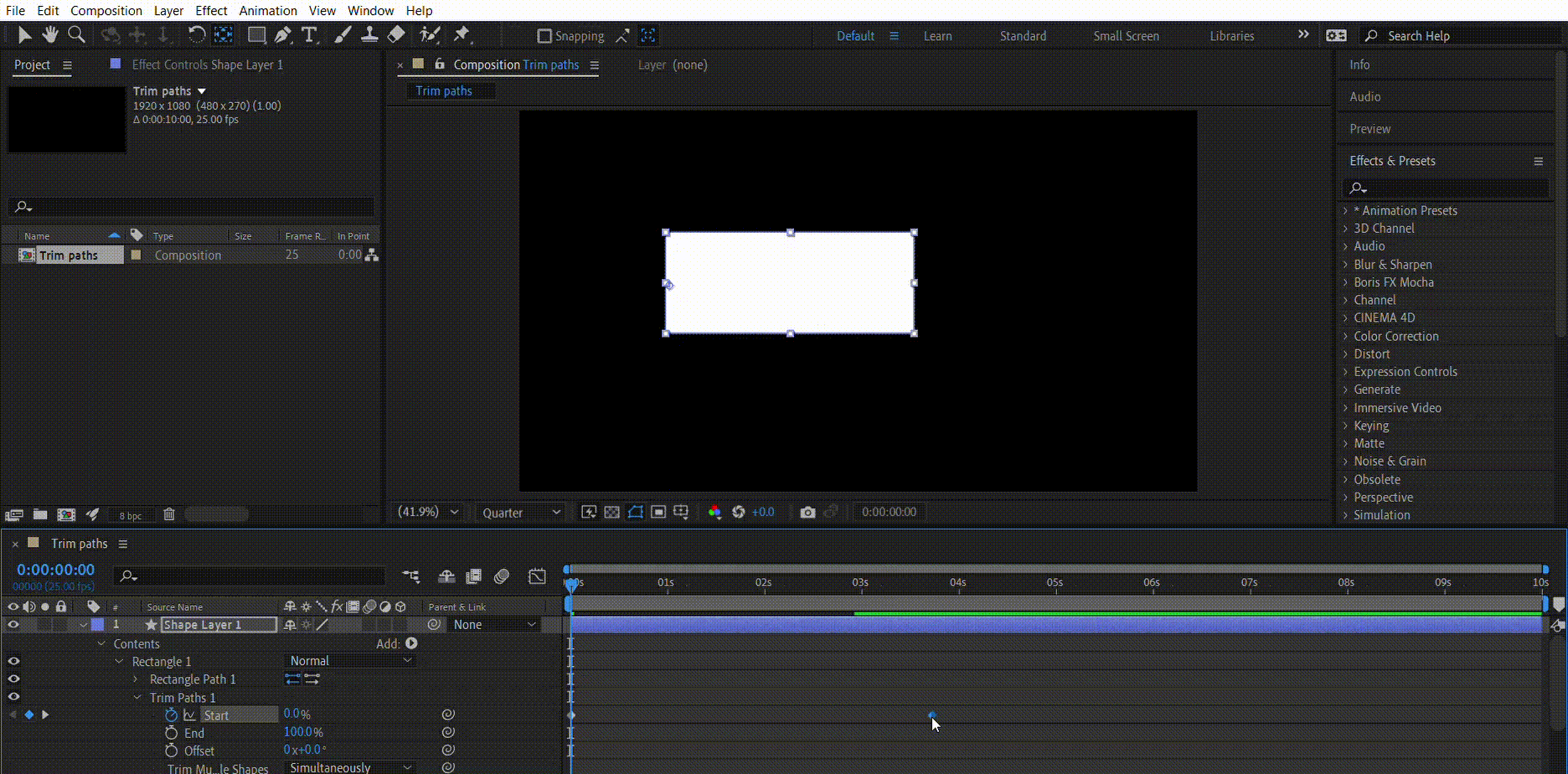 is an example.
is an example.
Is there a way to change the wipe motion?
