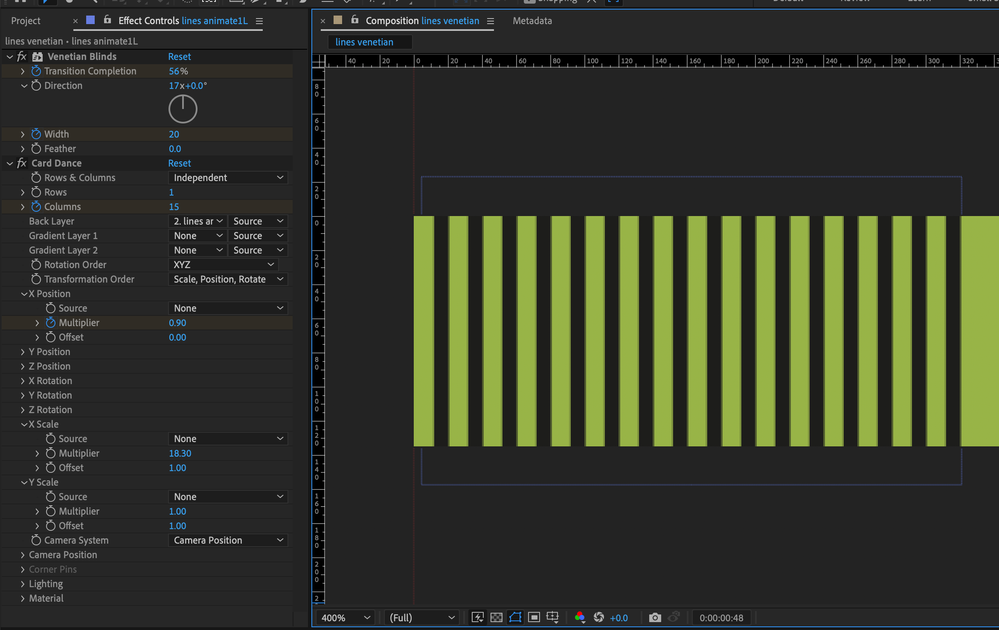Trying to animate op-art lines
Copy link to clipboard
Copied
Hello, I'm trying to animate a logo / brand that I created in the style of op-art. I don't really know what I'm doing in AE but have managed to get so far on trial and error / tuts and the community.
This video shows where I'm at - it's kind of close but not right. I want the word Path to appear / disappear in the lines of the background. I really like what happens to the top section of the P at certain moments but it falls apart when the lines separate.
I am using a masked set of lines with a Repeater and a Wiggle Transform but I need more control over which lines move and how far - for example if a thin line is on top of an equally thin line then any movement creates that ugly gap between the two, whereas a thicker line literally has more wriggle room!
I hope that makes sense. Is there a better way to do this? Am happy to pay for someone's time to set me on the right path, I just wanna know if I'm barking up the wrong tree.
Cheers Jamie
Copy link to clipboard
Copied
Wrong approach, wrong tools.
Effects --> Transition --> Venetian Blinds
Effects --> Stylize --> Card Dance
Mylenium
Copy link to clipboard
Copied
Short and sweet - thanks.
Can you expand at all? Venetian Blinds are always the same width from what I can tell, does the Card Dance turn them into the thick-thin layout of lines that I need, or is that about getting the slices of the Blinds to behave in a certain way? I only seem to get anything happening when I use offset.
Basically I need the lines to appear, increase in size, slide along a bit and back - all of this in a cascading order. Any more detail would be greatly appreciated.
Cheers