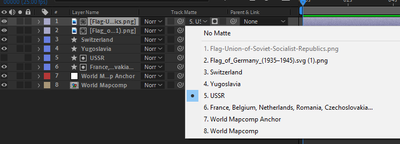Trying to get the flags to show on the map using track mattes, but cant seem to get it to work
Copy link to clipboard
Copied
Doing a map animation involving having 2 or more maps with flags in their place, however the first one works but the second will not show up. after connecting the track matte of the flag to the country instead of creating the effect i want it just disappears.
This was the first which worked:
But with this one after useing track matte it goes from this:
To this:
Help is appreciated.
Copy link to clipboard
Copied
Without seeing your timeline we can't really tell you much. Chances are you may need to pre-compose parts of your setup and use multiple duplicates of the mattes and map. To me it simply sounds like the typical beginner error of trying to do everything at once with as few layers as possible, no offense.
Mylenium
Copy link to clipboard
Copied
Thankyou for the reply.
Any advice with pre composing?
The German territory flag that works:
Flag over USSR that doesnt work:
Copy link to clipboard
Copied
I've just tried mocking up your comp just in case there's a weird bug, but I can't spot anything obvious. One possible thing that has occurred is how did you create your shape layers for the countries? Do they only have one path each and more importantly, do they have Fills? (If you solo them, do they show up?)
Copy link to clipboard
Copied
Hello thankyou for your reply.
I used Geo layers pluggin to use historical data from 1938 to create the country/territorys.
I was attempting to make a video about the conflict, however when i tried to do the same thing with the map and flag on the USSR it simply did not work.
Wanted to do this effect for multiple countrys but that put a pause in my plans.
Copy link to clipboard
Copied
I don't have Geolayers, so not sure what it produces exactly, but if you expand the country shape layers, and is there a fill in place? If you solo the USSR shape layer, can you see anything?
Copy link to clipboard
Copied
I just used Geolayers to draw out the shape of the countrys, It behaves identical I believe to a regular shape layer.
Something about precomposing was mentioned, however I am unfamiliar with all that.
Thankyou for the reply!
Copy link to clipboard
Copied
Looks like you are using the visible layers also as track mattes which is a big no-no. Your USSR layer is hidden, the one for the Reich is not. It would probably be better to actually duplicate the layers meant to be the mattes. I also have this feeling that your parenting may have introduced some position shifts and thus the matte technically works, but it's masking the wrong area.
Mylenium