- Home
- After Effects
- Discussions
- Re: Turning off unbearable tips (AE, AI, etc)
- Re: Turning off unbearable tips (AE, AI, etc)
Turning off unbearable tips (AE, AI, etc)
Copy link to clipboard
Copied
Is there a way to shut off the unbearably irritating pop ups/tips that appear in AE and Ai?
Someone pretending to think this would add value to the product inserted them into the latest versions of the products, and did not include a straightforward way to shut them off.
Copy link to clipboard
Copied
I'm thinking maybe if it was the VERY FIRST preference you might have found it, but it was the 2nd one...
So here's your tip in turning off the tips...

Copy link to clipboard
Copied
Also same for AI

Copy link to clipboard
Copied
I wasn't referring to the tool tips, which is what I think that checkbox applies to, what I mean were these popup windows/large boxes that appear when the new version gets installed that takes over the screen.
Copy link to clipboard
Copied
Hi craigi,
Are you referring to the Home panel?
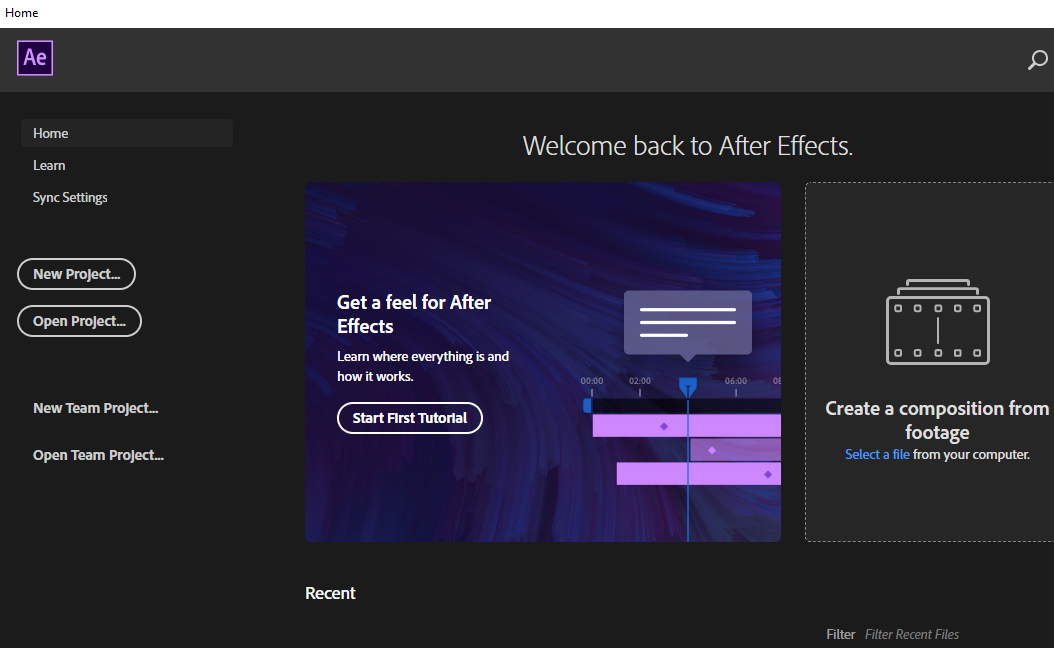
If yes, you can turn it off in Preferences > General

Let us know if that's it.
-Rameez
Find more inspiration, events, and resources on the new Adobe Community
Explore Now

