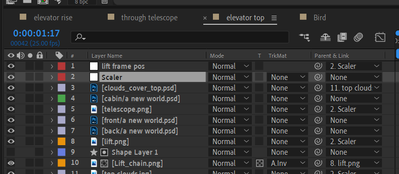UI Scaling Adobe 2020
Copy link to clipboard
Copied
I just updated my software from 2018 to 2020 and I'm trying o learn After Effects. But I can barely concentrate because I'm straining my eyes just to see the darn screen! I remember at one point having to create a manifest file to increase the UI last time, but I don't think I can do the same this time.
Why does Adobe make it so difficult to make the text in the user interface larger? I don't want to lower my screen resolution either. Older versions had an in software option to scale up the interface as well, but I can't find it here. Am I missing something?
I'm on Windows 10 64-bit, using a 4k 15 inch Laptop with an extended display that's a FHD laptop. I think 23 inches? I set teh FHD has my primary display while in extended mode, and I think After Effects is acknowledging that screens resolution, but its still to small.
Copy link to clipboard
Copied
I'm using 24" screens with PC and everything's still so tiny! This software is expensive, why can't they sort this out? People have been asking for years! Blender, which is free, managed UI scaling options fine.
What is this? 8pt?
Get ready! An upgraded Adobe Community experience is coming in January.
Learn more