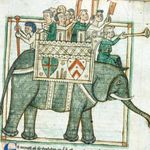- Home
- After Effects
- Discussions
- Unable to import Character Animator scene into Ae
- Unable to import Character Animator scene into Ae
Unable to import Character Animator scene into Ae
Copy link to clipboard
Copied
Hello
On the Adobe site it mentions 2 ways of importing a CA scene into Ae. The first way is to simply drag the CA scene onto the Ae project window. This gives the error message: Failed to connect to Adobe Dynamic Link project (86::1).The second way is to choose File - import file. This results in the error message: The project could not be opened. A Youtube video from 2016 (I am using cc2019) recommends choosing Export - PNG sequence and WAV and saving it. All the PNGs are then listed plus the WAV file. However, when in Ae I choose Smart Import.jsx and drag it down to form a comp, only the visuals are on display and the WAV Is absent. If someone could please explain why this is happening I would be very grateful.
Thanks
Geoff Axon
Copy link to clipboard
Copied
Same issue. After effects has a dynamic link issue trying to import characters. After Effects will not allow Dynamic Link.
After Effects Error: Failed to connect to Adobe Dynamic Link Project. ( 86 :: 1 )
Have tried:
Reboot
Reinstall
Moved files to local internal disk
Upgrade to CC19
Downgrade to CC18
Removed Plugins
Removed suitcase Fusion
None have worked. Running Mac OSX Mojave 10.14.1.
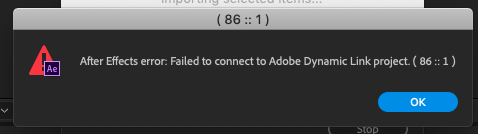
Copy link to clipboard
Copied
Im facing the same problem now, Im using CC 2020, Have you uys found a solution for this?
Copy link to clipboard
Copied
Same, for the life of CA i've never been able to open the project in AE... always fails with the 86::1. I use PNGs to keep the workflow going but it would be nice if Adobe would address this issue seeing we've been dealing with it for a few years and they dont seem to care as its aparently working for them at Adobe corporate (or rather, when i watch CA videos they release on YouTube, its working their creative team).
I need to have a charature kick off some boots and it would be easier to dynamic link the animated characture model into my AE enviornment and do the boots in AE, but nope... not going to happen... having to tween animate or motion track the PNG seq at the moment. grr.
Copy link to clipboard
Copied
I had the same issue. Been troubleshooting unsuccessfully for days until I noticed that the dynamiclinkmanager was the problem (I'm on a Mac). Forced quit it via Activity Monitor and voilà Affter Effects recognizes my CA-files again. Maybe this is helpful to someone...
Copy link to clipboard
Copied
Thank you so much, this solved my problem too. Thought I was going to have to dig up an old computer where my project worked!
Copy link to clipboard
Copied
how do we do that on PC...??
Copy link to clipboard
Copied
Maybe via task manager? Open it and search for the dynamic link manager. Then force quit it
Copy link to clipboard
Copied
Hilarious how Adobe Dynamic Link doesn't work for Character Animator because CA began life as a After Effects add-on. Go figure.
Find more inspiration, events, and resources on the new Adobe Community
Explore Now