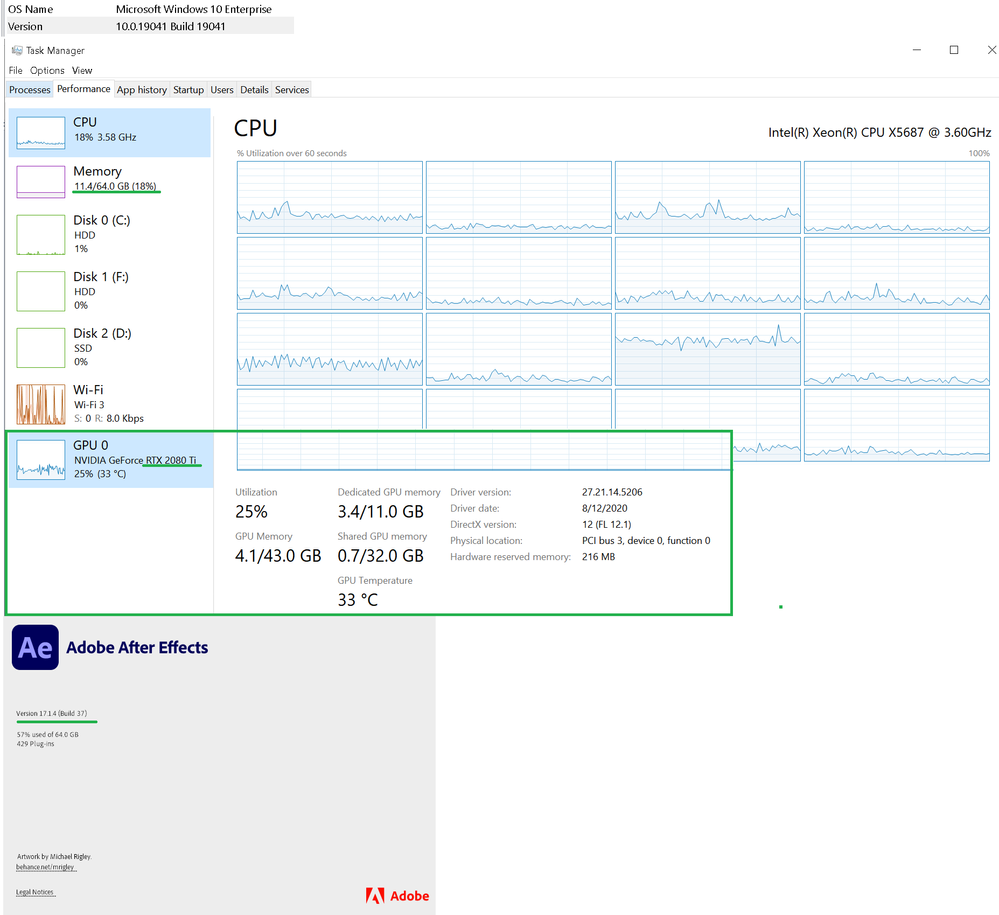- Home
- After Effects
- Discussions
- Unable to import MP4 (H.264) files after updating ...
- Unable to import MP4 (H.264) files after updating ...
Copy link to clipboard
Copied
After updating to After Effects 17.0.5, some users have reported that After Effects is unable to import H.264 and H.265 files.
It looks like there is some confusion around this issue and I'd like to provide more clarification:
- H.264 and H.265 import support haven't been removed. This is a bug and we're working on it.
- For now, I'd recommend that you reinstall After Effects 17.0.4 (steps provided below).
- If you don't want to reinstall After Effects 17.0.4, you can transcode the files using Adobe Media Encoder into a different format.
In order to help our teams fix this quickly, we need your help. Please provide the following information so that I can take it to the engineering teams.
- What version of Premiere Pro are you currently using, the one which does import footage?
- What version of After Effects were you using before you updated to 17.0.5?
- Where do you store your footage? On a networked drive like a NAS or locally?
- Would you be able to share your System Information file and some sample media files with us? If so, please follow these steps to obtain the System Information file:
macOS:
Follow the steps given in this article: https://support.apple.com/en-in/HT203001
Windows:
1. Hold the Windows key and press R to open the Run window
2. Type msinfo32 and click OK
3. From the System Information window, go to File > Save
4. Save the file as .NFO
After collecting the System Information file, upload it to a cloud sharing service like Google Drive, Dropbox or Adobe Creative Cloud Files and share the URL in the comments below.
Here is how you can reinstall After Effects 17.0.4.

Original community discussion: https://community.adobe.com/t5/after-effects/can-t-import-videos-after-updating-to-17-0-5-build-16/t...
Thank you for your patience and cooperation.
Rameez Khan
Community Manager and Social Support Strategist, After Effects
 1 Correct answer
1 Correct answer
I just got the notification and updated, the problem is fixed... thank you.
Copy link to clipboard
Copied
My cell phone footage (MP4) won't open in After Effects but it does open in Premiere pro and I can then open it in AE with dynamic link. Weird but this is how it works. But I'm updating it now so maybe after the update it'll work? Because I need my footage to work on AE.
Edit: Nevermind, I reinstalled the program and now it works like a charm. There must be an update that fixed it..
Copy link to clipboard
Copied
Thanks for letting us know that it's resolved.
-Rameez
Copy link to clipboard
Copied
I am unable to import MP4 and mkv files in after effects cc 2018 please help me to solve this issue
Copy link to clipboard
Copied
I have a problem... whenever i import MP4 file it shows up as AVI??????
Copy link to clipboard
Copied
MP4 and AVI are containers. What's the codec of your files?
Tell us more about your system specifications.
Thanks,
Rameez
Copy link to clipboard
Copied
Hi, I´m using Media encoder 14.3.1 and After effects 17.1.2 and still cannot import the files.
Copy link to clipboard
Copied
Brand new install.
Cannot import ".mp4" from Samsung Note 9, or from GoPro Hero 6 black.
Copy link to clipboard
Copied
Have never had any version of AE installed on this OS/Desktop
Copy link to clipboard
Copied
Sorry to hear about this, DaCracken.
What's the error message that you're getting? Can you try importing a different flavor of MP4 and see if that fails too?
Thanks,
Rameez
Copy link to clipboard
Copied
hello, I cannot import any video extension to after effects, I tried installing older versions I keep getting error message (86 :: 1)
Copy link to clipboard
Copied
Has this issue been fixed? I have verison 17.1.2 and it still is happening.
How can I fix this?
Copy link to clipboard
Copied
Hi! From AE version 17.5 till 18.2.1 I have the problem with opening mp4 videos. AE just shows a green screen. To play mp4 files I've found just one solution, which is to change the extension from mp4 to mpg. Unfortunately, it's really annoying and a waste of time.
Link to my system information.
Copy link to clipboard
Copied
Hello - I know this was a recurring issue in previous iterations from early 2020 of AE but I wanted to flag that this is still somethign that I'm consistently experiencing in my recently updated AE program. I attached a few screenshots but as the OC observed, I believe we're running into the same file type problems around importing MP4s. I've already atttempted to rename the files to be AVIs, but it seems that the only solution (that only partially works) is to run them through an encoder called Handbrake. Unfortuantely, I am also receiving an error message when I attempt to convert the file type in Adobe Media Encoder (latest version) as well....
I know that the file itself is not damaged as I am able to edit it, open it, and view it without interruption on both the device experiencing AE problems as well as my personal laptop (which is a 2020 16" macbook pro + touch bar) in final cut pro...
- What version of Premiere Pro are you currently using, the one which does import footage? 22.0.1
- What version of After Effects were you using before you updated to 17.0.5? I recently started using AE on the impacted device (OCT 2021)
- Where do you store your footage? On a networked drive like a NAS or locally? Data is currently stored on local hard drive
Any recommendations to the above issue? This seems to be tough to find insights on elsewhere online so any support would be appreciated.
J
Copy link to clipboard
Copied
SOLVED. After dealing with this for months, reading these forums, and nothing working, I have solved it for my computer. I don't know why these settings weren't defaults for my after effects, but no matter what I did, uninstall, upgrade, downgrade, I could not import any type of video (mov., mp4., etc.). None of my coworking editors had this issue, so I compared every single setting with them. This is what I found. In my preferences, under "Output," my Conformed Media Cache was going nowhere! No path. So I chose the following folder and had to change the permissions from "Read Only." to "Read and Write." All of the sudden, I can add video!! 
Find more inspiration, events, and resources on the new Adobe Community
Explore Now