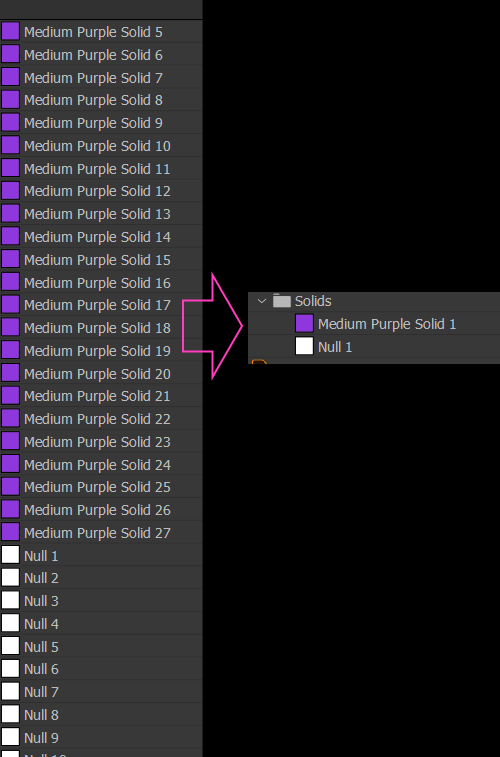Copy link to clipboard
Copied
Hi guys
I always use the same Null and solid for my project, it makes the project neater
I don't know if doing this will make any difference? I need some help
Thanh !!!
 1 Correct answer
1 Correct answer
Why should it make any difference? They are parametric items and AE doesn't really care. The real point really is just visual distinction with different parameters and sizes when you need to do so, but otherwise all AE does is create a blank buffer that acts as the canvas for effects (solids) or an empty, non-rendering buffer (Nulls). Even if you always use the same source items the inernal logic is not different. A "Solid 1" used 50 times in a comp incurs the same processing like using solids 1
...Copy link to clipboard
Copied
Why should it make any difference? They are parametric items and AE doesn't really care. The real point really is just visual distinction with different parameters and sizes when you need to do so, but otherwise all AE does is create a blank buffer that acts as the canvas for effects (solids) or an empty, non-rendering buffer (Nulls). Even if you always use the same source items the inernal logic is not different. A "Solid 1" used 50 times in a comp incurs the same processing like using solids 1 through 50. It's under the hood stuff you should not concern yourself with too much.
Mylenium
Copy link to clipboard
Copied
Are you asking about reducing the number of files in the Project Panel? If so, File > Dependencies > Consolidate Footage will trim down all the identical solids and nulls. I don't know if it makes any difference to file size or loading time, but it does give you a neater project bin.
Get ready! An upgraded Adobe Community experience is coming in January.
Learn more