Using metadata and embedded timecode in AE
Copy link to clipboard
Copied
I'm very new to the creative cloud and am trying to prepare for a long term video project that involves recording practice (and hopefully progress) learning an instrument over time.
I'm using a combination of DSLR cameras and a time code generator called TentacleSync along with a timecode generating field recorder to sync 2-3 video feeds with recorded audio.
I'm planning on using Prelude to ingest the files to make sure I have the metadata (including date of recording) properly stored with the files.
The plan was, for each project I'm practicing, to compile together something between a timelapse and a montage of quick edits of progression over time starting with mistakes and ending on a playable piece.
Here's the part I'm struggling with:
To display the transition of time, I wanted to create an AR composition over all of the edits that would display a lower third showing the channel's logo, the video title, and the date and proper passage of time based on the date of the video and embedded timecode (just for displaying as a clock, framecount isn't needed). I wanted all of this to be in a consistent format (i.e. using the font and design I've set up for the video vs the generic format of the old timecode effect).
For this to be remotely feasible, I need a way to make AE aware of the metadata (file date) and timecode (time offset) and produce some sort of expression that would use this to generate the display. (My knowledge of AE expressions is that they exist.)
I've been googling for days, and I keep finding examples that show how to simulate a time clock, but nothing that would actually use the actual time in the files as part of the process.
Is this a thing that can actually be done, or do I need to figure out another way to do this? If it is possible, can anyone point in a direction of where I might get started figuring it out?
Thanks in advance.
Copy link to clipboard
Copied
If you actually have timecode on the footage and you make sure that the footage is interpreted to use the timecode then a simple expression on a text layer will do the trick.
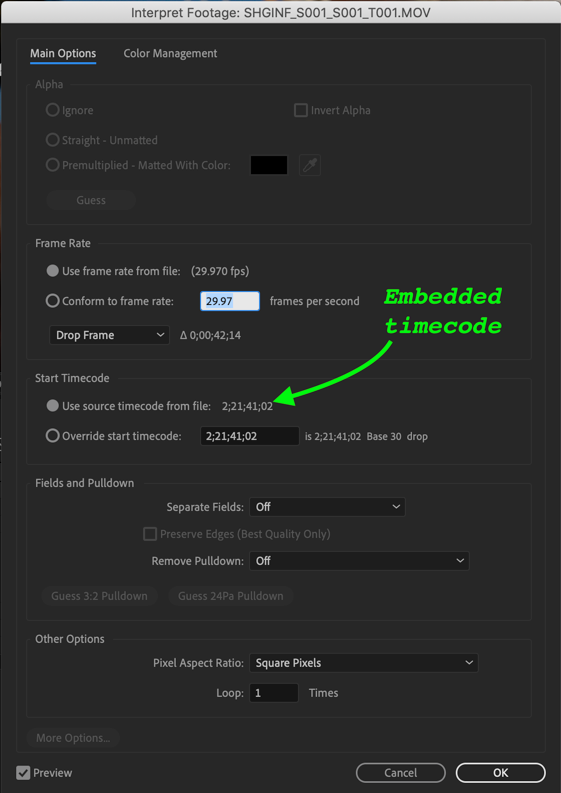
Right from the Expression Language Menu>Layer section there is an option in the Sub-objects there is a method that will retreive the source time.
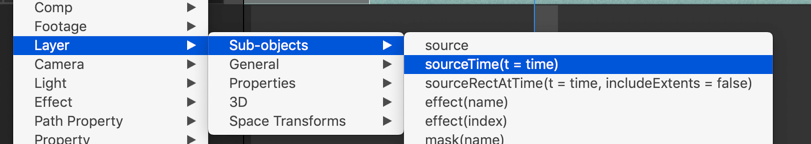
At the top of the Expression Language Menu in the Global section is a method to retrieve NTSC timecode or straight timecode if you are working with straight timecode.
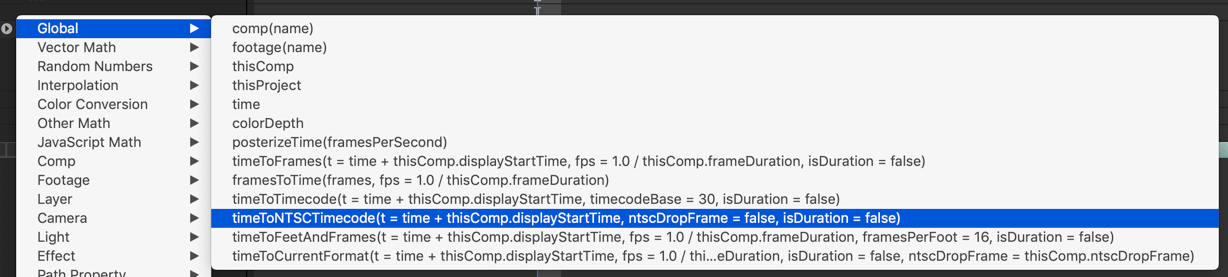
All you have to do is define a variable to replace the t = time + thisComp.displayStartTime with the Source time of the layer. The final expression applied to the Source Text property of a text layer will look like this:
t = thisComp.layer("My Footage 001").sourceTime(t = time);
timeToNTSCTimecode(t, ntscDropFrame = true, isDuration = false)
You can hide the frame numbers with a simple mask, and if you choose a monospaced font the characters won't be bouncing around as the numbers change.
This allows you to create a text layer paired with a clip in After Effects and read the timecode from the clip.
Timecode does not record dates. That metadata is in the header of the video file and I'll have to do some research to see if there is some easy way to retrieve that data from a clip. After Effects does have a Metadata Panel that will show all of the data in any resource you select in the Project Panel, I'm just not sure that you can access the data using an expression. I'll bet Dan Ebberts would know.
Anyway, I hope this gets you started. You could change ("My Footage 001") to (index + 1) and save this expression as an Animation Preset and it would work with any text layer you put right above a footage layer, but the setup would almost certainly not work as an Essential Graphics preset because it has to reference a specific clip inside an AE comp.
I hope this helps get you started. You'll need a new text layer above each clip in the comp. It would be a lot easier to assemble the project in Premiere Pro because AE is just about the worst video editing app ever made. It's just the wrong tool for the job of assembling a movie that is longer than a few seconds.
Here's the animation preset if you want to try it out: Timecode of layer below.ffx
Copy link to clipboard
Copied
Thank you for such a fast and detailed answer!
Let me follow up with just one question to make sure I don't shoot myself in the foot.
For this to work, I'm going to want to make my edits first and then import the footage from Premiere into an After Effects project? I just recently realized you could do this. My first learning project was a mess of footage and AE projects plopped onto the timeline in Premiere.
Copy link to clipboard
Copied
Aside from this time overlay, what else are you doing that you think requires AE? Sending a big, footage-heavy project to AE will definitely complicate your workflow significantly, and if it's otherwise mostly just an edit, I'd think you could probably keep almost everything in Premiere.
Copy link to clipboard
Copied
If you render clips from Premiere Pro you'll lose the timecode. There is no way around that. If you use Dynamic Link to bring in individual clips or at most two or three at a time so you don't lose control of the comps the animation preset I gave you will generate accurate timecode for each of the clips in a comp if you put the text layer directly above the footage. To complete your design you will have to add additional layers and do some more work, but that is probably the most efficient AE to Premiere Pro workflow. I created that Animation Preset to throw reference timecode on top of proofs that I send to clients for approval. I do not recall ever using it in a delivered project.
The idea of creating a timer that starts at the first frame of a comp and adding the other elements in your comp and saving that as an Essential Graphics Template makes a lot more sense if your project is longer than a couple of minutes. Then all you have to do is add the EGP to the timeline in PPro, type in the start time, date, and any other information you need, then set the out point. I don't have anything I can share that will do that and I don't have time to write up the expressions required for you, but that's the way I would handle the problem. I don't know any automated way to get the start time so you'll have to look for starting timecode in PPro. That's pretty easy to find if you just double-click a clip in a sequence and look at the start time of the clip in the Preview Panel.
Copy link to clipboard
Copied
Thank you all, again. You've given me more than enough to play with. I can continue digging on my own (maybe I won't have to, there's a lot of good info here). I'm at work now, so won't be able to start testing this til tonight.
A template was actually my original thinking on this. As I say, I'll have no idea how many clips will end up involved in a project, but know that each will probably be cut down to just a few seconds in the final timeline. The critical bit was being able to get the timer to jump forward with the time of each clip. The date issue (since timecode is just HH:MM:SS:fps I'll still need to work out, but looks like there were some ideas I can work on in here as well. Creative Cloud is just such a diverse collection of deep products and I've only really been deeply involved with Photoshop. So I didn't want to dig for hours only to discover the path I was researching wasn't going to get me anywhere.
Thanks again, you've all been very helpful.
Copy link to clipboard
Copied
No problem. Unfortunately, I think that the easiest way to do this is going to involve manually entering the start timecode for every cut.
Copy link to clipboard
Copied
Also, there aren't really any styling options, but there's a Timecode effect you can use directly in Premiere. It can display the timecode of a clip, and appears to respect speed changes. You might be able to make use of that, with some clever positioning/masking to get rid of the frame count.
Copy link to clipboard
Copied
I don't believe expressions would be able to pull from clip metadata, though a script probably would. You could use either expressions or a timecode effect to display the actual comp time (which would align with the clips' timecodes if each comp was just a clip), but that sounds like a clumsy workflow.
Unless you're doing other things requiring After Effects, I'd think you could handle this in Premiere with a properly-built .mogrt.
My first though is to buy/create a clock template that simply allows for a start and end time (which you could just enter manually via the Essential Graphics Panel in Premiere), and buzzes through the time as quickly or slowly as needed to cover that time span. With some of the recently-released Responsive Time features, I'd think this would be fairly easy for someone who knows what they're doing. I actually may see if anyone has tackled this, and if not, make it myself for Adobe Stock. ![]()
What style of clock are you looking for? Digital?