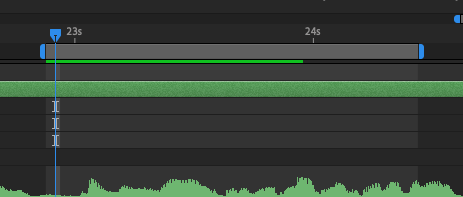- Home
- After Effects
- Discussions
- Very slow and crashing after updating to 2022 vers...
- Very slow and crashing after updating to 2022 vers...
Very slow and crashing after updating to 2022 version
Copy link to clipboard
Copied
Am I the only one who's PC has become very slow after upgrading my CC softwares?
Everything crashes and the rendering is taking much much longer than it used to be, and I keep getting a notification that the process can't be completed because there's no enough RAM though I'm using a gaming PC with 16 GB Ram!
Copy link to clipboard
Copied
custom-built PC with 32 Mgs RAM and i7 Core. If it doesn't work on that I
will be pretty upset.
I hope Adobe gets their **** together and fixes this but I won't hold my
breath.
Copy link to clipboard
Copied
Based on what I have seen on my system. It seems to be a memory allocation issues not a memory use issue. 2022 Doesn't seem to allocate memory correctly. For example my error said 8 MegaBytes were not available causing to stop working while there was a full 10 Gigabytes available in RAM at the time.
I have contacted support about this but the ordinary run around started where they told me to wipe settings, cache, uninstall. All of which did nothing as usual. So its back to 2021, which is disapointing because multiframe rendering would have been pretty helpful.
Copy link to clipboard
Copied
To be honest, in my experience if you're down to your last 10GB then you'll likely to grind to a stand still in AE no matter what. It's a thirsty programme. It does seem to eat more than you allocate to it in the settings, so I'd try allocating less or allocate the cache to a separate external solid state drive so your system can still run freely.
Copy link to clipboard
Copied
Indeed, I confirmed this recently by opening AE preferences where it tells you the current amount of RAM it is using, and comparing that to task manager (PC) where it showed 35%-40% more RAM actually being consumed by AE. I believe there is a bug in AE that makes it think it is using less ram than it is, and eventually it just runs out. Disabling background caching helped reduce my crashes lately as a work around, particularly if you are hopping between various comps, but I have to deal with less than ideal preview times as a result. *(Note, I do have multiple gen 4 nvme's for cache and assets and still have these problems). 100% AE has work to do.
Copy link to clipboard
Copied
Another tip for everyone, keep your preview area (work area) small when you want to play back a section you're working on. Otherwise it will try to process the entire area while playing back. ie don't have 2 minutes of work area when you want to just check 5 secs of animation.
Might seem obvious but it makes a big difference.
Copy link to clipboard
Copied
It's great that everyone is sharing work arounds. What would be better is if the product we all purchased.....worked. Or the company making acknowledge the problems or were working on solutions.
Copy link to clipboard
Copied
I must say that in all my days, I have never encountered another thing that required this many work arounds, hacks, fixes and just plain learning to live with various quirks, and I have owned... a 3D printer, an inkjet printer, a Pontiac, a Jeep, a JEEP!, various android phones, a bird, a lizard, and the orginal NES where you had to blow in the cartridge everytime to get it to work. By far, this is the highest maintenance thing I have ever encountered.
Copy link to clipboard
Copied
I've found this issue has the simplest of workarounds, just use last year's version. 😕
Copy link to clipboard
Copied
Copy link to clipboard
Copied
I had to skip last year all together for the same issue, multiframe lured me back in with 2022. But yeah, last reasonably stable version I used was 2020.
Copy link to clipboard
Copied
it only affects so many people.
Copy link to clipboard
Copied
This is the final straw for me. I picked up a new Nvidia studio laptop and got thier 3 month for free deal. After that gone. There are better options out there.
Copy link to clipboard
Copied
know. Thank you.
Copy link to clipboard
Copied
The fusion Module from Davinici Resolve. The node thing is wierd at first, but I actually think it is going to be easier to manage then layers in the end. Ive also seen some videos of folks that have made the switch and the general takeaway from multiple videos was that they had wished they had swapped sooner.
Copy link to clipboard
Copied
Copy link to clipboard
Copied
I have to agree. AE2022 is a complete worthless disaster. Just went back to 2021. I have a new MBP, the last Intel version, 2.4Ghz i9 8 core cpu, 64GB RAM, 4TB SSD, Radeon Pro 5500M 8Gb and AE2022 runs like garbage. I cannot open even a moderate HD project and all I get is a continuous spinning beach ball of death. This is ridiculous. Adobe stop adding features no one wants and fix the garbage your are shipping.
Copy link to clipboard
Copied
possibly want, and as a result, it can't even run!
So far I'm only doing simple projects so on my computer with Windows 11,
i7core and 32 Gb RAM, it's working. However, the export as Quicktime
doesn't work. I have to actually use the Adobe Encoder to export my project
to video! I shouldn't have to do that for a simple YouTube vid.
In any case, I concur. Adobe is making what used to be an amazing program
into a jinky pile of garbage.
Copy link to clipboard
Copied
I have faced the same problem with this new version and keep using 21 version.
But i discover the Beta Version of AE is more stable than the regular version, i think that adobe already make a few corrections and soon the will deliver. For now i started using the Beta and works fine! no crashs, no slowing down, no super consuming of memory, etc.
If anyone tried to used the Beta version, say what think about.
Copy link to clipboard
Copied
That is good to hear, I will try this, thank you!
Copy link to clipboard
Copied
I just installed Beta Version AE and ME and it seems to work better inside AE but in ME I get
error -1609629695
no way to render in ME Beta.
Copy link to clipboard
Copied
Very strange i'm using ME Beta normaly since i'm installed the beta version. Try reinstal and clean the cache folders for ME.
Copy link to clipboard
Copied
HI, I have reinstalled ME Beta emptied all the cache folders and I still get the error:-1609629695 that no one knows what it is.
Inside AE Beta I can render without problems and I like this version of AE it is very fast. I think that when they have it ready it will be a good version,
I hope they can fix the Media Encoder Beta problems and the misteriuos -1609629695 error.
Copy link to clipboard
Copied
I have installed the latest beta version of ME and it works very well and is 35% faster than 2020. It seems that this version is being improved little by little.
Copy link to clipboard
Copied
Too slow for me too, the other versions were fast and excellent, I ended up migrating and I regretted it but I can't go back, it's too slow.
Copy link to clipboard
Copied
2022.2 feels put together with tape, everything feels slow and clunky and it takes a minute to quit and often crashes on quit. MFR is a great addition though, I waited years for it, and is saving me a lot of time.
But how come when I use Cinema or Resolve, the software feels "solid" and responsive (despite the very occasional crash) and in AE I am panic saving every minute fearing crashes/lags/freezes?
I am experiencing the same lag with PS and AI, which I use all the time besides AE which is my main tool.
I don't want to complain, I know it's a complex (and old) piece of software and there's no magic, but I hope the dev team at will soon focus 100% on performance and stability instead of adding extra features, which are welcome but useless if the software at the root is unstable.
This is not only a personal opinion, I'm seeing every day plenty of professionals complaining online.
Source: I make a living working on AE several hours per day and I have a powerful workstation with bare minimum software installed (no games etc...).
Find more inspiration, events, and resources on the new Adobe Community
Explore Now