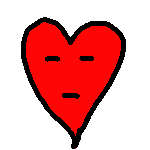Copy link to clipboard
Copied
I have an after effects project that for no obvious reason, starting taking over 5 minutes to save. I have been working in the project for weeks and the issue just popped up after the latest software update. However, I'm not entirely sure that the issue is related.
The project was 60 mb so I split it in half to two 30 mb projects and they both carried the issue with them.
Other after effects projects on the same machine do not have the issue.
I cleared the cache which is stored on the SSD drive of a new Macbook Pro.
Maybe there is something inside of the project, such as a piece of footage or a particular composition that is causing the issue, but I haven't been able to narrow it down, so I'm open to suggestions.
 1 Correct answer
1 Correct answer
Warp Stabilizing and a couple of other processes bloat the file size of an AEP file. As others have said, it is impossible to diagnose your problem without details. All the details. Sounds to me like you are trying to edit a film in AE instead of work on a shot. AE is not an editor. More than 90% of my comps are one shot under seven seconds. I don't think you are using the product correctly.
Copy link to clipboard
Copied
Same slow saving times...deleted all the .mp4 video files from the project and it saves in seconds.
Copy link to clipboard
Copied
I believe the latest version of AE is the issue. The save times are inordinately long. The exacts same projects from previous versions of ae saved fine. We need this fixed and patched asap. Embarrassing to sit with a client while it says one second remaining...for close to a minute more.
Copy link to clipboard
Copied
Please file a Bug Report since this seems to be affecting a fair number of users.
Copy link to clipboard
Copied
i have 2 clips, and a transition with motion blur... Toke me 4 minutes to save! WTF?!
Copy link to clipboard
Copied
Are you running latest version of AE. Running latest video drivers? Have
you cleared your cache and yes.. have you shut down and restarted?
Had this issue awhile back. AE updates fixed that issue for me.
On Wed, Jun 5, 2019, 4:19 PM caio.pelegrini <forums_noreply@adobe.com>
Copy link to clipboard
Copied
Your suggestions are all pretty typical of things people do before they post on the forums, it's standard to clear cache, etc. to make sure it's not user error. The problem is with the broken app itself, so it persists after as many restarts as you'd like.
I haven't gone back to check since, I'm fine in 2015. I need to get work done, not act as a free beta tester for Adobe.
Copy link to clipboard
Copied
Were your clips mp4s by any chance?
Copy link to clipboard
Copied
Hey. You probably figured this one out, so I'm writing this to other people having the same problem.
The solution for me was to delete everything in the Render Queue.
(I had imported a project from a colleague who had a god awful long list of renders in his project. Why he even used the internal renderer anymore, I have no idea! Anyhow, deleting all instances solved the problem.)
Copy link to clipboard
Copied
I have the same issue since cc2017.
It doesn't matter whether the project is large or small.
The save process hangs at 0% and sometimes takes up to 5 minutes to save.
The project files are stored on a San-Block memory and no its not the block storage.
All the "solutions" are if there is a effect only temporary.
The easiest thing would be if adobe had a proper logging process, because then you could see for yourself where the problem lies.
But guys a save process without a complete software freeze is possible and easy to built. why is this problem not solved after several major versions?
Copy link to clipboard
Copied
So the resolution from this thread for me was the included, mpeg codecs of stock footage from the web.
Once removed, the save was fine, clicked undo - to undo deleting the footage items and save again takes 2 min.
So converted to run of the mill format and all is well.
Copy link to clipboard
Copied
Thanks, it worked for me !
But I think the real explanation is that (like me) you imported the project in your PC from another work server. The destinations to render folder(s) in the render queue were refering to a place your PC doesnt know and try to find before saving.
Copy link to clipboard
Copied
I'm having the same problem from the last upgrade (CC 2020).
When I send a render, the software try to save the project but sill in a 0% for a long time,,
the same when I try to save the project,
the only solution or work around that I found is about to click in the after effect icon on the toolbar, in this way the after effect save immediately the project and run,
I don't know way, but is the only solution for me at this time,
Copy link to clipboard
Copied
[abuse removed by moderator]
Copy link to clipboard
Copied
I don't know why, but in windows if you click on the AE icon in the taskbar while it is doing a slow save it seems to kick it into gear and saves right away.
I find AE projects start to slow down once there are more than about 50 comps or a large amount of rotobrush. Anyway the above technique works for me.
Copy link to clipboard
Copied
Hello everyone here is my tool to fix this issue I hope you find it helpful and also don't forget to rate my script (there is a video letting you see the difference between traditional save and my tool Hs-TurboSave )
and here is the link: https://hossamsakr.com/2022/04/24/ae-fix-win-hs-turbo-save/
Thanks
-
- 1
- 2
Find more inspiration, events, and resources on the new Adobe Community
Explore Now