Answered
Video and Frame Rate
I downloaded a video from the YouTube. There is no that frame rate in dropdown of Ae. How to fix this issue?
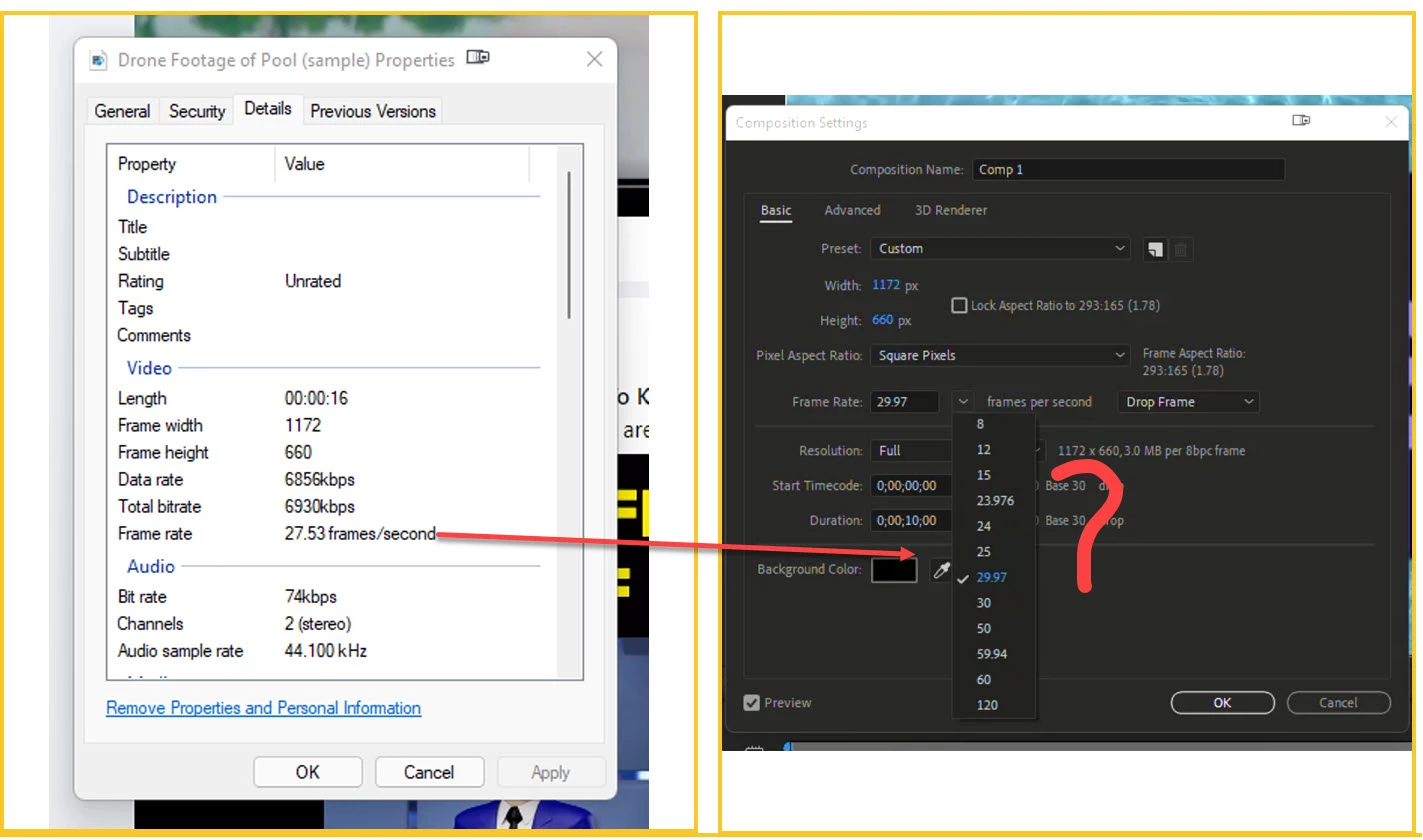
I downloaded a video from the YouTube. There is no that frame rate in dropdown of Ae. How to fix this issue?
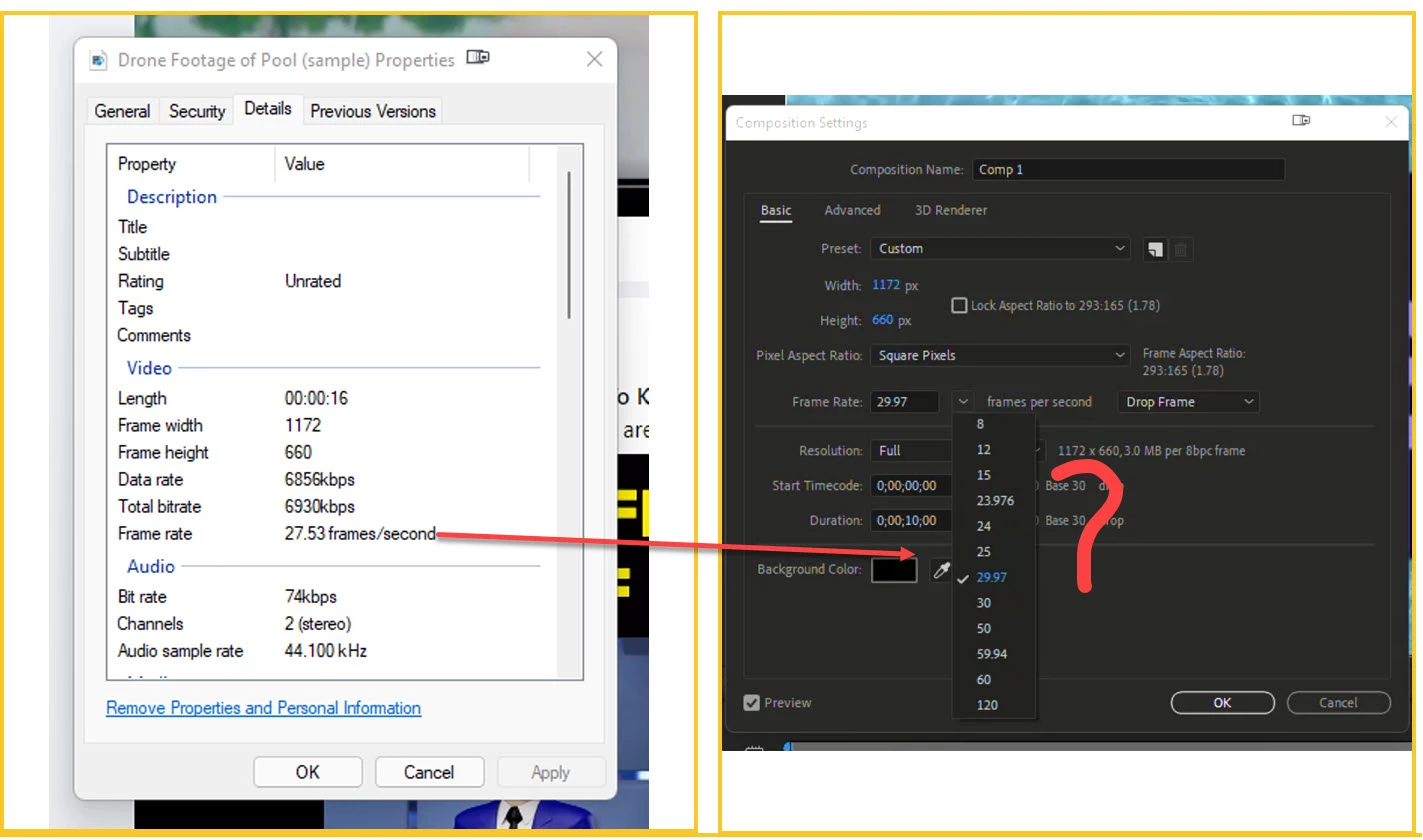
27.53 is not a video standard frame rate. Not sure why you want to work on that frame rate. Anyway, you can type any frame rate in the composition settings inside AE. Not problem if the frame rate you need is not listed in the dropdown menu.
Already have an account? Login
Enter your E-mail address. We'll send you an e-mail with instructions to reset your password.