- Home
- After Effects
- Discussions
- Re: Video Sizing Issue when Importing
- Re: Video Sizing Issue when Importing
Video Sizing Issue when Importing
Copy link to clipboard
Copied
Hi,
I'm trying to import some family videos from an old (around 12 years) video camera, however when I import the files they come in cropped.
I've included screenshots below. The top image is how the footage looks as shot, while the bottom image shows how when imported into AE it's cropped.
According to the Composition settings it is the right resolution (320 x 240 - I told you it was an old camera haha)
I'm no expert at AE so have done numerous searches to try and resolve this issue. Perhaps i'm not searching for the right terminology, but I haven't been able to come across anyone else having this issue, or fixing it. Hopefully someone here will be able to help ![]()
Cheers,
Peter
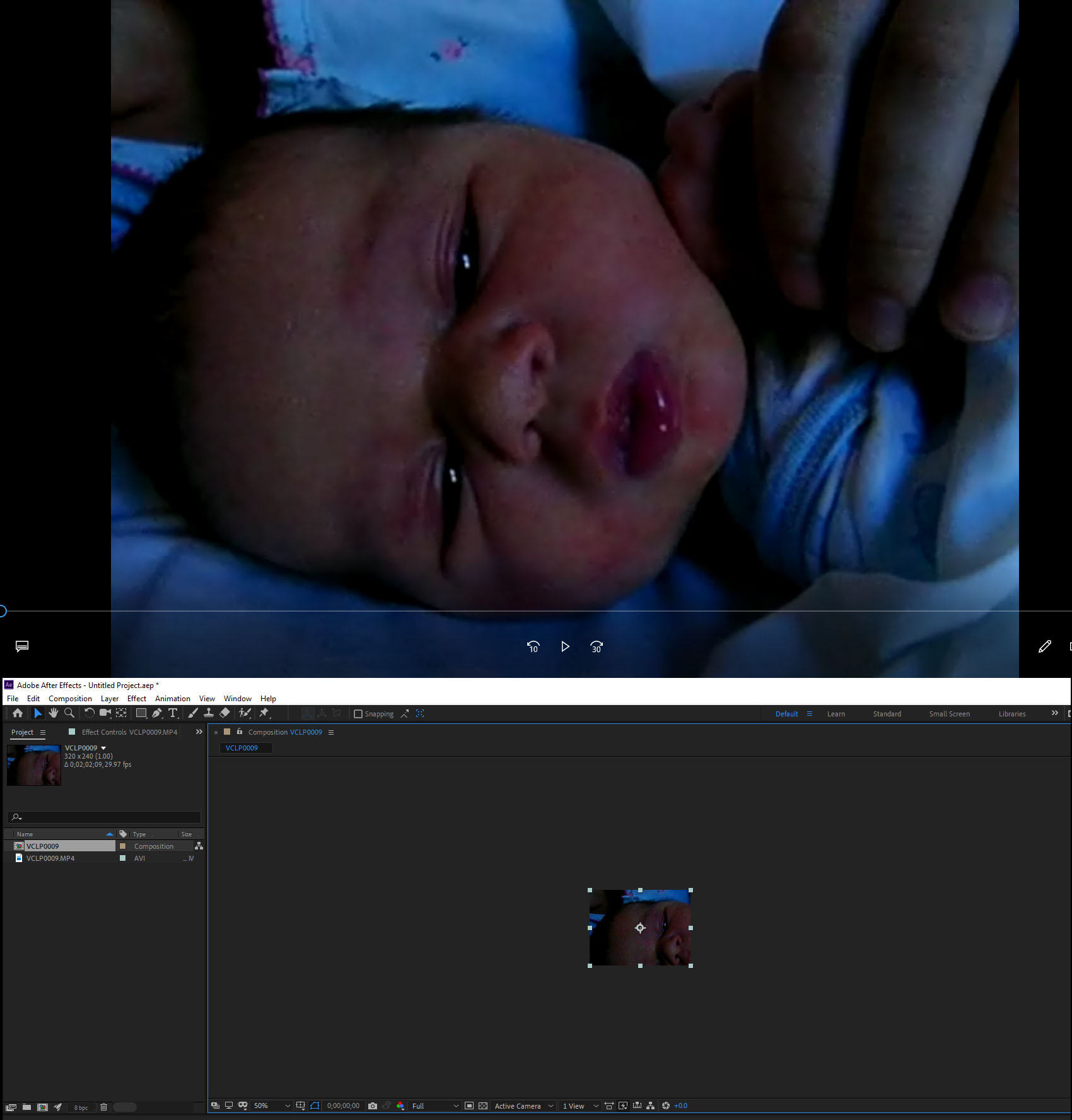
Copy link to clipboard
Copied
If you right click on the layer in the composition and select 'Transform > Fit to Comp width', does that fix it?
Copy link to clipboard
Copied
Hi Mike,
No, unfortunately not. It actually imports already cropped, before it's even put in a composition. That's what has me stumped...
Copy link to clipboard
Copied
In that case I think it's likely to be a non-square pixel file that AE is misinterpreting. Try different interpretation settings in the interpret footage dialog.
Copy link to clipboard
Copied
Thanks Mike. I have had no experience dealing with the Interpret Footage dialog. The only setting that seems to make any difference is "Pixel Aspect Ratio", however this only stretches or shrinks the already cropped footage, it doesn't allow any more of the frame to be visible.
I have noted that while this particular piece of footage has come in at 29.97fps, I have another piece of footage that imports in at 14.985fps and this footage seems to import showing the full frame that was shot. I'm not sure why the frame rates are different - as far as I can remember the camera wasn't advanced enough to manually change frame rates on it and the two pieces of footage were shot only a few hours apart.
Copy link to clipboard
Copied
I thought this was only difficult to solve because I was a noob at AE - but it appears that no one here even seems to know what is causing the problem ![]()
Copy link to clipboard
Copied
Load the footage into the Adobe Media Encoder. What does it look like there? If it is OK then render a digital intermediate using one of the lossless presets. Don't render an h.264 file. You'll want to preserve every pixel.
Copy link to clipboard
Copied
Thanks for your reply Rick. Unfortunately, in Media Encoder, even when I navigate to the folder holding the video files, the videos are displayed in the gallery already cropped (prior to even importing)
Although as previously mentioned, some of them are showing the full frame (VCLP0010 for example), while others are cropped (VCLP0009). I just don't get it...
Copy link to clipboard
Copied
You could try converting the videos to another video format in some other application (eg. handbrake?) before importing the converted files into After Effects.
Copy link to clipboard
Copied
At this stage my guess is that this is an issue with the footage - that the file metadata is somehow corrupted or incorrect in someway. It might be worth a final try importing them into something else. Have you tried them in Premiere Pro? But I don't hold much hope of success TBH. As A.I.1 suggests, Handbrake might also be worth a try as a conversion utility : handbrake.fr
You might also want to download and try MediaInfo
While this software won't solve the issue, it is a useful tool to examine media / video files, so at least you could see if the file itself reports the correct frame size or not.