 Adobe Community
Adobe Community
- Home
- After Effects
- Discussions
- Re: Want to make an adjustment layer that works on...
- Re: Want to make an adjustment layer that works on...
Want to make an adjustment layer that works on layers below it's parent composition, and in Premier Pro under Dynamic link
Copy link to clipboard
Copied
I want to make a frosted glass effect say 50% Opacity white rectangle that also provides the masked area for a Gaussian Blur effect to be applied to the layer below. Even if that layer is outside the composition the effect is constructed in.
So say I have a comp which is my Frosted Glass comp and I bring that comp into a second comp that has an image in it, and i put frosted glass comp on top of the image, is there some way I can get that to work? I't has to do more than just do the blur, it also has a coloured 50% Opacity rectangle in it. Is this possible to do outside a single composition even if I need a mask object and a rect object with the same dimensions, position etc? Preferably I can make it into a MOGRT (Essential Graphics panel) or at least Dynamic Link it into PremierPro 2019.
Any body know how? I've tried a dynamic link into PPro and making it an adjustment layer but no joy as yet. I can make a mask for an adjustment layer in PPro 2019 using the pen tool (as per a very simple YouTube Tutorial on masking a blur) but as soon as I use the rectangle tool it doesn't work. Many stumbling points.
Copy link to clipboard
Copied
Yes it's possible inside after effects all what you need to do is to activate the collapse transformation button for the composition that include the adjustment layer,
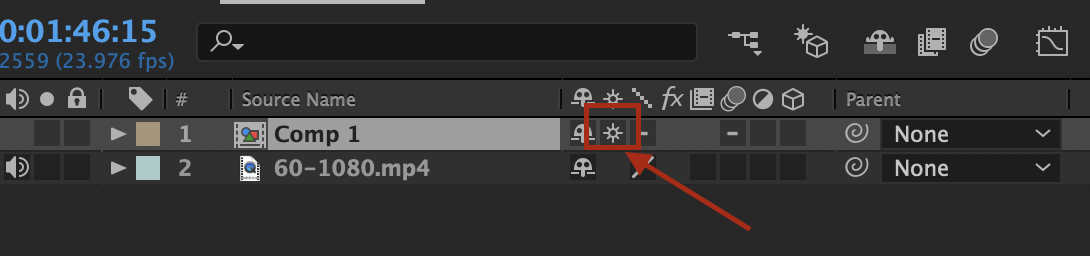
But i don't think it's possible to use it as MOGRT inside premiere pro
Copy link to clipboard
Copied
Someone said on another thread that MOGRTs can be turned into Adjustment Layers, as can DLs but I've never found a way to get a blur in set in the DL to apply to the layer below as an AL. But then I wasn't trying with Apply to Layers Below set to ON — which you just reminded me is the best way to do this.
Copy link to clipboard
Copied
Any clip in PPro can be turned into an Adjustment Layer - just as the case is with AE. Right-click on your MoGRT in PPro and select the Adjustment Layer option - I'm not sure if it works with DL clips.
Copy link to clipboard
Copied
Thanks for the response @OussK, 1) i can't toggle that control, it doesn't allow itself to be changed on any of my layers.
2) the blur is only effecting the rectangle itself, not the image below. do I have to duplicate it and make the bottom one an adjustment layer perhaps?
Copy link to clipboard
Copied
You must put your adjustment layer with all the effects you want inside this composition, anyway try to post some screenshot to get better understand your issue
Copy link to clipboard
Copied
I’ve found Dynamic Lino to be hit or miss. It’s an awesome feature when it is working, but in my experience the more complex the asset you want maintained the lower the probability of success.
Copy link to clipboard
Copied
Me too, it's so good when DL works, I love keeping all the complexity of a AE compositions hidden from the edit timeline. and we don't even need to update links like we do in ID, PS and AI.
But the previews are way off for me, at least the final render is ok so far. Type seems screwy in particular going from AI to AE to PremPro, but other things too.

