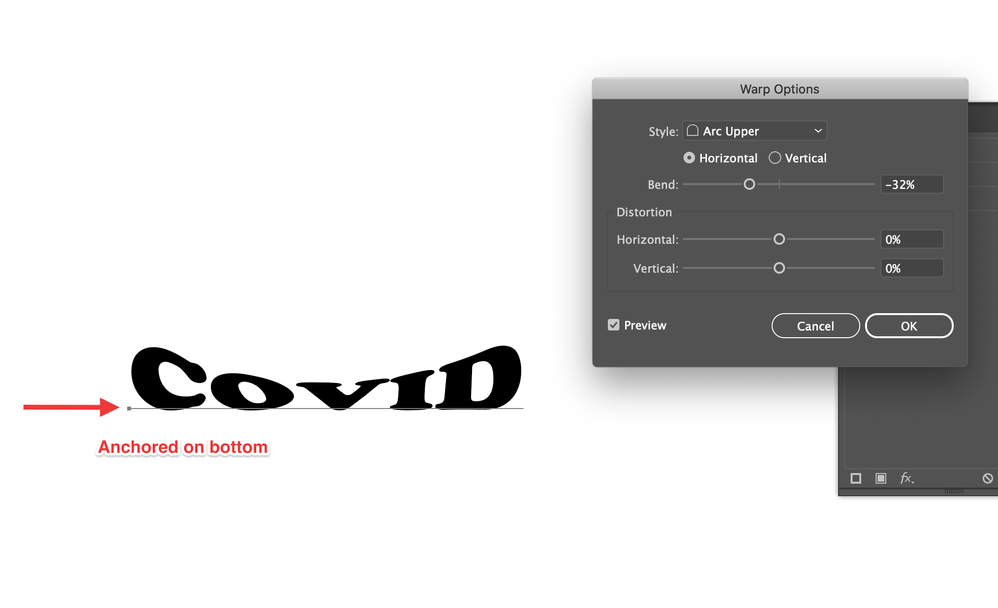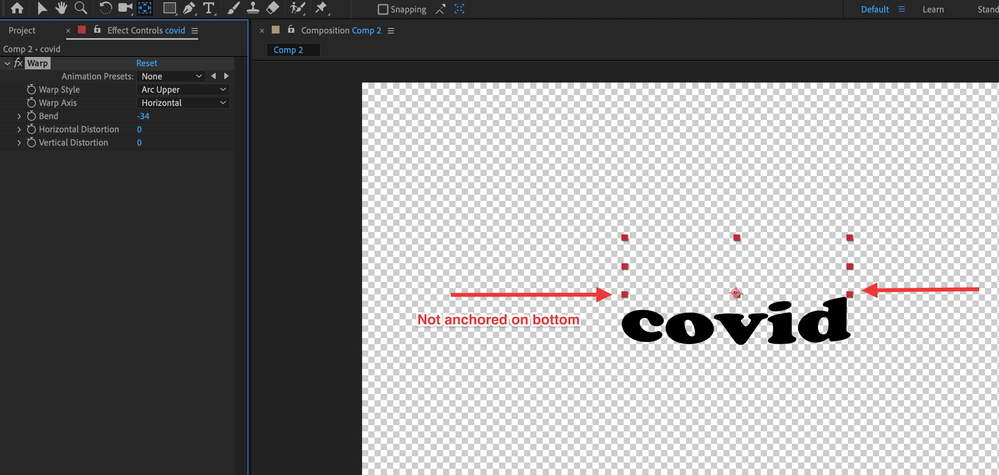Turn on suggestions
Auto-suggest helps you quickly narrow down your search results by suggesting possible matches as you type.
Exit
- Home
- After Effects
- Discussions
- Warp: Arc Upper Not Anchored on Bottom of Type
- Warp: Arc Upper Not Anchored on Bottom of Type
0
Warp: Arc Upper Not Anchored on Bottom of Type
Community Beginner
,
/t5/after-effects-discussions/warp-arc-upper-not-anchored-on-bottom-of-type/td-p/11124099
May 11, 2020
May 11, 2020
Copy link to clipboard
Copied
I have applied a Warp: Arc Upper on some type and it isn't behaving like it should. It should be straight on the baseline, and the type arcs. Like this:
This is the way it has behaved in the past (in After Effects). However, it is now behaving odd... the type is arcing out of its bounding box. Like this:
I have messed around with the layer and object anchor points but it isn't working. Anyone know what is happening?
Thanks,
Bruce
TOPICS
Error or problem
Community guidelines
Be kind and respectful, give credit to the original source of content, and search for duplicates before posting.
Learn more
Community Expert
,
LATEST
/t5/after-effects-discussions/warp-arc-upper-not-anchored-on-bottom-of-type/m-p/11124213#M111748
May 12, 2020
May 12, 2020
Copy link to clipboard
Copied
Try Bulge instead of Arch.
Community guidelines
Be kind and respectful, give credit to the original source of content, and search for duplicates before posting.
Learn more
Resources
Troubleshooting FAQs
After Effects Community Recap
Getting started with After Effects
Copyright © 2024 Adobe. All rights reserved.