 Adobe Community
Adobe Community
- Home
- After Effects
- Discussions
- Re: Weird gray layer above all layers after openin...
- Re: Weird gray layer above all layers after openin...
Weird gray layer above all layers after opening my project. FilmDamage_1.mp4
Copy link to clipboard
Copied
Hello to all After-Effects Pros,
I just opened my project as usual which never had any problem. It was already a finished project from me, I wanted to make some small changes and after openening I had this strange grey pixel layer above all layers"!! It runs through the whole timeline, but I can´t find the problem. It only says in the left upper corner "FilmDamage_1.mp4". That´s so strange I never had such a problem. And I don´t see where this problem should have come from suddenly....
Someone knows the answer?
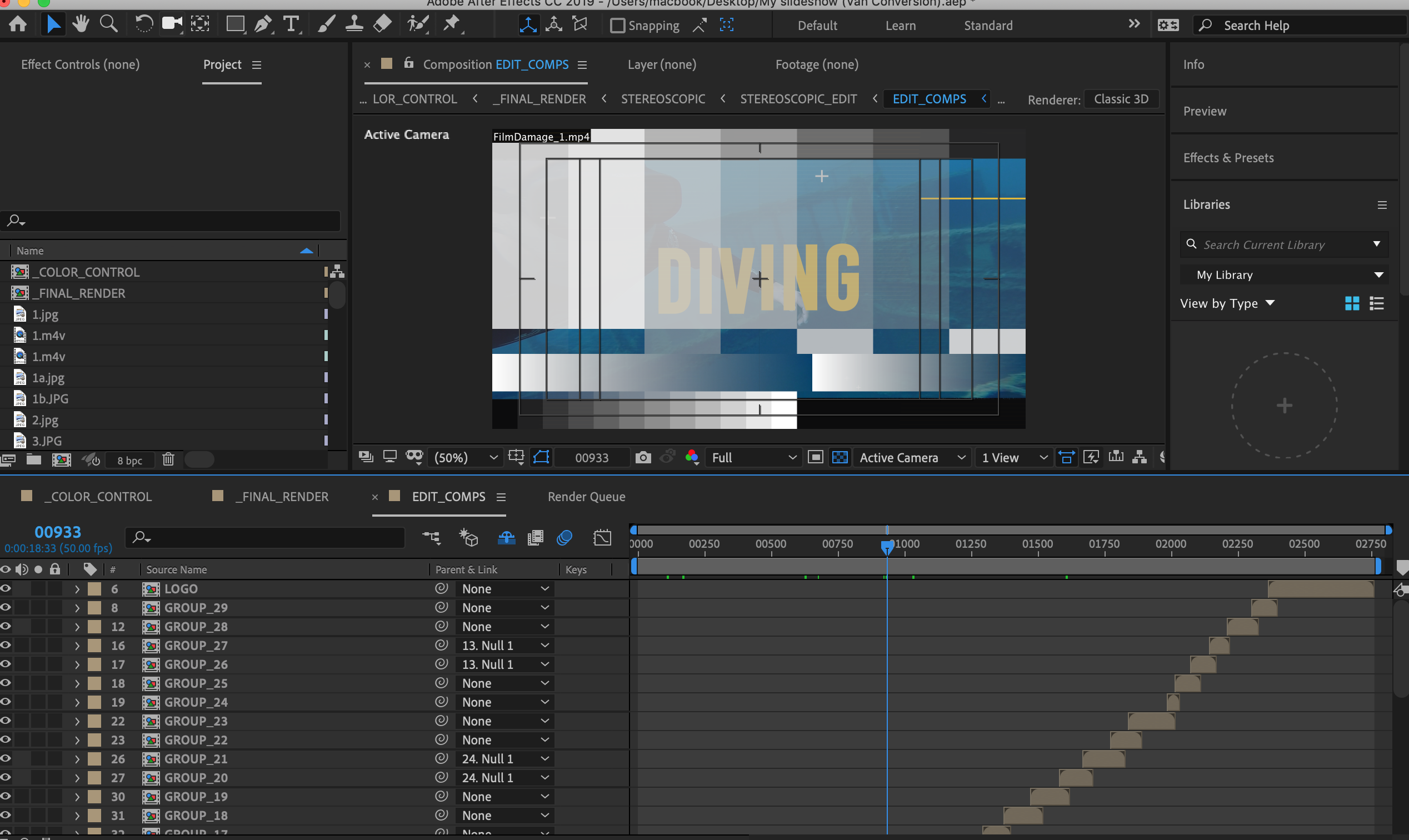
Copy link to clipboard
Copied
Those color bars indicate that AE can't find the file. Perhaps it was accidentally moved from its folder. Perhaps you accidentally deleted it. We can't tell.
Copy link to clipboard
Copied
Thank you Dave. It is actually true that 13 files of the many I have used in the presentation were reported as missing when I reopened the project. But usually it will just affect the place the 13 files were located in the After Effects project and not the WHOLE PROJECT, that´s what I don´t understand. And I don´t believe that relinking the 13 missing files will solve the grey color bars or will it?
Thank you dave
Copy link to clipboard
Copied
Oh, yes, do reconnect all the files, save the project immediately and use the save a copy command.
It should help a lot.
Copy link to clipboard
Copied
What do you mean with save a copy command? Just after relinking all 13 files to press save?