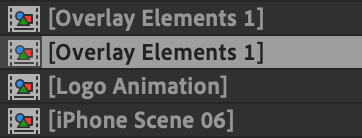- Home
- After Effects
- Discussions
- What does square brackets around a comp name mean?
- What does square brackets around a comp name mean?
Copy link to clipboard
Copied
I am editing a template and it seems I screw some part up. Comparing the edited version and the original version the only visible difference I could spot is that the editable version now has a square bracket around its name.
As seen below:
Does this mean anything? Why are the square brackets now there?
 1 Correct answer
1 Correct answer
At the top of the timeline panel, the column with the names in is showing Layer Name. If you click that it changes to source name. Any layer can be renamed by selecting it and hitting ENTER. The square brackets denote that the layer hasn't been renamed in the comp and is the original name.
Copy link to clipboard
Copied
At the top of the timeline panel, the column with the names in is showing Layer Name. If you click that it changes to source name. Any layer can be renamed by selecting it and hitting ENTER. The square brackets denote that the layer hasn't been renamed in the comp and is the original name.
Find more inspiration, events, and resources on the new Adobe Community
Explore Now