Copy link to clipboard
Copied
I am working in Photoshop and After Effects on Adobe CC.
I have started a new composition in AE. I imported a short, 30 sec video (created in PS and rendered as video in PS). I would like to import a second short piece of animation (created in PS), have it loop indefinitely, and move it around the screen. I am confused about what file type this second animation should be. Should it be an animated GIF? A PS sequence? Something else?
To explain a little further... My first piece of video is a scene with blooming flowers. My second animation is a humming bird with moving wings. I'd like to loop that second animation indefinitely so that the wings move throughout the video . Finally, I'd like to use AE to move the animated humming bird around the scene.
Thanks!
 1 Correct answer
1 Correct answer
Use Premiere Pro to export your hummingbird video using a visually lossless production quality format. DO NOT use MP4 or other compressed formats. You will regret it. Do Not use an animated GIF, they are only 8 bit, have little or no antialiasing, and are never a useful format for video. Never.
When you import the hummingbird video in After Effects first select the footage in the Project Panel and then use the File>Interpret Footage>Main menu to set the video to loop. No need to do any other monk
...Copy link to clipboard
Copied
Is the destination a website? If so, then yes GIFs are a good option, and Photoshop can export these as looping if you use the Legacy Exporter.
If the destination is a video, then you can make looping animation in AE, and then add that comp to another with Time Remaping enabled and loopOut('cycle') in the Time Remp field for it to loop forever.
Copy link to clipboard
Copied
The destination is meant to be projected video clip. Thank you for your answer!
Copy link to clipboard
Copied
Cool, then yea looping pre-comps are the way to go!
Copy link to clipboard
Copied
I would just point out that the quality of GIFs may be an issue if you want high quality. GIFs aren't exactly known for being stellar.
Copy link to clipboard
Copied
Use Premiere Pro to export your hummingbird video using a visually lossless production quality format. DO NOT use MP4 or other compressed formats. You will regret it. Do Not use an animated GIF, they are only 8 bit, have little or no antialiasing, and are never a useful format for video. Never.
When you import the hummingbird video in After Effects first select the footage in the Project Panel and then use the File>Interpret Footage>Main menu to set the video to loop. No need to do any other monkey business.
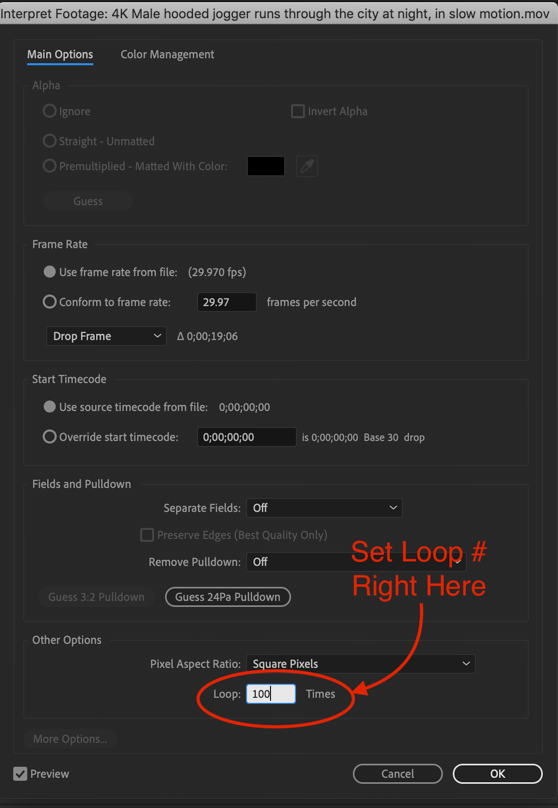
No need to loop a pre-comp. Pre-composing a video, time remapping, setting a new keyframe one frame before the last keyframe, deleting the last keyframe, then adding a loopOut() expression just to make a video loop is a completely unnecessary step and a waste of time.
Copy link to clipboard
Copied
It works great! Super helpful, thank you Rick!!!
Find more inspiration, events, and resources on the new Adobe Community
Explore Now
