- Home
- After Effects
- Discussions
- When updating After Effects CC 2019, do i have to ...
- When updating After Effects CC 2019, do i have to ...
Copy link to clipboard
Copied
Hi there,
Just wondering, when i update newest version of After Effects (CC 2019), do i have to reinstall all plugins in previous version?
 1 Correct answer
1 Correct answer
Often times yes - but it's usually just a case of copying the files from the previous version's installation folder. Even if you uninstalled the old version, anything 'custom' should still be left in the old location - that includes files for plugins and UI scripts.
Preferences are retained during upgrades, but that refers to things like workspace layouts and favorites; not third party stuff.
Copy link to clipboard
Copied
Often times yes - but it's usually just a case of copying the files from the previous version's installation folder. Even if you uninstalled the old version, anything 'custom' should still be left in the old location - that includes files for plugins and UI scripts.
Preferences are retained during upgrades, but that refers to things like workspace layouts and favorites; not third party stuff.
Copy link to clipboard
Copied
There are actually two folders where you may install AE Plugins -
1) the plugins folder found in each version/folder of AE
2) a Common folder found in the main Adobe Folder where all Adobe apps are installed
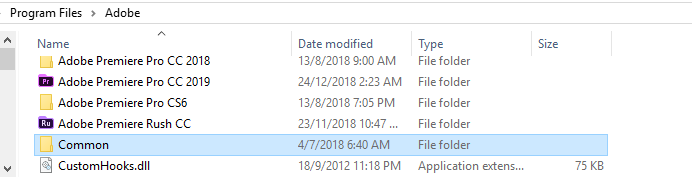
In this Common folder, is a plugins folder
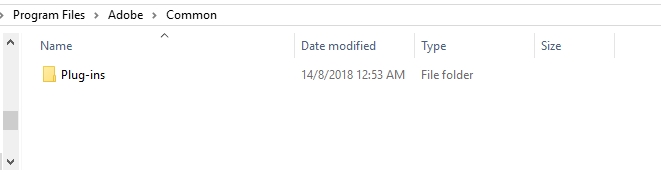
In the plugins folder are somehwat cryptic-looking forlders.

The numbers pertain to different primary versions of Adobe Products (not necessarily versions). What you should be looking at is the folder named 7.0. 7.0 has been a catch-all folder for Adobe CC apps - or plugins for Adobe CC apps. For example, when you install a new version of AE, this new version will load all plugins found in the 7.0 folder as well as plugins found in the new version's plugins folder.
So, if you install your plugins into the Common>7.0 folder, you don't have to move or reinstall any plugins when a new version of AE is installed. Of course, we're assuming all plugins are compatible with the new/recently installed version of AE.
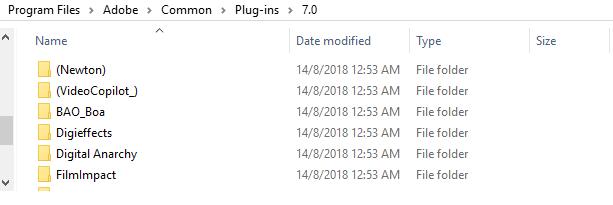
Copy link to clipboard
Copied
If your plug-ins were originally installed with an installer (Borris FX, anything from Red Giant, almost everything from AE Scripts) and you did not customize the install everything should be included automatically. If you have plug-ins that you manually placed in the Effects folder or scripts you have installed by copying them to a folder they may or may not be included.
When you install an update it is a good idea to check the install preferences in the Creative Cloud app and make sure that you keep your previous working version installed. I keep the last 3 versions of AE on my production machines just in case I run into problems.
