- Home
- After Effects
- Discussions
- Re: WHY AFTER EFFECTS STILLS SO SLOW IN THE NEW MA...
- Re: WHY AFTER EFFECTS STILLS SO SLOW IN THE NEW MA...
Copy link to clipboard
Copied
I have the new mac pro with this settings:
3 GHz 8-Core Intel Xeon E5
64 GB 1867 MHz DDR3 ECC
AMD FirePro D700 6144 MB
Software OS X 10.9.2
And the AE performs slower than in my old mac pro. I have set the preferences as seen on all those tutorials on this site, I have an SSD external disc for cache files, memory and multiprocessing settings correctly...and previews are very very slow, and I can not even render a single comp without waiting 10 minutes. I am very disappointed and frustrated with this situation...
Am I missing something?
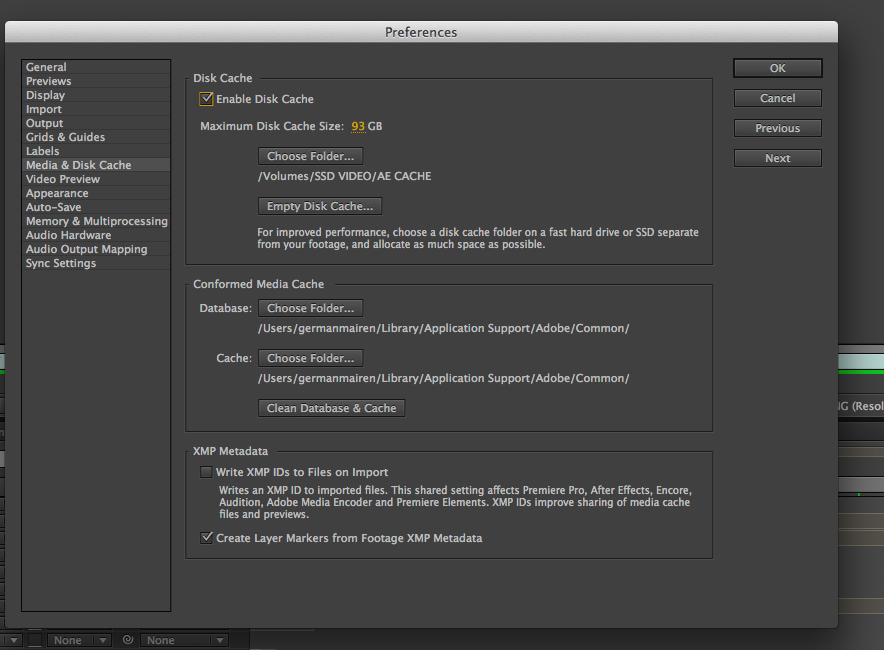
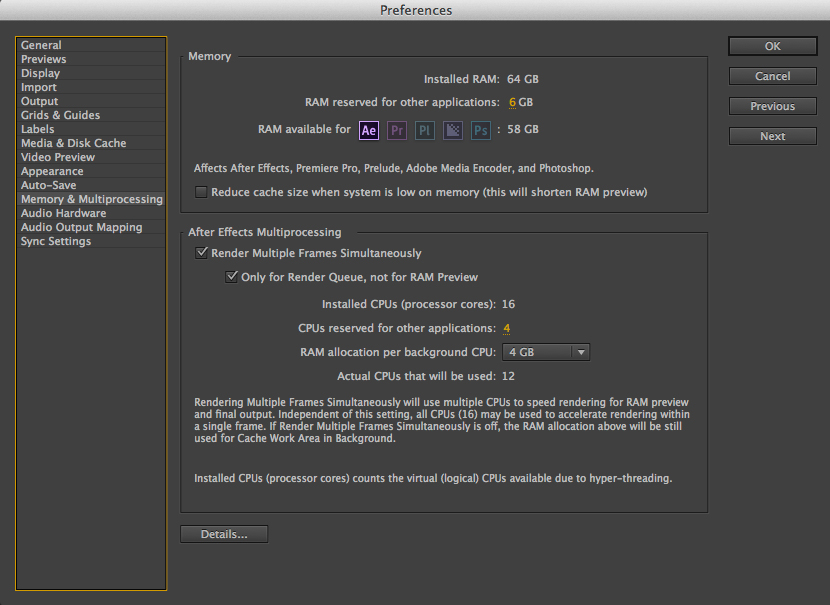
 1 Correct answer
1 Correct answer
Without wanting to sound condescending, because I genuinely understand your complaints, I must point out here that some of the onus here belongs to the hardware purchaser. How carefully did you assess the purchase of the Mac Pro?
In my own facility, we were torn about which hardware to purchase this year. After lots of research of available benchmarks, and assessment of what hardware After Effects relies on, we decided not to buy Mac Pros just yet, and bought a bunch of fully specced out iMacs
...Copy link to clipboard
Copied
sorry if this has been posted here already but I found this interesting. Torn between getting a maxed out 12 core (previous version) or build from the bottom up on the new mac pro. I want AE and C4D to scream but I'm afraid I'd regret investing in an older tower that may be unsupported once adobe updates AE.
This is the best value for money Mac Pro configuration. : Adobe After Effects
Copy link to clipboard
Copied
Adobe have told me 'the development team is working with the partners to fix the issue & hope it would be fixed in the next update'
Copy link to clipboard
Copied
Good news ! When the next update ? ![]()
Copy link to clipboard
Copied
According to the Adobe AE team, it's coming in "spring". So, pretty much any time from now until mid-June.
Copy link to clipboard
Copied
if these issues aren't fixed in the next update I am going to loose my shit!
Copy link to clipboard
Copied
Copy link to clipboard
Copied
there's no specific mention of any changes to performance on the mac pro. Can we assume that things will be improved?
Copy link to clipboard
Copied
It's not mentioned directly but the language makes me think it will utilize multiple CPUs more efficiently.
Copy link to clipboard
Copied
As far as I understand it the improvements in the coming release will be mostly in the "while you work" performance. But they have said that the work they have done under the hood for this should also put them on track for significant render-improvements in later releases.
Copy link to clipboard
Copied
ccan anyone from Adobe comment on this?
Copy link to clipboard
Copied
Any update on this? Surely by now we would have at least a window of when the improvements are going to be implemented. Currently using my 2011 iMac while I wait- outperforms the mac pro by quite a bit.
Copy link to clipboard
Copied
https://dl.dropboxusercontent.com/u/504190/Shared%20Files/I_Die_A_Little_Inside.mp3
Quote from beckmanvfx :
Every time I open After Effects I die a little inside.
Every pick-wip.
Every endless twirl-down parameter.
I die a little inside.
Pre-comps, Track Mattes and parenting.
I die a little inside.
Easy Ease. easy F***G ease!
I die a little inside.
Estimated render completion: 10 minutes... no 12 minutes.... no, wait... 20 minutes.
I die a little inside.
-----------------------------------
Sorry, could not resist 😉
Copy link to clipboard
Copied
WHEN IS THE NEW RELEASE COMING?????
Copy link to clipboard
Copied
We are "hopeful" after reading the latest update notes... It seems they have re-programmed the architecture of the code, something they should have done several years ago...
Matthew Altheim,
Executive Producer
Nordic Filmworks
www.NordicFilmworks.com
We are a film, tv, and video production company in Edmonton, Alberta, Canada.
Copy link to clipboard
Copied
when is the new release coming???
Copy link to clipboard
Copied
They're saying, "spring". So anytime between now and June 21.
Copy link to clipboard
Copied
How is everyone finding the 2015 release? I'm seeing some big improvements in interactions, playback, render times etc!
Copy link to clipboard
Copied
I'm curious... did the 2015 AE release help any of the MacPro users on this thread?
Copy link to clipboard
Copied
Initially I was stoked (see above post) after a couple of hours and finding out that Dynamic link gets bogged down to a point of not working without constantly restarting to get comps to refresh,
my view changed.
It still doesn't utilise my Dual D700 GPUS when rendering previews.
Seems to be registering more CPU usage now.
CTI jumps around all over the place + is disappears if you look at your monitor in the wrong way or drink your tea from the wrong side of your cup or something.
No way to stop a RAM preview once it has started.
I'll add more when it comes to mind/happens and causes me to have a hissy fit.
Copy link to clipboard
Copied
Sorry, some of that relates to Premiere too
Copy link to clipboard
Copied
I'm on the newest version of AE with a Mac Pro 5,1 with 16GB RAM and OSX 10.10.3. I was hoping that I would see vast improvements in render speed in AE after replacing my old GPU with the Nvidia GeForce GTX 680 4GB, but it sounds like nothing has changed? Was it pointless for me to even upgrade my graphics card? AE is telling me that it wants me to install ray tracing or CUDA software, but will it even matter? What am I missing?
Copy link to clipboard
Copied
You are not missing anything: only the 3d raytracer of AFx supports CUDA and GPU accelerated rendering. Nothing else makes use of it in AFx (well, your openGL view is probably faster now). General rendrting will be as fast or slow as before you swapped out your old graphics card.
Copy link to clipboard
Copied
Lol. I'm a proud ALPHA TESTER!
Should we start a petition or a third party website? I'm happy to ALPHA test Adobe's software for FREE, but I'm not willing to be charged to be an alpha tester
Copy link to clipboard
Copied
Been there and got the t-shirt... Pre release program is almost as pointless as ranting on here!
They do what they want... No dissent allowed!
Copy link to clipboard
Copied
JUST READ THROUGH THE ENTIRE THREAD. BTW-CAPS ARE BECAUSE I'M CURRENTLY RENDERING A COMP.
MY PERSPECTIVE IS SLIGHTLY DIFFERENT AS I'M RUNNING A NEWLY BUILT HACKINTOSH. I HAD GREAT LUCK WITH MY LAST ONE SO I DECIDED TO GIVE IT ANOTHER GO. I'M CURRENTLY PRETTY DISAPPOINTED HOWEVER IN HOW AE IS RUNNING ON THE NEW MACHINE. AS SOME OF YOU HAVE NOTED, THE BIGGEST FRUSTRATION IS HOW NEBULOUS ALL OF THIS IS. OVER THE COURSE OF A YEAR, I DON'T WANT TO SPEND HOURS AND HOURS JUST TO RUN RENDER TESTS SO I CAN FIGURE OUT THE BEST SETTINGS FOR A GIVEN PROJECT.
WHILE I'M NO EXPERT, MY SENSE IS THAT C4D DOESN'T HAVE THAT ISSUE. YOU HAVE THE HARDWARE YOU HAVE, YOU DECIDE HOW NICE YOU WANT THE RENDER TO LOOK AND YOU HIT GO. NO MESSING AROUND WITH MULTIPROCESSING OR RESERVED RAM ETC. THAT'S HOW IT SHOULD BE. HAVING TO ENDLESSLY TWEAK SETTINGS IN ORDER TO GET EFFICIENT SOFTWARE USE OF YOUR HARDWARE IS SOMETHING TO EXPECT FROM A 3-5 YEAR OLD PROGRAM, NOT ONE THAT'S BEEN AROUND FOR 20.
Below (ah, render complete) are the results of my tests today. This was a fairly simple project, although it used high-resolution photos. The render times were down by a little more than 50% vs my old machine, which is nice. On the recommendation of my friend who actually put together my Hackintosh, I'm going to install AE and Windows 8 on a new drive and see how that fairs on this system. I'll post those results as well. Oh yeah, any other updates concerning CC 2015? I went back to 2014 when I realized that multiprocessing was gone so I haven't been using it...
Xeon E5 2680
2.8 GHz (overclocked to 3.18 GHz) 10 core
64 GB RAM
NVIDIA GeForce GTX 980 4095 MB
PROJECT: AA_090315.aep
MULTIPROCESSING ON
2 GB RESERVED
1 CPU RESERVED
3 GB PER BACKGROUND CPU
15 USED
36 MINUTES
MULTIPROCESSING OFF
14 GB RESERVED
89 MINUTES—ESTIMATED: killed render
MULTIPROCESSING ON
14 GB RESERVED
5 CPU RESERVED
4 GB PER BACKGROUND CPU
11 USED
31 MINUTES
MULTIPROCESSING ON
14 GB RESERVED
4 CPU RESERVED
6 GB PER BACKGROUND CPU
7 USED
27 MINUTES


