- Home
- After Effects
- Discussions
- Re: WHY AFTER EFFECTS STILLS SO SLOW IN THE NEW MA...
- Re: WHY AFTER EFFECTS STILLS SO SLOW IN THE NEW MA...
Copy link to clipboard
Copied
I have the new mac pro with this settings:
3 GHz 8-Core Intel Xeon E5
64 GB 1867 MHz DDR3 ECC
AMD FirePro D700 6144 MB
Software OS X 10.9.2
And the AE performs slower than in my old mac pro. I have set the preferences as seen on all those tutorials on this site, I have an SSD external disc for cache files, memory and multiprocessing settings correctly...and previews are very very slow, and I can not even render a single comp without waiting 10 minutes. I am very disappointed and frustrated with this situation...
Am I missing something?
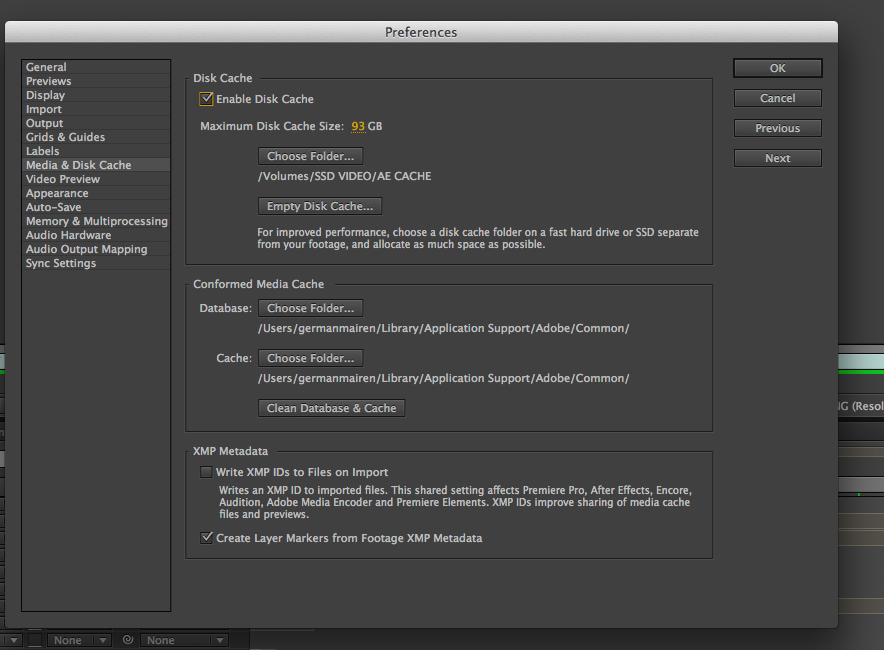
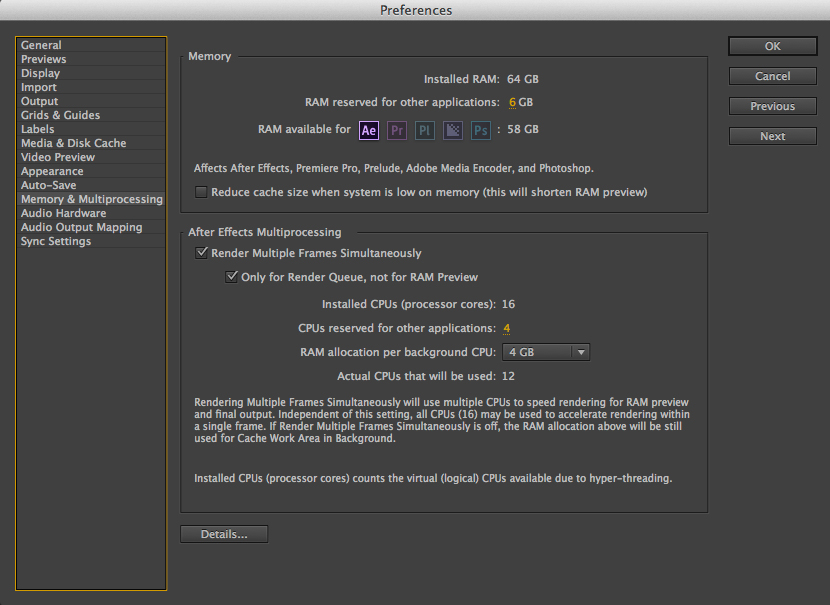
 1 Correct answer
1 Correct answer
Without wanting to sound condescending, because I genuinely understand your complaints, I must point out here that some of the onus here belongs to the hardware purchaser. How carefully did you assess the purchase of the Mac Pro?
In my own facility, we were torn about which hardware to purchase this year. After lots of research of available benchmarks, and assessment of what hardware After Effects relies on, we decided not to buy Mac Pros just yet, and bought a bunch of fully specced out iMacs
...Copy link to clipboard
Copied
What about your comp settings? Ray-traced rendering enabled? Size of the comp? What happens if you delete your preferences and use the default settings?
Copy link to clipboard
Copied
The settings for the comps are usually 1280x720 in 25p.
I don´t use several filters or fx.
I can not enable the raytracing because AE does´t recognize my graphic card, so I can not use the CUDA.
Things were even worse when settings were as default.
Any advice?
Copy link to clipboard
Copied
duranduran wrote:
I have the new mac pro with this settings:
3 GHz 8-Core Intel Xeon E5
64 GB 1867 MHz DDR3 ECC
AMD FirePro D700 6144 MB
Software OS X 10.9.2
And the AE performs slower than in my old mac pro.
What were the specs of your old Mac Pro?
What (exact, down to the decimal points) version of AE are you using on the old machine and the new machine?
What are your old machine's memory and multiprocessing settings?
Are you using the exact same project in both to compare?
When you say it "performs slower", what do you mean? The interface, creating a RAM preview, rendering, etc.?
Copy link to clipboard
Copied
These were my settings on the old machine
Mac Pro
Quad-Core Intel Xeon
2,8 GHz
4 nucleos
16 GB de RAM a 1066 MHZ
8 MB de caché
When I say it perfoms slower, I mean it takes a lot to render a project (even to start rendering). Much more than in the old one. The version of the software is the last one.
Copy link to clipboard
Copied
One reason that it's going to take longer to begin rendering is that you have 12 CPUs that are being used for background rendering, each with its own separate instance of the After Effects application, and each of those needing to load the project. If you have a large project, then loading it into 12 different instances of an application can take a long time. The overhead of Render Multiple Frames Simultaneously is only worth it in some cases; it doesn't always make the overall time to get a final output shorter.
BTW, your RAM reserved for other applications is much too low. It should be a minimum of 1/4 of your installed RAM.
Copy link to clipboard
Copied
So, Todd, the "Render Multiple Frames Simultaneously" should, generally, be deactivated?
I don't have my new MacPro, couple of months yet, but perhaps reserving about half the CPUs for other applications would help speed up multiframe rendering?
Copy link to clipboard
Copied
bogiesan wrote:
So, Todd, the "Render Multiple Frames Simultaneously" should, generally, be deactivated?
It depends on the kind of work you do. For me, I keep it on most of the time. I know others who leave it off the majority of the time. The reason Adobe gives us the option to change it, is that it's different for different folks.
Copy link to clipboard
Copied
There's no single answer to that question. Some compositions benefit from this feature; some don't. It depends on the composition, the footage, the computer...
In very general terms, the compositions that benefit most from the Render Multiple Frames Simultaneously multiprocessing feature are those for which the time to render a single frame is very large, so the benefit of processing those frames in parallel outweighs the disadvantage of needing to load the whole project multiple times and do many simultaneous reads from the same footage item(s).
It's a feature that requires a little bit of experimentation to use well. Render a bit of a composition with it and bit without it, and see which is faster.
I go into quite a lot of detail about the relevant factors in the articles linked to from this FAQ entry:
FAQ: What are optimum memory settings for best performance in After Effects?
Copy link to clipboard
Copied
Thanks, boys.
Copy link to clipboard
Copied
I don't understand why it's even up to the user to figure out what settings are best. Isn't the application in a vastly superior position to know what its resource constraints are at any given moment? Instead I have to try rendering a couple of comps, kill the render, fix the render queue since AE STILL doesn't offer a graceful way to quit and resume renders.
I have to say that one of the attributes of AE that consistently disappoints me is multiprocessing and its accompanying memory management policies. I regularly produce hundreds of network graphics at a go, and I can never reap any benefit from multiprocessing, because AE has to load the entire project into each core, instead of just loading the comps it needs to render at any given time. Similarly, a project that requires 400 heavily-automated versions (a regular occurrence for some of my Latin America clients, where graphics have to be versioned for multiple feeds and languages) can simply choke AE. If it could load this stuff into memory on-the-fly (or at least offload some of it when memory gets tight), this wouldn't be a problem, and I sincerely doubt the performance would be worse than it is now. This is on a previous-gen Mac Pro with 48 GB RAM, so, while not strictly state-of-the-art, it's no slouch.
Heck, even opening some of these projects just to browse their contents is a painful 30-minute process, as AE apparently has to not only load everything into memory before I can even do anything, but, judging by how it hangs for many minutes at 99% on the progress bar, it also seems to be evaluating all the expressions in all the hundreds of comps (presumably so it can render the project thumbnails). And yes, I've tried splitting the projects up, but this leads to its own complications, particularly when revisions come in a week or two later.
I don't want any of this to sound overly negative, since I know AE has a small team and this sort of stuff isn't trivial to implement. I do appreciate this application and all it does, particularly for me creatively and professionally. I just get a bit tired of seeing new releases come every year and this stuff seems to go unaddressed.
Copy link to clipboard
Copied
We agree that the Render Multiple Frames Simultaneously multiprocessing feature is a mess. That's why we currently have nearly the entire After Effects team working on some infrastructure changes right now to create the foundation for something better.
Copy link to clipboard
Copied
I can't tell you how happy that makes me. Is memory management a part of the infrastructure in question?
Copy link to clipboard
Copied
We'll provide more details when we can.
See this for now:
http://blogs.adobe.com/aftereffects/2014/01/happy-new-year-and-a-question.html
Copy link to clipboard
Copied
You'll provide details when you can?? talk about non-commital
Hello Nuke
I read this thread and find I am disgusted with adobe AE's slow performance. I just spent $10k beefing up the fastest Mac Pro I could get for the sole purpose of VFX compositing using AE.... I fresh load the software and run my latest AE comp and there is no noticeable difference in the render times.. I would expect this machine to blow through some of these renders. but making a pre comp from one layer gives me the beach ball of death while I wait.. Crazy.. WTF? That's serious code and memory mismanagement .. by the way, I'm a programmer too. I'm sure it might be a few seconds or even minutes faster, but that just won't cut it.. I've used After Effects since it was in Beta with Cosa.. so needless to say I'm a power user and an expert.. Yet I know that Nodal compositing is a more efficient way to composite. So this may be just the push I need to get into Nuke because this type of sloppy program maintenance is just unacceptable. I've noticed a slow down since CS5.5 or CS6.. but I thought it was my computer, (almost 10 years old mac) I guess not.. You almost had us fooled. Shame on you Adobe. AE is 20 years old.. I guess we're not celebrating are we..... AE still holds a great deal of the VFX compositing work in the industry, but this new mac pro will point out that you're still compositing in the stone age if you're using AE.
Hello Nuke.
Copy link to clipboard
Copied
I thought Nuke died years ago, that's how completely out of tune I am.
Cost for the basic Nuke package seems to be around US$5,000 so you either have capital to spend or you think (or know) that the gains in efficiency/speed will more than offset your investments in new software and the required learning curve.
AE obviously is no longer a useful tool for your productions, I hope Nuke works for you. Please come back and let us know how it's going.
Copy link to clipboard
Copied
No Shake died years ago. Nuke is going strong.
I did spend US$10,000 on a computer.. so.. I'll probably spend US$8,000 on NukeX. And yes, I wasted so much time just waiting for previews in AE. I think it's time to move on.
Adobe has done something quite monumental here... if you think about it.. for as many years as I can remember, the computer was the slow link in the chain. We used to long for faster hardware so we could render faster and save time, but here we are in the 21st century, and Adobe has gone and flipped the script. They neglected their software so much, that the hardware became faster. That's a monumental blunder. As a programmer myself.. that's not an easy thing to do. I'd venture to say, the render engine probably hasn't been updated in 15 years if at all. For the hardware to actually be waiting for the software?? That doesn't even compute.
AE is only useful to me because I've used it for 20 years and I know it oh so well.. Even though, as I said, Nodal based compositing is the more efficient way to work. I just needed a kick out of the nest.
Copy link to clipboard
Copied
Wow... I am also experiencing marginal improvements on the new Mac Pro in AE. Other software, either optimized for OpenCL or better optimized for multiple threads really sees DRAMATIC improvement. But for AE it is such a disappointment.
Copy link to clipboard
Copied
Hello,
Im a new subscriber to the CC and AFX.. and Im sad to say that Ill have to agree with Gork. I too am using a Late2013MacPro 8CoreD70032GBRam .. and all the rest, I am appalled at the ridiculously slow performance of AFX on my £8000 computer system. I can't even playback a H.264 25 or 50 frame material in real-time! I am seriously thinking of cancelling my subscription and delve into a whole new fx way of working (which i am prepared to do) if things don't improve very, very soon. (Screenshot) - NOT acceptable!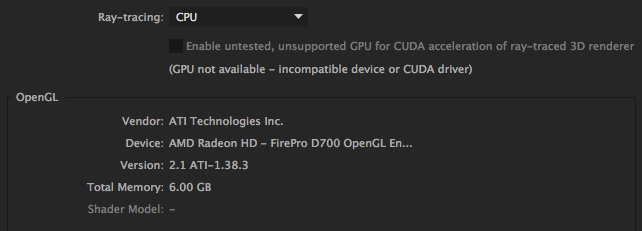
Copy link to clipboard
Copied
Condolences. I feel your pain. My art director does too, so do our backs … and the budget. They also just spent that amount on a new mac pro complete with crappy glossy screens which you can't grade or illustrate on. Why we're these ever designed?! Why did people buy them?
The time lost at work on the top spec Mac Pro has been worth the taxi fare to take my home (2013 Quad 3Ghz) Hackintosh in to the agency so we can get this job out of the door without working 15h days waiting for the screens to update or the keyboards to finally respond to key presses.
Anyway… try Houdini!! It's wonderful. And Modo! I've only them for a month but it seems like iteration and rigging is much quicker for those late night client changes: for MoGraph. (Although Modo has some way to go with MoGraph). AE will always be standard (and my "home") but it seems that PC's and Hackintoshes are a better choice for AE now; if not just for the massive amount of GPU cards available and Dual SLI, as opposed to mac which you're stuck with as is. Bad investment. Our old 8 core silver MacPro with a GTX 760 is just humming through compositing tasks in AE.
We blame Apple. more these days than 15 years ago it seems.
Copy link to clipboard
Copied
Apple is annoying for sure. I could go on and on... however, there are many developers that are able to leverage Apple's hardware. Even the new hardware, which is very fast when the software is written for it. I'm sure most people know how slow Apple responded to OpenCL updates and of course the issue of expandability.. it is true they make strange choices and are frustrating for developers.
But that's no excuse for Adobe. The new Mac Pro is efficiently leveraged by many developers, including Apple themselves to great success. Hardware will always change, innovate and evolve... that will never stop happening. And software companies that can't keep up, that ADVERTISE SUPPORT for Apple hardware but can't fully leverage it? That's poor software. Not bad hardware.
Copy link to clipboard
Copied
Just yesterday on the After Effects dev blog they announced that Adobe has replaced the the person in charge of After Effects developement. No mention of why the change came about and of course this is no guarantee of a better product. Let's hope things improve.
Copy link to clipboard
Copied
It's very clear why the change.
Todd outed the duplicity and disingenuous nature of Adobe's management. His actions, comments and presence have (also) repeatedly made it clear they have a severe lack of direction, support staff, developers, motivation and funding to improve AE.
He either jumped, or was pushed.
Changing the person in Todd's role won't fix the problems. She'll inherit the exact same deficits, deficiencies and delusions harboured by those appointing and anointing her.
Instead of being a solution for consumers and the product, Todd's replacement is a concession to the demands and desires of the management to not have the odd outburst of forthrightness coming from the product manager of AE.
A primary part of her initial task list will be placation of the users within the confines of existing management choices, commitments and concerns for profits over performance.
In other words, expect more of the same, expressed in other words, from a different mouth piece.
Copy link to clipboard
Copied
Talk about bringing a knife to a gun fight! Wouldn't like to comment on the nature of the change... Not really a heavy weight appointment is it.
The motion graphics part of AE is the one part that pretty much works... Type animation, handling of vectors and expressions... Oh dear...
Last thing AE needs is another sheep.
Copy link to clipboard
Copied
Hmmm..That brings a whole new possible meaning to Todd's statement that "She will be great in this job".
That's what I assumed...that either this change will be very good for AE...or very bad.
Find more inspiration, events, and resources on the new Adobe Community
Explore Now