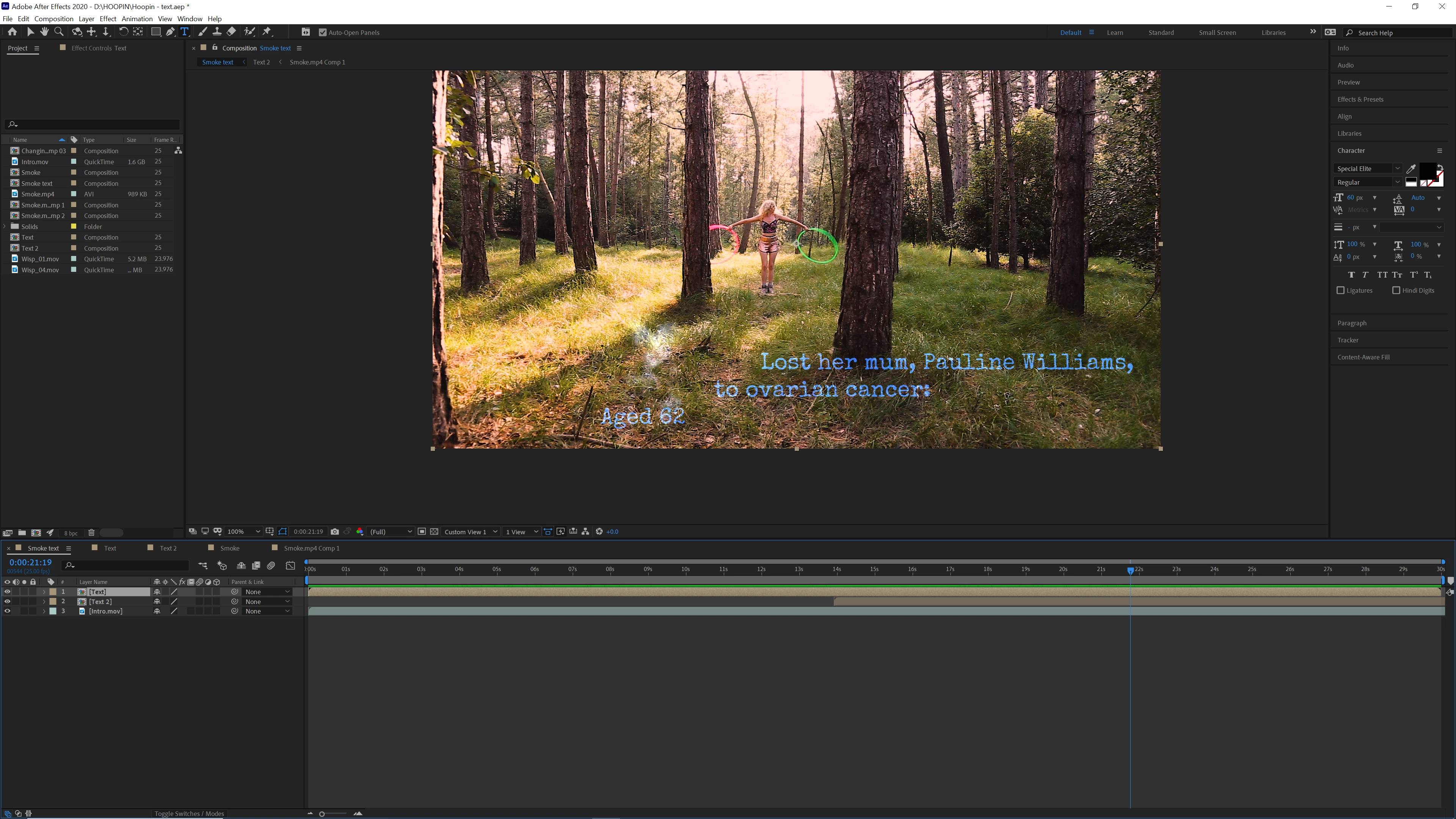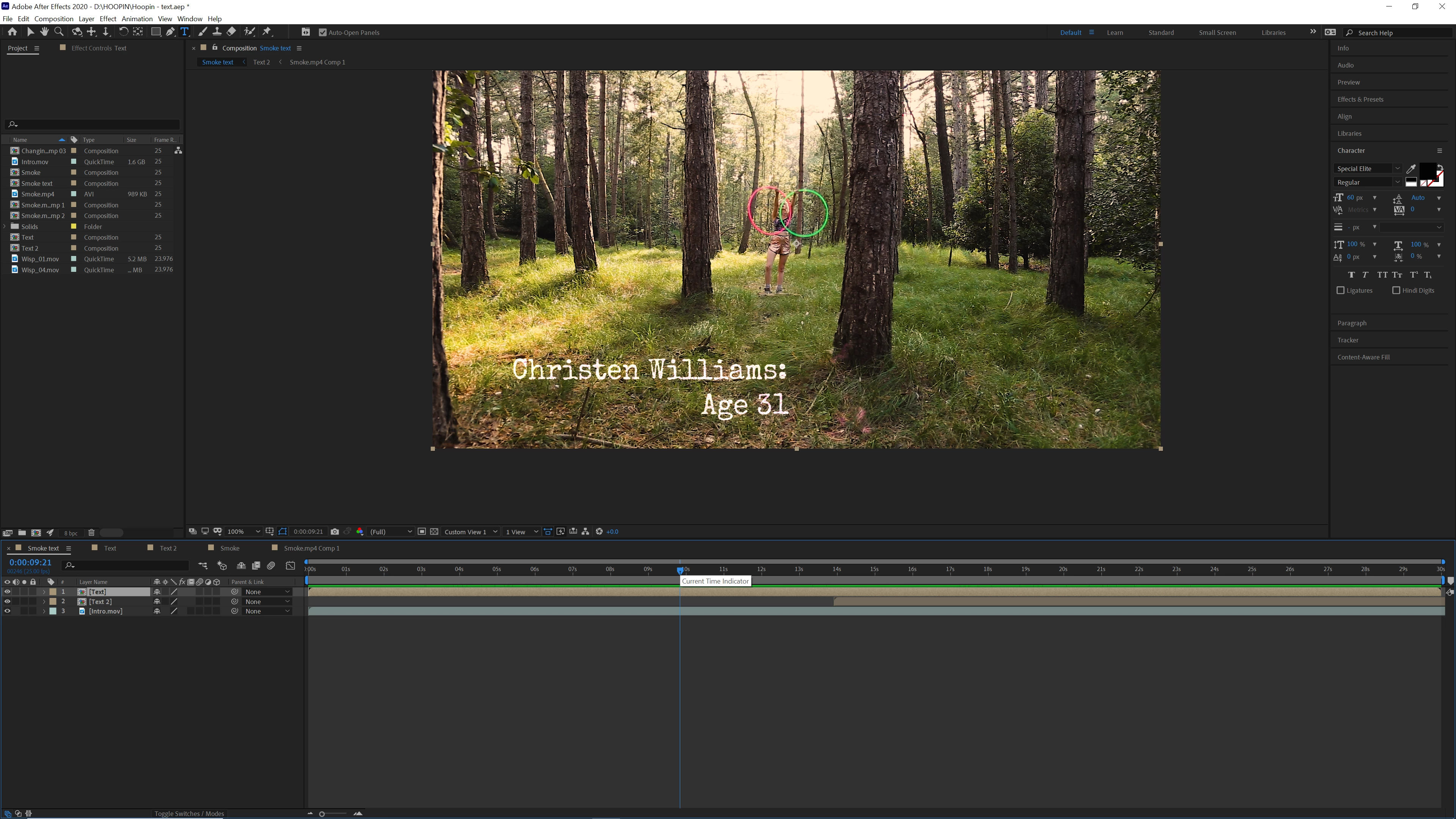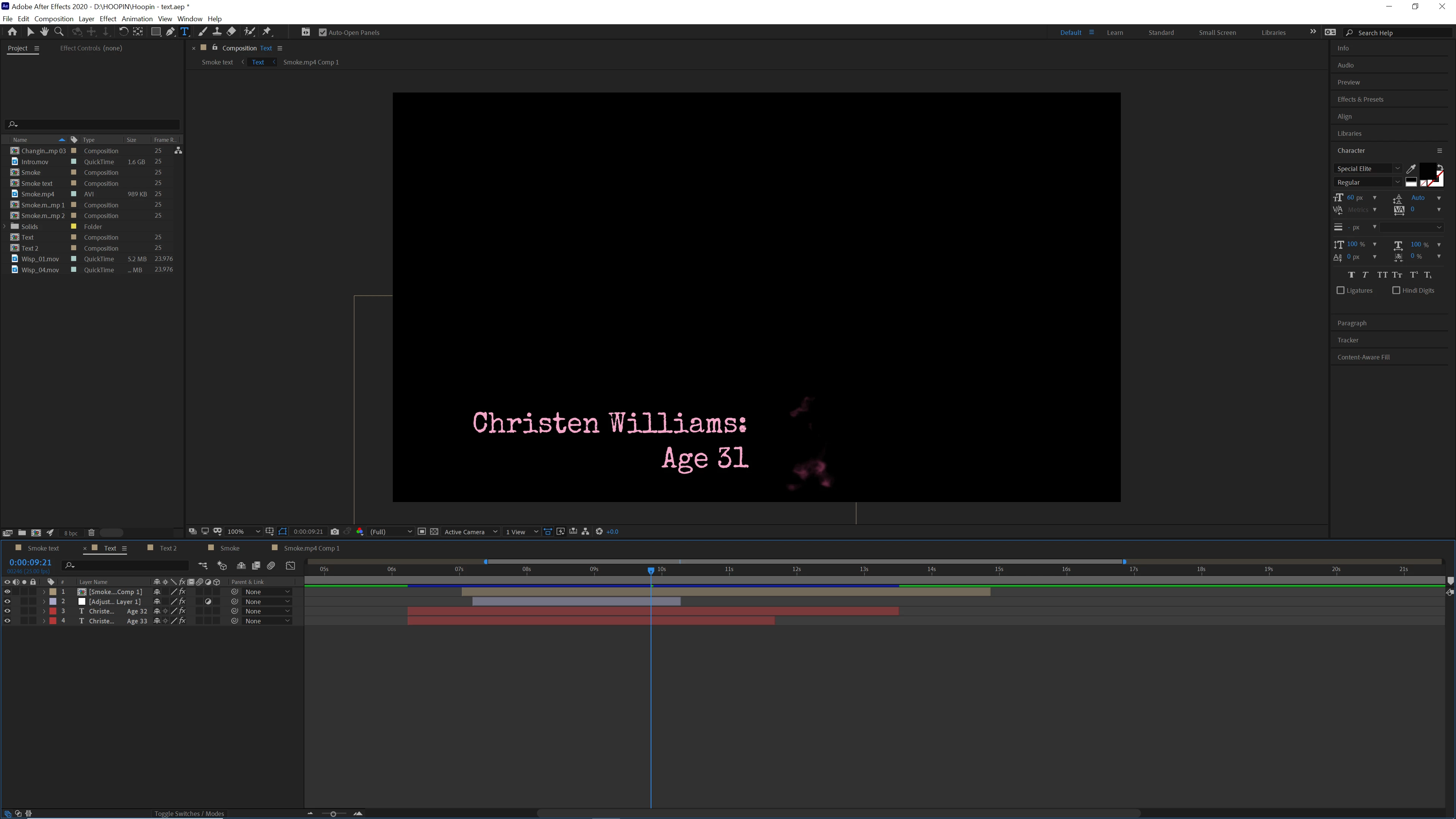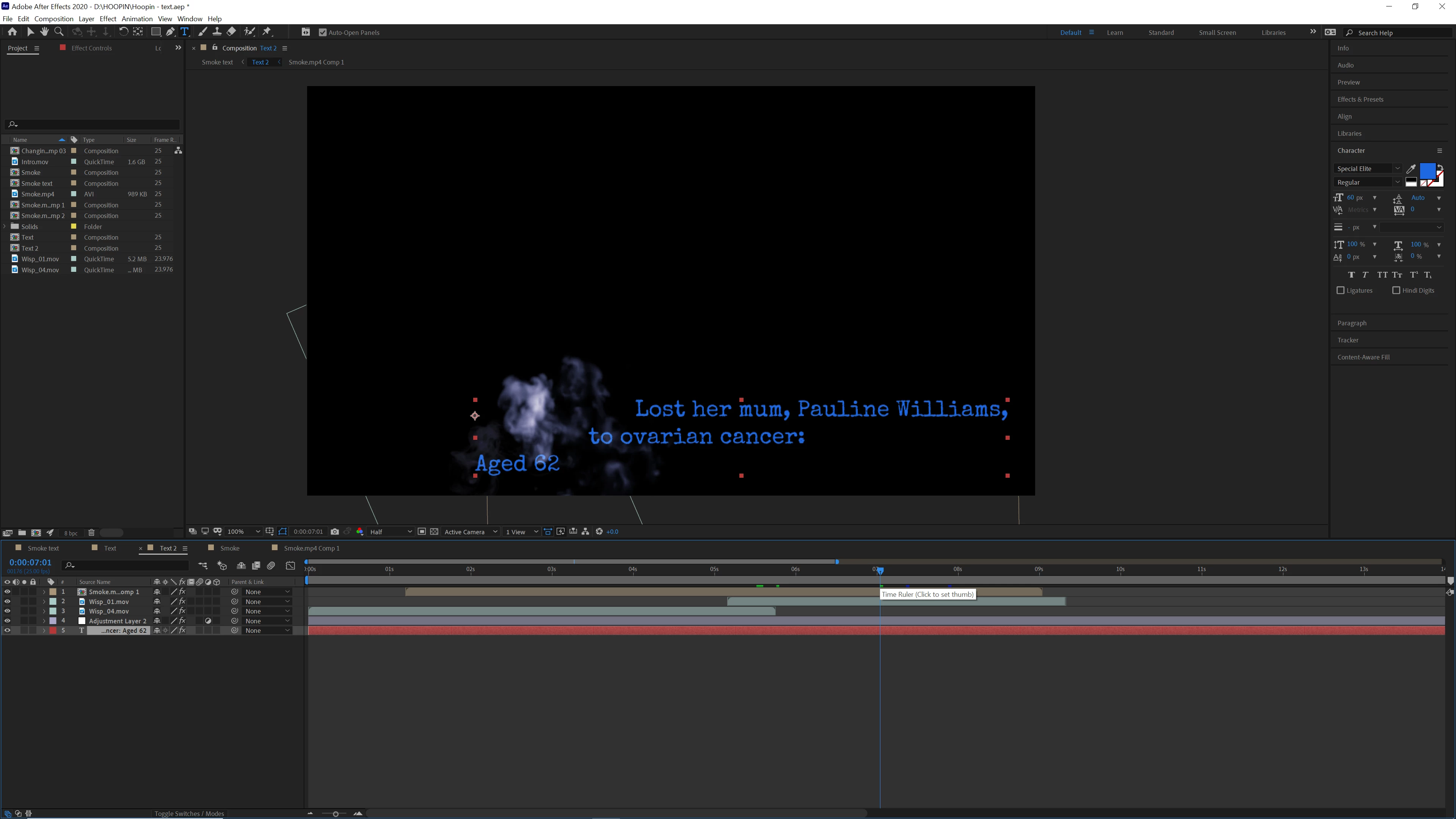Why does text appear transparent in one composition but not another?
Hi can anyone help with this question about my text.
I've made two seperate compositions using the same settings to display some text. Both compositions have been dragged into a new composition so they sit one after the other in a time line, I will be exporting all text as individual clips. But when I'm in the combined comp, one of my text appears normal and solid, the other comes up transparant. However, in their working compositions they both show as normal and solid. The blending modes for both are set to normal.
Does anyone know how to make the second text solid again and not transparant?
Please see screenshots attached. The blue text is the one coming up as transparant as you can see below.