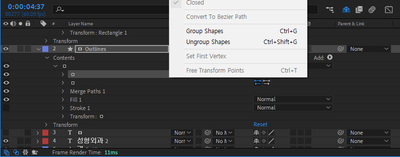Why is convert to bezier path not active?
Copy link to clipboard
Copied
rectangle shapes is active on
but text shapes not active...
Copy link to clipboard
Copied
Start by pressing the U key twice. This should show you all the modified properties on the layer. If you can see a parametric shape name under Contents/Shape Name/Rectangle and a size property, then Convert to Bezier Path will be active. If you see the word path under Contents/Shape Name (yours is a square instead of a word) and the word path, the Parametric Shape does not exist, so there is nothing to convert.
I am pretty sure that your shapes were drawn with the Bezier Path option in the toolbar turned on.
Copy link to clipboard
Copied
thx for your answer. but this shapes (text -> convert shapes from text) were not drawn with the bezier path option. only convert shapes from text.
Copy link to clipboard
Copied
You seem to have a misunderstanding. If you converted text layers, they're already Bezier paths, so there's nothing more to do. The option would only be available when creating parametric shape layer items natively.
Mylenium
Copy link to clipboard
Copied
wow.. thx i understand..