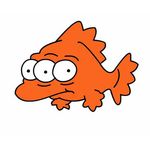- Home
- After Effects
- Discussions
- Re: Why is my footage darker in After Effects than...
- Re: Why is my footage darker in After Effects than...
Copy link to clipboard
Copied
Why is my footage darker in After Effecst than in Premiere? After Effects' timeline is set to Rec 709 Gamma 2.4, Premiere timeline is set to Rec 709
After Effects:
Premiere:
What's going on? They have the same color space. The export also looks brighter when I play it in Pot Player.
Why can't I get my exports to look right?
 1 Correct answer
1 Correct answer
Found the issue, in Premiere I needed to turn on Display Color Management.
You can find this in Preferences > Color > Display Color Management
Now it looks the same in Premiere and After Effects. Still looks washed out in PotPlayer and Youtube but I guess that's to be expected.
If you have to export for Youtube then change the Working Color Space in After Effects to SRGB and it will look right.
Copy link to clipboard
Copied
Just in case, would you check the color settings on File menu > Project Settings > Color tab in After Effects?
Copy link to clipboard
Copied
Sure thing, color settings in After Effects:
Premiere timeline settings:
Copy link to clipboard
Copied
Found the issue, in Premiere I needed to turn on Display Color Management.
You can find this in Preferences > Color > Display Color Management
Now it looks the same in Premiere and After Effects. Still looks washed out in PotPlayer and Youtube but I guess that's to be expected.
If you have to export for Youtube then change the Working Color Space in After Effects to SRGB and it will look right.
Find more inspiration, events, and resources on the new Adobe Community
Explore Now