 Adobe Community
Adobe Community
- Home
- After Effects
- Discussions
- Re: Why no seeing my media running
- Re: Why no seeing my media running
Copy link to clipboard
Copied
Hi, Usually whenI render my work, I see my media on the main screen.
Now, nothing is shown.
Can someone please explain how to solve this unfortunate workplace ?
TY
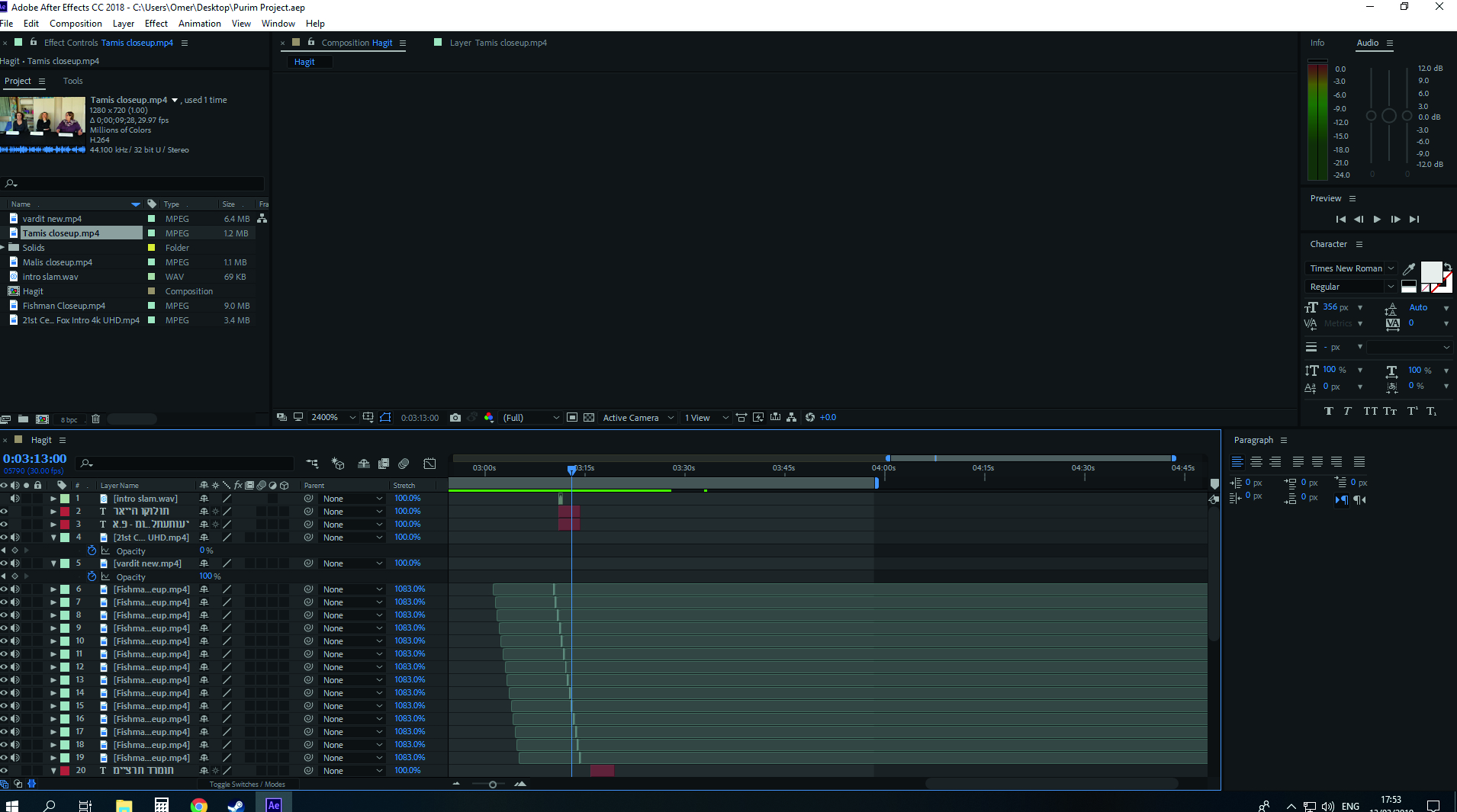
 1 Correct answer
1 Correct answer
I see that you have the comp's zoom set to 2400%. Wow! That's a LOT! Set it to 100% and see what happens.
Copy link to clipboard
Copied
Go to Edit menu>Purge and purge all Media Cache and Memory.
Copy link to clipboard
Copied
Hi, nothing happened for me. still dont see my main screen
Copy link to clipboard
Copied
Check the Media cache and Media cache database location under Edit>Preferences Media.
Shut down AE and go to the location manually. Rename Media Cache and Media Cache Files to old_Folder name.
Restart AE, wait till the previews are regenerated and check.
Default location of Media cache is : C:\Users\username\AppData\Roaming\Adobe\Common
Copy link to clipboard
Copied
I see that you have the comp's zoom set to 2400%. Wow! That's a LOT! Set it to 100% and see what happens.
Copy link to clipboard
Copied
I suspect Dave's hit the nail on the head here. You're zoomed in so far (and likely off the edge of the canvas) that you just can't see any of your work.
Copy link to clipboard
Copied
Guys, thank you so much.
Without this forum I would have been lost so many times.
Good day ![]()