Question
Why there's black space when I scale down my object with motion tile effect?
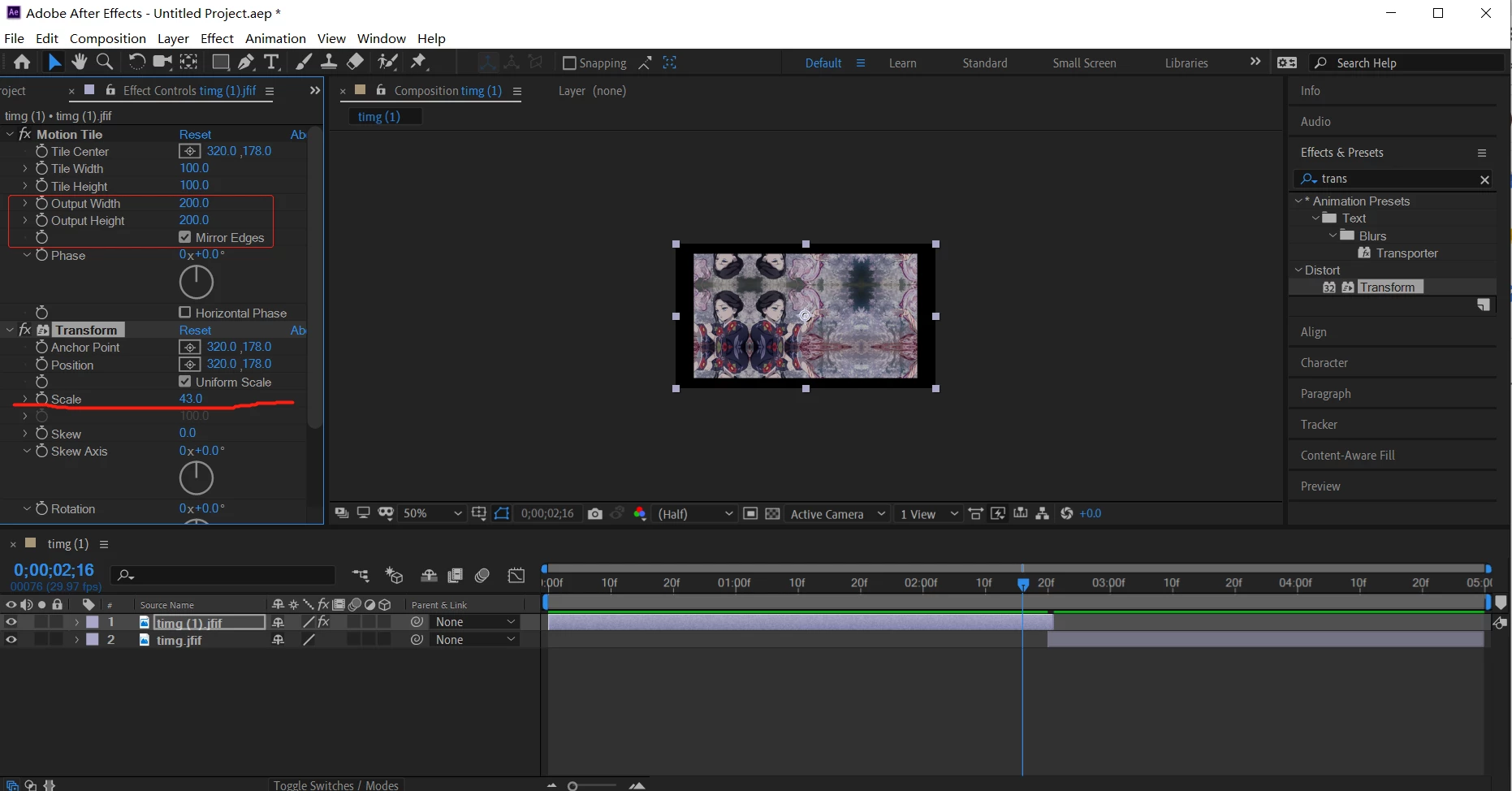
First I added motion tile effect to the picture, setting it as picture shown. Then I added transform and scaled it down. Next this showed. Isn't motion tile supposed to take over the whole window? Why there's still blank space on the edge? I actually encountered the same problem with mirror effect in PR.
