Wrong Rotation on Last Keyframe in After Effects
Hello all,
First of all, I want to mention that I tried to search the solution before creating that post, but could't find the appropiate solution.
I'm having some problems using loopOut("cycle").
I have an aircraft following a path, with Auto-Orient along the path activated.
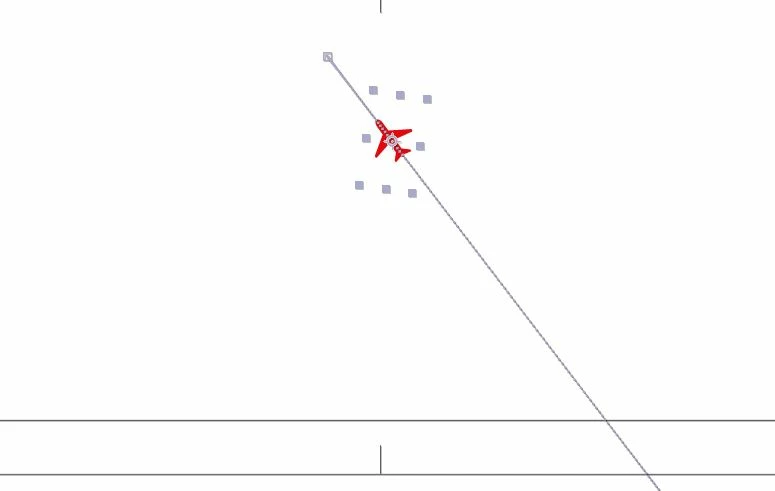
It works fine, and it loops when I type the loop expression loopOut("cycle"). But there is a problem on the last keyframe. It chages the rotation abruptly (180º). I found that post with same problem, but the solution doesn't work for me, because I need the loop.
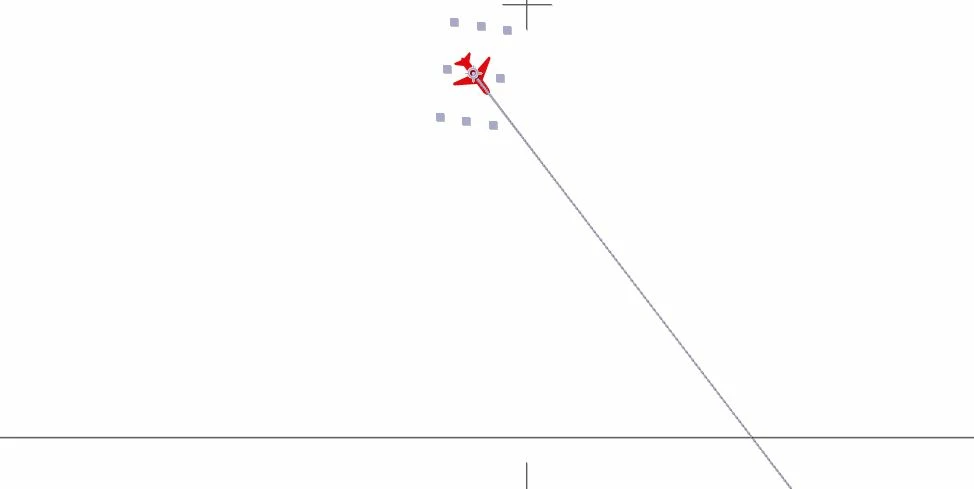
I tried using a new keyframe just before the last one and deleting the last one, but it doesn't work neither. The new last keyframe changes the orientation also.
I would like to have the plane correctly oriented always.
Thanks a lot in advance.

