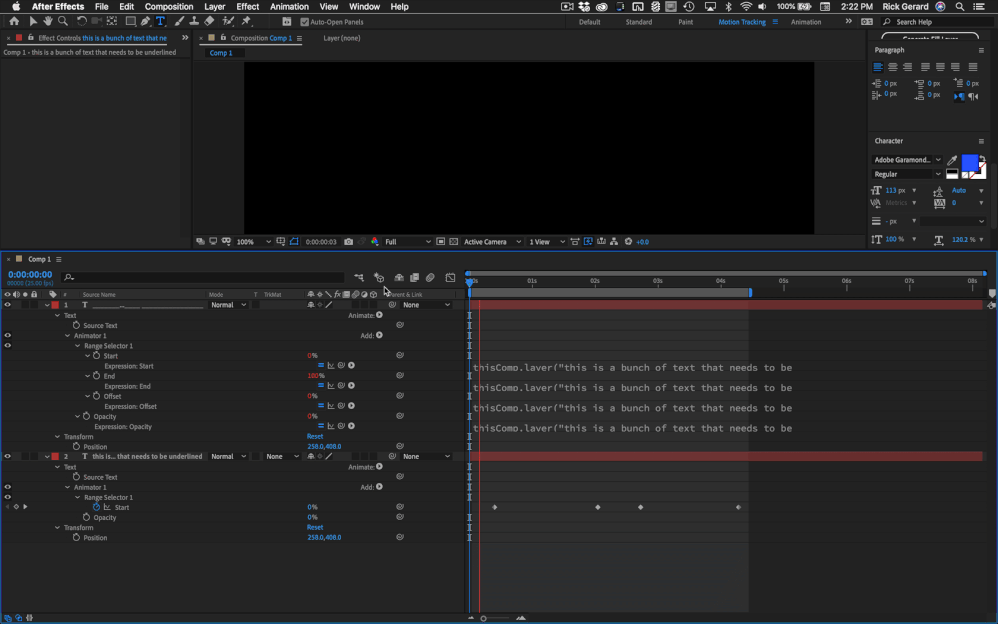WTH? Can't underline text!
Copy link to clipboard
Copied
My client wants to underline a word in some text that I'm animating for her. IS THERE A WAY?!?!
Do please forgive my current rage/anger (which no doubt has colored how I phrased the question)!
Thanks in advance!!
- Jim
Copy link to clipboard
Copied
http://forums.creativecow.net/thread/2/915076
That same thread also describes some ways to achieve the underlining result.
> a truly horrific "Help" system that isn't apparently capable
> of finding the subject "draw a line"
I get a lot of results for that search when I use the Community Help link at the top of this forum:
http://community.adobe.com/help/search.html?q=draw+line&x=0&y=0&lbl=aftereffects_product_adobelr
One of the search results is to a section in the "Drawing and painting" chapter of After Effects Help on the Web. I'd start there.
Horrific? Really? Please send me a detailed account of every deficit that you encounter in After Effects CS3 Help on the Web. You can leave a comment at the bottom of any page.
To submit feature requests, fill out this form:
http://www.adobe.com/cfusion/mmform/index.cfm?name=wishform
Please, keep the hostility to a minimum on this forum. Doing so will, at the least, make it more likely that we will help you.
Copy link to clipboard
Copied
Extremely stupid to not have an underline. All the millions of dollars Adobe spends on programmers and they can't figure out how to include an underline? This has been a part of every word processor since the 80's. Hell, even my label maker does it. When do I need it? Every week! I have a client that has an underlined letter in their word logo - and I have to re-type this every week for new ads. And no, doing a .jpg won't work efficiently. Adobe - listen to your users wants and not what your programmers tell you the users want.
Copy link to clipboard
Copied
Some words are actually underlined like Gitxsan. It is an insult to a nation if it isn't underlined. Not sure how uncouth that is... but it is necessary....
Copy link to clipboard
Copied
I read the entire Creative Cow discussion that you kindly provided the link to. It mentions 1 way to achieve the underline and spends pretty much the rest of the time telling us that we're uncouth and/or unprofessional for using an underline in the first place. {Hold the "don't get testy" or "don't get personal" as I am using hyperbole here only to emphasize my point} My only question to those telling us that it's unprofessional to use underlines is "What if the Customer wants an underline?"
As for Help on "draw a line"... You're no doubt ENTIRELY correct about the resources available online. This is my bad... I was referring to the program's built-in (F1) Help. Try searching for that exact phrase in the program's Help and you won't get a very useful response/answer.
I feel no responsibility to send you, or anyone, a "detailed account of every deficit..." of ANYTHING! As I mentioned above, I wasn't referring to the After Effects CS3 Help on the Web so have no opinion about that (I'm sure it's marvelous... really!). However, I sure as shootin' reserve the right to have and even state my OPINION about things I don't think are working as well as they could! I am not of the opinion that Adobe does everything right. Gosh, sorry!
In my initial question the only hostility was directed at the problem and the program, and potentially Adobe, NOT towards anyone on the forum. If I gave that impression then I apologize...
This message, I admit, IS somewhat hostile. That happens to me when I think someone is acting "holier than thou" and lecturing me on how to behave as if they're above such a thing.
Nonetheless... Thank you VERY much for your assistance. That is very much appreciated.
FWIW- I did manage a work-around, prior to reading your message, using "Write On" to draw the underlines after the word (actually words as it ended up) had settled down from its animation. It was frustrating and took far longer than one of y'all probably would've taken, but then I did admit that I'm a novice where AE is concerned.
Copy link to clipboard
Copied
> the problem and the program, and potentially Adobe, NOT
> towards anyone on the forum. If I gave that impression then
> I apologize...
The program is designed and created by people. Including me.
Adobe is composed of people. Including me.
I help out on this forum not because it's my job (which it isn't) but because I have a desire to help people. That desire is diminished in cases in which the people are rude or hostile.
I also want very much to make the Help document as useful as possible. (That _is_ my job.) If you're having trouble finding something, then your telling me---or just adding a LiveDocs comment---will help to make the document incrementally more useful to other people. Again, if you want people to help you for free on a forum, then helping them out is a good way to make that more likely. Also, backing up your blanket use of the word 'horrific' with some specifics would be more useful than just throwing the word out there.
Yes, you have a right to your opinion and you have a right to express it. I'm just trying to make sure that we all get as much value and as little personal insult as possible on this forum.
Regarding using F1 versus using the online resources: There's a reason that the banner at the top of this forum tells you in two different ways to use the online Help. I'll say it myself, as the person who created it: In-product Help sucks. I've made several hundred changes and additions to Help on the Web that you won't ever see in in-product Help. And the search utilities are better in the Web version.
> I read the entire Creative Cow discussion that you kindly
> provided the link to. It mentions 1 way to achieve the underline...
In that thread, these ways are mentioned:
- stroked mask
- Write-On effect
- thin solid layer
- shape layer
- animated series of tightly spaced underscore characters
But again, if you want underlining as a character style in After Effects, here's a link to the feature request form:
http://www.adobe.com/cfusion/mmform/index.cfm?name=wishform
Copy link to clipboard
Copied
for me the easiest was to create underscore lines under my text:
_______________
tighten up the tracking to -5
and change up the Baseline to go up right above the words i'm trying to underline.
Copy link to clipboard
Copied
ElTubo wrote:
for me the easiest was to create underscore lines under my text:
_______________
tighten up the tracking to -5
and change up the Baseline to go up right above the words i'm trying to underline.
Todd mentioned that as one of the (several) options he gave in one of his posts already in this thread.
Also, why are we bringing back a thread from six years ago?
Copy link to clipboard
Copied
>unprofessional for using an underline in the first place. ... My only
>question to those telling us that it's unprofessional to use underlines
>is "What if the Customer wants an underline?"
Well, not to put too fine a point on it, but even static underlines don't really have a place in motion typography, if only for the reason that thin lines below a certain value always flicker if they are rendered "sharp" (even on progresive displays). I will only concede to the one argument at the core of your complaint: True, the client pays your bills, so he's always right. Still, part of your/ our job is sometimes to convince the client that he's wrong and share at least a part of our aesthetical skill and knowledge, so I still recommend you try that - next time. ;-)
Mylenium
Copy link to clipboard
Copied
First, Mylenium... Simply SUPER point, thanks! I wish someone had made that point on the Creative Cow discussion (albeit I didn't get to that till Todd suggested it). I will admit that I'm not sure that it would work with THIS client, but that's my problem. Thanks again!!
Todd, I am aware that the folk at Adobe are people. I didn't know, though I suspected, that you were one of 'em, but it wouldn't have affected my initial question anyway. I definitely have issues with Adobe, there's no doubt about that, but I still think that y'all's products are the best that a 1-person business like myself can afford and I do certainly like ALL the CS3 programs overall. Doesn't mean that I don't think some things couldn't be done better but as you pointed out a couple of times, that's what the Feature Request forms are for...
Except for when I stubbed my ego on your first answer I was not irritated at anyone and even then I do SERIOUSLY apologize for any personal insult I gave you. That really wasn't intended!
As for In-product Help and negative pressure, I did try a knowledgebase search prior to posting my question, but I evidently didn't use the right terms to ask about underlining text. I did not see the comments about using Help before asking a question. Sorry, I've been looking just at the topics list so long that I tend to fail to read the "headers", as it were. Anyway, I do have easy high-speed internet access so I freely admit I failed to fully utilize my available resources, but a fair amount of folk still use (or have access to...) only the in-product Help! {'nuff sed}
Last point... I went back to the Creative Cow discussion and went through it again. I found everything you mentioned, except "thin solid layer", but again admit that I didn't recognize them as recommended and/or viable techniques. Though I ended up using "Write-on" to accomplish something that worked reasonably, I did try the "animated series ..." idea after reading about it and might use that in the future!
Thank you both for your patience with me and my inexperience with AE. You've been very, VERY helpful!
Copy link to clipboard
Copied
> with AE. You've been very, VERY helpful!
I'm happy to help.
Now there's a brief explanation of what's up with underlining of text in After Effects in a comment in After Effects Horrific Help on the Web.
I added some keywords to the source document, too, and I've got an item on my to-do list to do something to more formally address this question in Help.
And this is how we make things better.
Thanks, Jim.
Copy link to clipboard
Copied
(I would have underlined that, but it's not an option in this Forum, either.) :-)
Copy link to clipboard
Copied
Still need this, more so these days as my clients are asking for text to look like links at the end of videos, so people click through on Youtube, underline = link.
The aesthetics argument is muted on that one I'd say, how difficult is it to include!
Copy link to clipboard
Copied
The more people who ask for something, the more likely they will divert development from other areas to do it. So, file a feature request: Adobe - Feature Request/Bug Report Form
Copy link to clipboard
Copied
>> Also, why are we bringing back a thread from six years ago?
I think it is because people have really, really wanted this feature. And people continue to really, really want this feature. I have wanted it for the last several years. I understand all the work-arounds. But they are more time-consuming than a simple underline format. I also understand how and why it is a challenge to implement. Nonetheless, I would actually find this more useful in my day-to-day workflow than facial recognition animation. I often import "pages" from Photoshop that may have hyperlinks indicated by underlines in them. It would be nice if they wouldn't disappear.
I have filled out the Feature Request form and I encourage anyone else that wants thid feature to do the same.
Copy link to clipboard
Copied
I share your frustration with Photoshop..Photoshop is one of the LEAST intuitive applications that I've ever used....and I've used a LOT of different types of applications. The fact that you had to submit a question to this forum for something that should be dead simple intuitive as underlining text speaks volumes as to just how un-intuitive Adobe PS really is. This level of "un-intuitiveness" is pervasive in Photoshop. Photoshop needs to be re-written from scratch if it is going to survive. If someone could write an application that could do even 80% of what Photo shop could do but do it in a way so that it is even somewhat intuitve to use then Adobe Photoshop would disappear from the market.
Sorry if this is insulting to anyone on this forum...but I guess the truth can be painful.
Copy link to clipboard
Copied
@jetm96453525 This thread is about the inability to underline text in After Effects. Currently you CAN underline text in Photoshop.
Copy link to clipboard
Copied
June 27, 2016. Just had a client, (The Mayor of Detroit) ask for text to be underlined in a video project...
Looking through the character tools, paragraph tools, tried Ctrl and "U."
Nothing worked, found this post...
Had to create a shape layer, could have masked a solid, etc, etc...
Would have been quite convenient to just click a button though...
Copy link to clipboard
Copied
AGREED! Haha. And they pay me the same amount and I look stupid for spending more time looking up how to underline email addresses in templates already created before I was part of the company... I guess I could go back, recreate the template even more with a photoshop layer just to write an email with an underline... but I am not going to unless they ask. Time is money and I have to literally research something as silly as this... I am working on the 4th of July for no extra money. .. that is why people get frustrated so personal insults or not,... put yourselves in other peoples shoes (talking about the adobe guy that took offense).
Copy link to clipboard
Copied
2020. A month ago I have just begun to learn AE hope to make some awesome animation of my web-design concept. Have looked through amount of tutorials, understood a lot of information about AE, everything was gonna be ok, and... when I tried to add underlined link from my layout, I spent hole evening to understand that it it IMPOSSIBLE!!! Oh no, I don`t want to draw a line with stroke under the 16px size text which should to be just a simple link... I feel myself so much frustrated and dissapointed after all of that tutors and hours of learning.
upd. just found an avatar illustrated my current mood
Copy link to clipboard
Copied
Underlining text can be done with two text layers, one with the characters and the other using the Underscore )(______)
Use the same font, match the position, if you use text animators, tie them together with an expression. If you are not using a Monospaced font you'll need to adjust the width of the characters used for the underline.